For the last two or three years, I’ve been paying GoDaddy $80 a year to secure my forum website, Argentina Expats, with SSL, when I could have been installing a certificate completely free of charge. In fact, I’ve been using free certificates on my other websites for a couple of years now and it’s a surprisingly easy process that I can now complete in less than 10 minutes per site. In fact, since I first started the Expat forum website, I’ve launched at least five other websites including a new WordPress site for my daughter’s Quiltology business and of course my author site, The Last British President. Imagine having to pay almost $600 a year to secure your site with SSL– that’s a lot of cash for something you could have done for free.
Free SSL
I’ve already written about how to secure your site with SSL in How To Add HTTPS (SSL) For Free On Your Website and the whole process is simple and takes just a few minutes. I first started with Zero SSL who issues free certificates valid for 90 days. The only drawback with this is that you need to mark your calendar as a reminder or at the very least receive an email nudge to renew the certificate. If it lapses, visitors will receive an annoying message saying that the site is not secure.
In fact, the certificate for The Last British President website had lapsed a few days ago and I was so busy with other matters so I overlooked it and have literally just updated it as I type this article, it’s that easy. I also updated the Quiltology SSL at the same time because it was due for renewal next week. Both of them took around ten minutes in total. As I’ve already mentioned, the certificates I use are valid for 90 days, but there are paid options for 12-month certificates with prices ranging from around $8 per year up to well over $100. As far as I’m concerned, a manual SSL install every three months is a small price to pay for something completely genuine and free of charge.
Don’t Get Ripped Off!
If you run a website and want to secure it with SSL, it’s definitely worth considering the free options because frankly, $80 for an annual SSL is a complete rip-off. Apart from Zero SSL, I don’t have any other specific recommendations for free or very cheap SSL, but a quick Google search will surely point you in the right direction.
Also, if you pay for your hosting, SSL, and other web functions through regular, automatic annual, or monthly payments with your hosting company, it would be a good idea to revise those settings and change them to manual. I only mention this because I had GoDaddy payments set to automatic which allowed the company to take payments from my PayPal account for products I neither needed nor wanted, simply because of the sneaky way the payments were set up. I now have all payments set to CANCEL at the expiry date, allowing me to make all payments manually.
—


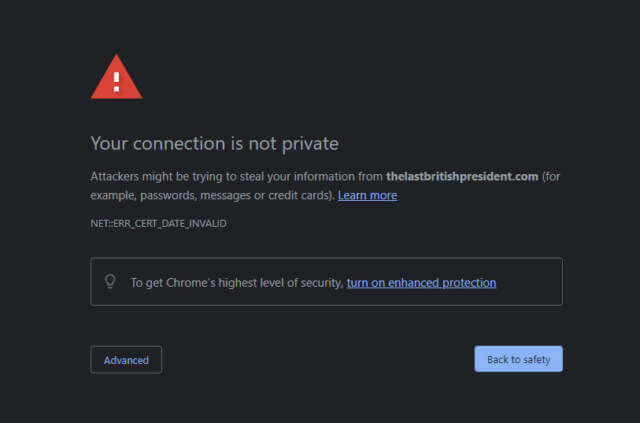
Hi Marc. Have experienced those certificate errors in the past and waited for the site to be re-certified before proceeding. Guess this is different from using a browser like Firefox and having it set to Enable HTTPS-Only Mode in all windows? Doing so does allow users the option to use just HTTP, Mindblower!