The Browser Race
 Last month marked the third-year anniversary for Edge, the highly touted browser that was introduced with the release of Windows 10 to the public. Like a yearling, it didn’t exactly hit the ground running. As a two-year-old, it did more stumbling than running, but started gaining ground, so why, as a three-year-old, it is refusing to take the turn for home. It’s bad enough that the leader Chrome, holding steady at just under 64%, is so far in front that to most people in the stands, it appears the race is over, and I can see why.
Last month marked the third-year anniversary for Edge, the highly touted browser that was introduced with the release of Windows 10 to the public. Like a yearling, it didn’t exactly hit the ground running. As a two-year-old, it did more stumbling than running, but started gaining ground, so why, as a three-year-old, it is refusing to take the turn for home. It’s bad enough that the leader Chrome, holding steady at just under 64%, is so far in front that to most people in the stands, it appears the race is over, and I can see why.
Edge should be in a two-horse race for browser dominance, but instead, it currently sits in fourth place behind Firefox and Internet Explorer. Internet Explorer, the once unbeatable, often hated and mocked, appears to have forgotten that it was put out to pasture over 18 months ago.
The obvious questions to this race are why Chrome has the lead? Why can’t Edge gain traction? Why would a retired browser even be in the top three? Finally, and perhaps the biggest question is, why is this race not over?
How Did Chrome Take The Lead?
If you look back a few years, Internet Explorer was unbeatable for more than a decade. Aside from Firefox, it really had no other challengers on Windows based systems. Chrome was then facing the same problem Edge is facing now. That is, how do you convince millions of users to abandon their current browser and accept yours? Apparently pretty easily for Chrome!
Early Chrome Advantages
Chrome used several approaches to surpass Internet Explorer. One was speed. Using a special JavaScript engine (V8), Chrome managed to start faster and open may websites faster than either Internet Explorer or Firefox. Another was the fact that Chrome used not only the experience it gained from Google Search, but used Google as the springboard to launch it to the lead. Chrome developers realized that by using their Google account, people could sign in to Google and synchronize their browsing experience across several devices. Now it was possible with Chrome to use one account on your phone, tablet and PC. Having Google as a search engine on your phone went a long way towards convincing users to think “Chrome/Google” first when surfing the web.
Integration was another advantage, having the ability to search straight from the address bar while offering instant suggestions was a big success with users.
Combine the above with their safe browsing technology, automatic updates (that were outside of a system update), their willingness to work hand in hand with web developers, and an ever-increasing dislike for all things Microsoft made this a “perfect storm” that blew other browsers aside.
Why Can’t Edge Gain Traction?
Edge is actually a pretty good browser since its April release. It is now faster, safer and contains more features than earlier versions of itself and in benchmark tests, beats both Chrome and Firefox. It continually adds extensions. So why is it failing to keep up in the browser race. Perception, in the opinion of many. Microsoft released Edge much too soon. In an effort to have it ship with the release of Windows 10 it was shipped without many of the necessary functions that a world-class browser should have. In truth, the first iteration of Edge was slow, clumsy, and well, different. Those who tried it are reluctant to try it again. The fact that they continued to include Internet Explorer in Windows 10 should have been a clue that they were not convinced that Edge was ready for the big time.
Why Is Internet Explorer Still Around?
Similar to the rule in physics, that a body in motion tends to stay in motion, there appears to be a rule that once you start using a browser you will continue to use that browser. Perhaps it is human nature to resist change. So much so, that there are millions of users still using Internet Explorer and it was originally released 23 years ago. There have been many upgrades to it along the way until Microsoft officially discontinued support for Internet Explorer in January of 2016. Or did they? If indeed it was discontinued, why is a copy of version 11 still released with every Windows 10 upgrade?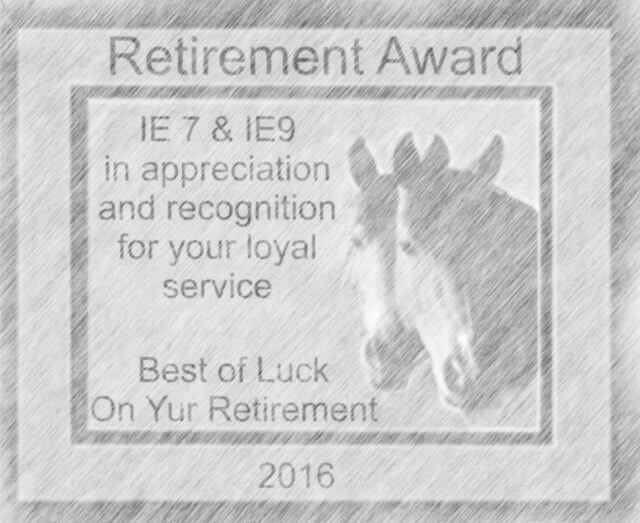
Is Microsoft still supporting it? Yes, they are! The truth is, Internet Explorer is the only thing keeping Microsoft in the race. With both browser versions, Microsoft is actually sitting third, still a long way from the leader, but with the money involved, any advantage is worth taking. That is why Windows 10 continues to release IE11 and continues to supply security updates through Windows 7, 8.1 and 10.
Unfortunately, the truth is there are still millions of users using older versions of Internet Explorer, some as old as IE7. That is a frightening prospect because that leaves a large part of the population without the necessary upgrades that help prevent hackers from crashing the party.
Why Is The Browser Race Not Over?
The obvious reason is money! There is so much to be gained by having your browser in the top percentile that it is just too hard to walk away or give up. Not without trying every approach you can. That and the fact that Microsoft does not believe the race is over yet.
Microsoft’s New Strategy
 Oddly enough, Microsoft’s newest strategy is to repeat Chrome’s strategy almost step by step with one exception. There is no doubt that with each release, Edge manages to improve. In its newest release, Edge now claims to be the fastest browser. Is it? Indeed when measured against the opening of modern web browsers it is much quicker than the other top browser, but when measured using other benchmarks, it still has a way to go to be the fastest overall. It should come as no surprise that Microsoft cherry-picked the best benchmark to make its claim, it’s a common practice with all browser claims. What it does show however, is that Microsoft knows the features that it must improve to be taken seriously.
Oddly enough, Microsoft’s newest strategy is to repeat Chrome’s strategy almost step by step with one exception. There is no doubt that with each release, Edge manages to improve. In its newest release, Edge now claims to be the fastest browser. Is it? Indeed when measured against the opening of modern web browsers it is much quicker than the other top browser, but when measured using other benchmarks, it still has a way to go to be the fastest overall. It should come as no surprise that Microsoft cherry-picked the best benchmark to make its claim, it’s a common practice with all browser claims. What it does show however, is that Microsoft knows the features that it must improve to be taken seriously.
Continuing with its strategy, Edge claims to be the safest browser. In an NSS Labs Report, “Edge shows that it blocked 99.0% of SEM (socially engineered malware) samples.” In addition, “Edge showed a 98.7% zero-hour protection rate for malware, 5.9% more than Chrome and 20.4% more than Firefox”. The impressive part of this figure is that the average time it took to block SEM samples was just 0.16 hours for Edge, while Chrome (w/download protection) took 2.66 hours and Firefox took 3.76 hours.
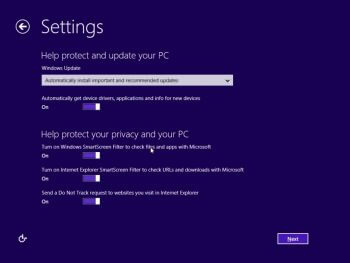 With the inclusion of “SmartScreen”, Edge has further upped the ante making it by far the safest browser available. The NSS Labs Report was conducted using Edge version 38.14393.0.0. Currently, I am using version 42.17134.1.0 which Microsoft claims to be even safer. If you are interested in the safety of your browsing experience, I would suggest viewing the entire report by NSS Labs.
With the inclusion of “SmartScreen”, Edge has further upped the ante making it by far the safest browser available. The NSS Labs Report was conducted using Edge version 38.14393.0.0. Currently, I am using version 42.17134.1.0 which Microsoft claims to be even safer. If you are interested in the safety of your browsing experience, I would suggest viewing the entire report by NSS Labs.
Still continuing in the Chrome-like strategy, integration was another major focus by Microsoft and their approach might have just taken the lead. By not merely adding another browser to your phone, but supplying you with a Microsoft Launcher they, introduced two Apps designed to make it easy to move anything you are working on between your phone or tablet to your PC and back. Right now, it appears to be working, I don’t have the number for Apple, but Android has had over 10 million downloads already. Creating Microsoft Launcher for Android and ISO provides users with the ability to browse the web, roam passwords between devices and synchronize their favorites.
 The App has a “continue on PC” feature that allows users, who might be tired of reading a large article on a small screen, the ability to send it to Windows 10. Note: You must have the “Fall Creators Update” or later version installed on your PC. There are several additional useful features with this App, but the one Microsoft is hoping you like the best is Edge. Exposing Edge to millions of new users is making them familiar with the App thereby allowing Edge to gain ground on the field. Sound Familiar?
The App has a “continue on PC” feature that allows users, who might be tired of reading a large article on a small screen, the ability to send it to Windows 10. Note: You must have the “Fall Creators Update” or later version installed on your PC. There are several additional useful features with this App, but the one Microsoft is hoping you like the best is Edge. Exposing Edge to millions of new users is making them familiar with the App thereby allowing Edge to gain ground on the field. Sound Familiar?
Microsoft is finally focusing on smartphone and tablet browsers for the same reasons that Google did. Integration is not just something nice to have, it is absolutely demanded by users today.
I mentioned that there was one exception to the Microsoft strategy and that is, listening to the input of Microsoft Insiders.
 This is still a new strategy taken by Microsoft when they started building Windows 10. Microsoft invited just about everyone to become a Windows Insider. Supposedly, your (group mind) thinking and suggestions would motivate the continuing builds of Windows and all its features. The normal way of business from most companies is to build it and sell it. But building it through the input of future users appears to be a working and successful experiment for Microsoft. It also addresses why so many features start out one way only to be changed in a later release. This is why Edge is still in the race. Insiders were saying, “put it on my phone, give it more extensions”, “give it more features”, “let Cortana help me when I’m browsing”, “let it remember my passwords across devices”, and surprisingly, that is what Microsoft is doing.
This is still a new strategy taken by Microsoft when they started building Windows 10. Microsoft invited just about everyone to become a Windows Insider. Supposedly, your (group mind) thinking and suggestions would motivate the continuing builds of Windows and all its features. The normal way of business from most companies is to build it and sell it. But building it through the input of future users appears to be a working and successful experiment for Microsoft. It also addresses why so many features start out one way only to be changed in a later release. This is why Edge is still in the race. Insiders were saying, “put it on my phone, give it more extensions”, “give it more features”, “let Cortana help me when I’m browsing”, “let it remember my passwords across devices”, and surprisingly, that is what Microsoft is doing.
Proof is in the April release. Microsoft is at least trying to gain on Chrome’s lead. Listening to its “Insiders”, Microsoft has added several new features in its April’s release of Edge and it is evident that it is attempting to distance itself from the pack with the use of Cortana as an integrated tool with Edge. Cortana is similar to Apple’s Siri in that it is a talking personal assistant, but slightly different because it can send text notices while you are in Edge. It not only provides voice-based searches that most smartphone users are already familiar with and understand, it also sits in the background ready to offer advice or tips when needed, but in a very unobtrusive way. It does this by showing you a blue text message in the Edge address bar.
Message Examples
Say you are playing a music video in YouTube, Cortana might pop up a suggestion, “Want the lyrics?”
If you do, clicking on the text message opens a side window with all the lyrics while the song continues to play. Or, if you’re reading a news article, it might state, “I’ve collected similar articles on this topic”. Clicking on it will show a side menu with just that, a collection of similar articles. Also, while shopping online, Cortana might mention to, “View Coupons for this site”, etc. You can simply ignore any and all of these messages, but they are helpful and still offer only a glimpse of the kind of integration you can expect in future upgrades. It is a little like having a constant companion while surfing.
Additional Improvements
Again, with the help of insiders, Microsoft has taken a browser with zero extensions to almost a hundred and that means the Apps that are wanted most are the first to be included. Yes, still a long way from the leader, but closing.
Besides the Cortana feature, the “Set this tab aside”, and the “Tabs” you set aside” features allow you to quickly save an open tab and hold them in a hidden folder that does not clutter your browsing experience.
At any time during your browsing session you can view all the saved tabs and restore one or more with the click of your mouse. Once you close Edge, the tabs will disappear. Another feature is the ability to click on the down-arrow at the top of the screen to view all open tabs at once.
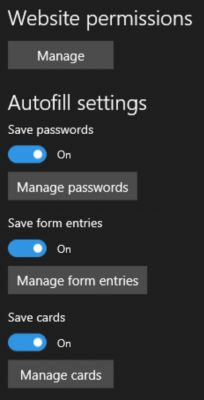
 One click form fills, a new addition, allows you to enter your personal and credit card information into the browser and Edge will fill this information on websites across all your Windows 10 devices, but only on your demand.
One click form fills, a new addition, allows you to enter your personal and credit card information into the browser and Edge will fill this information on websites across all your Windows 10 devices, but only on your demand.
Users now have the ability to view and mark-up PDF and eBook files. You can drop any website you are viewing to your Taskbar for future access and even mute audio for individual tabs. You can also check on and manage the permissions you may have given any website. And one additional feature is the ability to quickly share any web page by clicking the Share button and selecting any of the several options available.
Summary
I, like many other people, used Chrome as my default browser. That is until the recent improvements and the ability to have LastPass and other extensions operate exactly the way I want. I was reluctant to abandon the comfort of a browser I have been using for several years, but my view is I would never be using Chrome if I had never checked out other browsers. In truth, I use six browsers on a fairly constant basis: Edge, Chrome, Chrome Canary, Firefox, Opera and Tor. One reason is to stay knowledgeable about them and two because I design web pages for them. That is why I know the improvements being made are real and significant. Also, just as I would never try and tell an Apple User that they should be using Microsoft or Unix, I am not trying to tell you to use Edge. The only goal here is to make you aware of recent significant changes, give them a try and make your own decision. Even if it is not yet your cup of tea, I believe, over time, the insiders will get it right and make Edge a competitive browser and the day they drop Internet Explorer 11 from Windows 10 they might believe it too. Stay tuned for the next article because it would be silly to think that any of them are doing this for fun. Browsers are big business and percent of the market could mean millions of dollars.
—







Very insightful and informative article Jim. Like your comparisons, and nice to read there are people out there who shy away from past bad experiences and dislike change for the sake of change. As you mentioned, I still do some work with IE, but the bulk is with Waterfox. Though a spinoff of Firefox, just like the feel of Waterfox. Tried Chrome years ago and recently, but it being a Google product, just rubbed me wrong. I distance myself for the snooping eyes of Google. Have trust and privacy issues (could just be paranoia). Have Opera as a distant third, only for its ability to mask my ip. Not sure if this is a bad feature with Opera, but it has frequent updates.
But I am happy to see Edge is fourth in the browser race. Never liked the marketing M$ pushed to promote Edge, Mindblower!
All good browser choices mindblower, I also use Palemoon an offshoot of FireFox but i think hands down for people that don’t like being tracked DuckDuckGo will give them all a run for the money. That is their selling point. “From the perspective of a user who is concerned how Google uses your data to target advertisements and moderate your searching habits, DuckDuckGo seems like a gentle relief. The main goal behind the working of DuckDuckGo is that it does not save on your search activities or track your IP address.” DuckDuckGo even recomends you run it in Chrome or Firefox and it will still thwart Googles tracking.
Hi Jim
Thanks for your article. Been using DuckDuckGo and Firefox for a while now, I keep Google Search pinned to the fav bar. Unless MS pipes Edge to W8.1, I can’t see where IE11 can go unsupported for a few more years, I can see it not being a part of W10 in the future, like so many other things that MS has discontinued.
I have three browsers pinned to the taskbar in W10, IE11, Edge, and Firefox. I do most of my browsing with Firefox and will use Edge every now and then, IE11 is IE11 it works sometimes and sometimes it doesn’t. It does work better on my W8.1 PC. I know this can be changed but the biggest problem with Edge is Bing, just to busy for me.
I for one do not like Waterfox, Palemoon or the Chrome browsers.
Hi Daniel. just pin your google to the Edge favorites bar and your good to go. I still work on a lot of computer repairs and I really shocked at how many people are still using IE11. Had to work in it today to fix a guys computer because that is all he had in Win7. Using IE11 coupled with his 5.4Bps ISP I felt like I was in the dark ages but it worked for him.
Thanks for the deep analysis here. I have used Edge for eBooks, and if it will sync with my phone for that, it may displace PocketBook Reader (Android) and Freda (Windows). I really would like to have markup cross the boundary.
You have convinced me to give Edge a chance. And I’m also going to take a look at Waterfox and Palemoon. BTW, I installed Opera on your recommendation and like it a lot, in general. However, the VPN presents a problem. It bounces too many sites through Ukraine, resetting location to there and everything displays in Russian. At first I thought I’d been hacked big time. But no. When I turned off VPN, all was well. Also, some sites just don’t work in any language in Opera. Alas! Must try Tor for when privacy is prime. I have not looked at that in a couple of years.
Hello Sharon, thanks for the feedback. I forgot Opera bounced around like that. I use an independent VPN and usually set it to Canada sometimes or different parts of US. I use Microsoft Launcher (formally Arrow Launcher) on my Samsung. I also use windows 356 so using Edge and having all my MS apps and OneDrive on my phone has been a nice experience with no glitches so far.
Jim,
I use Edge as my default and have Firefox for those sites that don’t seem to work right with Edge. Internet Explorer is just sitting around and doesn’t get used. I’ve read elsewhere that Internet Explorer is still shipped with Windows as it shares components with File Explorer. I won’t use Chrome as it seems to intrusive for me. The only reason it is on my computer is that we have Android smartphones and I open Chrome occasionally for admin purposes only.
Good article.
Thanks Mark, I was doing pretty much the same except after making Edge my default I still used Chrome instead of firefox because of my familiarity with it and some people I report to make me put my work on Google Drive.
Interesting article!
Personally, I started using Firefox when IE6 became so terribly slow and outdated in terms of feature support that it was a real pain in the ass. Everyone liked the new kid in town by Mozilla: it was faster, has countless cool extentions, is open source and the company behind it is free from commercial interest and is not suspicios for spying on its users. For years to come Firefox was the browser of choice for everyone who had a clue or two about PCs. Only Johnny Average would still use IE, while we were joking that IE is the handiest toll to download Firefox.
Then Chrome came around, and Google intended to use ship every browser with a unique user id, which would make your browser identifiable across the whole web. I believe they actually did in the first versions. I hated the thought of being spied on by Google, and tbh I would never trust Google with my bookmarks and browsing habits or any sensitive data anyways.
But then slowly 2 things happened: the new kids, too young to know anything other than google, instantly picked up Google’s browser (of course). It was just one click away from Google’s homepage and also gmail, and for them, the internet basically IS Google. I know people who put “google” in the search bar. That’s the kind of people you have to keep in mind when talking about browser usage 😉 Those people also don’t give a crap about privacy. And then on the other hand, the tech-aware also started using Chrome for the speed advantage over Firefox, esp. in Javascript. Those are basically – from my observation – what lead Chrome to its dominant market position.
Admittedly, for a while, I was very unhappy with Firefox’s performance, most of all since I have probably over 1000 bookmarks and several hundred open/standby tabs. But miraculously, Mozilla fixed it with Quantum, and that makes me a happy Firefox user again 😀
Hi hackisack,
I had not looked at that angle for Chromes success but believe that you have certainly hit on one of the reasons. I think the biggest reason though might be Chromium. I sure your familiar with it but having that near-hourly input from an open-source program and having it be the base of every improvement gives Chrome an opportunity to continually improve. I use Chrome Canary which sits between the two and am amazed at its speed and clean feel. Still a little buggy but I believe this is platform that drives some of their success.
hi jim, always interested in browsers and have tried almost all of them. then changes started coming that, I thought, degraded my experiences. so I have stuck with old Palemoon 26.5 portable, running sandboxed on a flash drive. and its just what I want for 95% of browsing. all the extensions I want, able to get videos easily and plenty fast. and running sandboxed with most of the “phone home” blocked in programs and “about config” tightened up to squeeky clean, I feel I am as safe as most. anything I cant get to work, I just go to Opera vpn and all is good in Mudville once again. keep up the good articles.. Clas
Cas, I like Palemoon, and use it with DuckDuckGo. I like their opening screen. Have not had any problems with it and being a straight offshoot of Firefox is stable. Using sandboxie is a great way to stay safe. I use Google when I browse with sandboxie because it give me less problems in that environment but will now give it a shot with Palemoon. I visit some virus laden sites to experiment with some extensions but only while sandboxed. Thanks for the tip.
But what about Opera? I switched to them when they included VPN . I haven’t seen reports on its effectiveness but find overall that it is just about as good as Chrome. Any comments??
Tburg, there is not a lot wrong with Opera, I use regular Opera and the Developers build. It is the first major browser to have ad block without using an extension. There is also Opera for Android. A strange fact about Opera is it by far the number one browser in Africa. If you look at a market share map, more than 80% of the browser share is Opera. A lot has to do with the fact that “Opera News” is considered the best source for World Cup news and soccer is huge in Africa. I have not tried it yet but Opera Mini can be used on Android and iPhone.
Strange that you say Edge won’t grow until IE11 is removed. I had absolutely stopped using IE on any computer, in favour of Chrome or Firefox. On my new work computer it was my intention to use all the defaults without shifting anything to my past preferences. That of course meant using the Edge browser when links automatically opened there. Direct visits to the web are usually still via Chrome, but I haven’t changed it to being the default. I have NOT used IE on that machine.
We still also have an older Windows 7 laptop at home which of course doesn’t have Edge. The options there are Chrome and Firefox, not IE, although it’s available.
Tony, what I meant by my comment is that as long as MS supports IE11, at least in Windows 10 it can never devote 100% of its resources to Edge. Apple does not play around with a second browser, they spend all their time making Safari the best it could be. I believe that is what MS should do with Edge. However, I understand that right now they must continue to support it for Win 7, and 8.1 and they continue to add improvements to support Enterprise users. As big as MS is and as big as the gap between Edge and Chrome is it just seems to me that something is preventing them from making it even better.
Hi Jim
I am running IE11, Edge, and Firefox on this W10 machine. Use Firefox more than any of the others. Edge is better but I do not like using Bing. Unless MS ports Edge to W8.1, I can’t see it being unsupported for a few more years. I do believe MS will discontinue support for IE11 for W10 in the very near future. I also am using DuckDuckGo, I at least do not get the Google pop-ups, although I do still use GMAIL
Hi Daniel, while Edge would love you to keep Bing as your default search engine, you can change the default to any search engine site that uses OpenSearch Technology. Just go to the website you want, then in Edge Settings use the advanced settings and select change search engine. Add your search engine to the list and if you want, select it as the default. You may also change the startup page and home page to whatever site you want. I apologize if I am explaining something you already know but thought better safe than sorry
Big THANKS for this. That Bing search was driving me crazy, and I couldn’t find a way to change it. Tried again after you said it could be done, and finally got it figured out.
Everyone has their favorite browsers and mine is Pale Moon. It has a comfortable feel as I have been using it for about 4-5 years. It is just about the only browser left that allows me to use an addon called Cool Previews as well as a few other addons that are usable with Pale moon and the older versions of Firefox such as Tab Mix Plus, MultiRow Bookmarks Toolbar, Stylish, and the full RoboForm toolbar located at the top of the browser window which is the original and preferred location. My research requires me to have 20+ tabs open at a time and Pale Moon does that with no problems and no slow down whatsoever. I haven’t found another browser that will allow so many tabs to be open and usable.
When I’m just checking emails or doing a bit of light browsing I sometimes go to Chrome which is a bit faster.
If you’re concerned about privacy when you use a serch en gine get a browser that allows the addon called “Disconnect Search”. Here’s an old review from PC magazine about Disconnect search:
https://www.pcmag.com/article2/0,2817,2457644,00.asp
Thanks for the comment and link Marty. As I mentioned in my article, once someone uses a browser for a while it isn’t a matter of being hard to change, it is a matter of why change if you’re comfortable. Keeping in mind that I would not try and change a person’s preferences, I will mention two things I would add is Edge now has the ability to not only keep as many tabs open as you want, it also has a “Set aside area to hold them and help with clutter, If you want them all open it has the ability to do that and have them all visible with the down arrow at the top of the address bar. Windows 10 also has them all listed in your timeline on the Task View.
The second thing is for people you and me, that keep a lot of tabs open, I wrote an article about OneTab a while back OneTab actually changes them to links that are all viewable on one page and in so doing, frees up valuable computer resources particularly f one or more tabs are using scripts. The article is here at DCT. https://davescomputertips.com/how-to-speed-up-chrome-with-onetab/