 SunsetScreen is a small program, available in both installer and portable editions, which automatically reduces monitor glare according to the time of day. So, instead of being fully bright all throughout the day and night, the screen changes according to the natural day/night cycle. SunsetScreen performs a similar chore to the popular F.Lux application but offers much more in the way of user configurations.
SunsetScreen is a small program, available in both installer and portable editions, which automatically reduces monitor glare according to the time of day. So, instead of being fully bright all throughout the day and night, the screen changes according to the natural day/night cycle. SunsetScreen performs a similar chore to the popular F.Lux application but offers much more in the way of user configurations.
SunsetScreen Download & Usage
SunetScreen’s portable version is a mere 639KB zip download and is 100% clean according to Virus Total. Simply extract the contents and then double click the extracted executable to run:
SunsetScreen is a free app for Windows which helps take the glare off your your screen in the evening. Scientific research has shown that melatonin – the chemical the brain makes late in the day – is reduced when exposed to blue light. By tempering this blue light, it becomes easier to wind down properly at night, and thus have a more restful sleep.
Features include:
- Set the sunset time precisely.
- Set the sunrise time too.
- Choose by colour temperature or by HSB for a precise colour.
- Transition from one phase to the other gradually.
- Automatically resides in the tray so it keeps out of your way.
- Loads automatically at Windows startup if you wish.
- Instantly turn off SunsetScreen if you need to do colour sensitive work.
- Choose from a range of presets, and reset to default if things go wonky.
- Small, fast, elegant and easy to use interface in less than a megabyte.
- More details plus download direct from the developer here: SunsetScreen Home Page
The program picks up the date and time from your PC’s settings. Sunrise and Sunset times are set to 6.00AM and 6.00PM respectively by default but the user can adjust these parameters to suit – which is handy for those who keep odd hours or as seasons change.
The transition phase, the time in which it takes the screen to change from the day settings to night settings and vice versa, is also fully adjustable. I’ve left the day and night settings at default but these can also be configured to suit user preferences, either via presets from a drop down menu or manually via sliders:
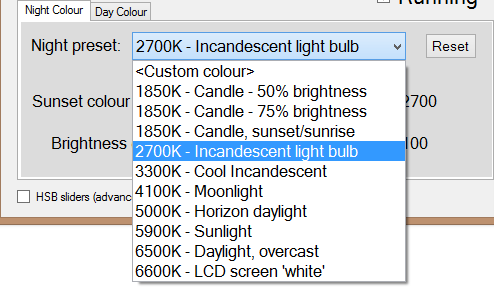
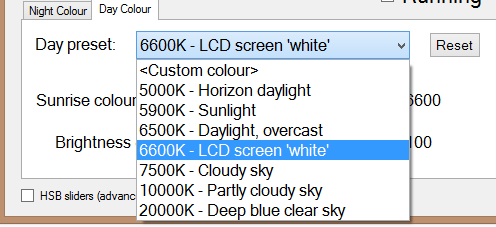
Enabling the “HSB sliders (advanced)” option provides additional “Saturation” and “Hue” settings.
SunsetScreen – Bottom Line
SunsetScreen is small, portable, and highly customizable, as well as being free. Highly recommended for anyone who tends to spend extended periods of time in front of a monitor, especially during the evening or at night.

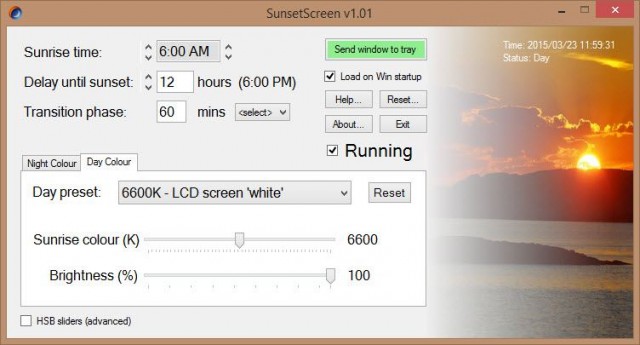
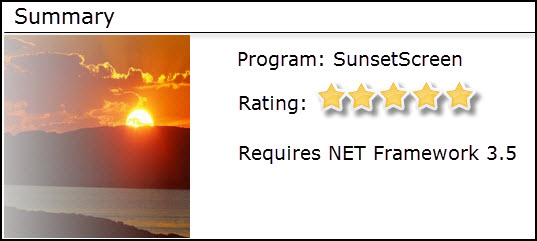
Thanks so much for this. I am a bimodal sleeper who is always up for a while during the night. I have been looking for something that would take the edge off the brightness, but only at night, for a long time. SunsetScreen does the job well.
I can see how this could be of help to some user’s. Nice idea too.
Now , if someone could create something that could automaticaly change the position of the desktop and/or monitor at random intervals, forcing user’s to move around a bit. This would help relieve fatigue for those user’s locked to their computers for several hours at a time.