**Caveat: This only works with Gmail to Gmail using Google’s Chrome browser.
 Recent revelations concerning the NSA and government surveillance have tended to heighten users’ awareness that email communications are generally susceptible to prying eyes. As a result, I suspect many would be seeking some kind of more secure method for sending and receiving emails of a … shall we say… more private nature. Secure Gmail is a free Chrome extension which provides a very easy way for users to send and receive encrypted emails via a Gmail account.
Recent revelations concerning the NSA and government surveillance have tended to heighten users’ awareness that email communications are generally susceptible to prying eyes. As a result, I suspect many would be seeking some kind of more secure method for sending and receiving emails of a … shall we say… more private nature. Secure Gmail is a free Chrome extension which provides a very easy way for users to send and receive encrypted emails via a Gmail account.
Encrypting an email means that the contents will be displayed as incoherent gibberish and only those persons with the correct key (or password) can then decrypt and read the actual message. Unlike many encryption programs, which tend to be somewhat esoteric and utilize long and complex keys, Secure Gmail is very easily implemented and you can utilize passwords of your own choosing. You can use a different password for each email, or a generic password for all emails. Of course, always bear in mind that less complex passwords offer much diminished levels of security.
Secure Gmail – installation and usage
- Open your Chrome browser and head on over to Secure Gmail by Streak
- Install the extension
- Refresh or revisit Gmail
You will see that “Compose” now includes a new ‘lock’ icon – click on the lock icon.
Type in your message as per normal, and when finished click on the Send Encrypted button.
Now you will need to enter a password. Type your chosen password into the box provided and then click on the Encrypt & Send button
That’s all there is to it, what could be simpler.
Of course, you will need to let your recipient(s) know what the password is beforehand – the preferred method would be via text message or telephone call. Sending the password in an unencrypted email may tend to defeat the purpose. 🙂
I tested the extension by sending an email to myself, something which I hasten to add I don’t do too often – this is what I saw when the message arrived:
[infopane color=”8″ icon=”0001.png”]eyJpdiI6IjNDTmp5aS9URWk4aWwrVUhMMEM1ZVE9PSIsInYiOjEsIml0ZXIiOjEwMDAsImtzIjoxMjgsInRzIjo2NCwibW9kZSI6 ImNjbSIsImFkYXRhIjoiIiwiY2lwaGVyIjoiYWVzIiwic2FsdCI6IitNSkZaNitSN2YwPSIsImN0IjoiM3NqbWZESzUvOXRlODJWU1lx RHgvRXRDSU1SYXJRSTFKMFZITVVaeERsZzlBTWdWWEoyOUFRTUp5K2ttQm43NlVWci9URC9JTEU0M0VidlFuUVN4RTRkd WtqRmtPMXI4bUw1TWc3VTRoRVR2LzRvUWRLRHVCaUM4ZUFGU2JJWXJGSnpWbWNuaEE2RXhWVGVtUTBZK1lucW5aZV Z1MnBYU29YMHRBZktNIn0=[/infopane]
I duly entered the password, in this case known only to me, and the actual message was then revealed:
[infopane color=”8″ icon=”0001.png”]This is just a short message to test out the Secure Gmail extension for Chrome[/infopane]
The following excerpts have been taken from the developer’s description:
SecureGmail encrypts and decrypts emails you send in Gmail. This happens all on your machine, and the unencrypted text never reaches Google servers. This is useful if you don’t want anyone but the intended recipient to ever read your email (i.e. companies, governments, etc.)
** How secure is it? **
SecureGmail uses symmetric encryption to encrypt and decrypt each message. The password is decided by the user and assumes the recipient already knows it. SecureGmail is only as good as your password, pick an easy to guess password and it will be easy to break. Shared knowledge can be a useful and convenient password. Remember to never email or IM your password for others to intercept. SecureGmail uses an open source JS crypto library from Stanford available here (http://crypto.stanford.edu/sjcl/) and also on Github (http://github.com/bitwiseshiftleft/sjcl).
** Works With Google Apps **
SecureGmail is compatible with any of your Gmail accounts and you can use them across accounts simultaneously. SecureGmail works on personal Gmail accounts or accounts provided by your organization, school, or business.
Secure Gmail – conclusion
Even though this extension is restricted to just one browser and just one email service, I still believe it would be well worth considering. For those who are perennial Chrome and Gmail users, it is a no brainer.

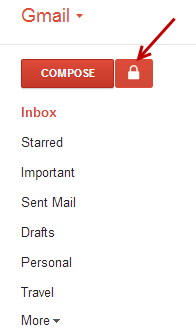
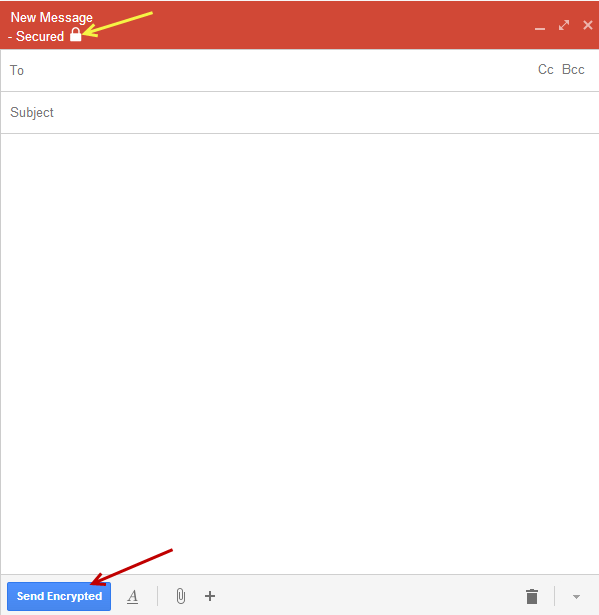
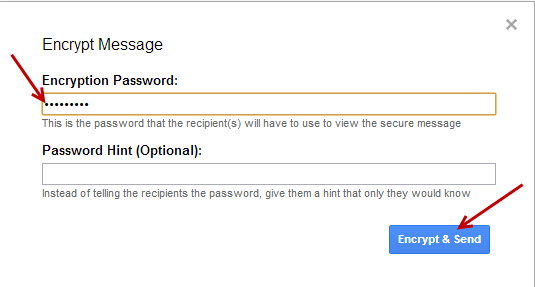
“For those who are perennial Chrome and Gmail users, it is a no brainer.”
At least, for those who correspond with others who are perennial users of Chrome and Gmail. 🙂
LOL. Good point VG. Although, I would imagine that perennial Chrome and Gmail users would correspond with others of the same ilk, at least occasionally.