Understand Your New Computer Purchase
Did you miss a great deal on buying a computer this Holiday Season? If you missed the hyped-up Black Friday and Cyber Monday deals, don’t worry, most retailers will offer great deals through January and particularly in February when overstocks are still on hand.
If you are still thinking of buying that one-of-a-kind gaming computer, laptop for work or play, or just an inexpensive but reliable computer, I have compiled a list of things to watch for when making your purchase.
If you search Google for an inexpensive desktop, you are going to get a lot of PCs offered, but which ones are really worth your money. Buying an inexpensive Windows 7 is not worth it even at $179. Nor is buying an expensive computer with pumped-up features. They are great for gaming but not cost-effective if you use them for office-type projects. Even so, deciding on a single selection is not an easy task. The reasons for that are because the components that comprise a computer vary in performance and are confusing to understand.
Some websites may list the 10 best computers under $1000 or $500 but another site will have 10 different best computers. They are after all a single person’s opinion. Instead of making a list of what I think are good deals, I rather provide you with the information to make your own informed decision. This is a multiple-part article. Subsequent articles will cover the components themselves. In those articles, I may offer my opinion but I will list it as such.
Computer Breakdown
I will be covering, in detail, the inside components like CPUs, (the processors that run your computer), Memory, (types and quantity), and Storage, (the types and size).
I will also briefly cover video boards and motherboards that are also internal components. Briefly because unless you are building your own computer your choices are limited on which motherboards are available to you and with motherboards now offering integrated video, a video board is an option.
Also, which features the computer has to offer itself, external slots USB 2.0 vs USB 3.0, USB-C, HDMI, Micro SD, and the fantastic Thunderbolt 3 port. DVD Slots, audio, warranty, support, and additional monitor ports. The number of ports even on a laptop can be difficult to understand, some desktops can add additional ports.
Many computers sold come bundled with a monitor, mouse, and keyboard but if you already have satisfactory peripherals there is no need to include them in your purchase.
Purchasing Options
There are five ways to purchase a computer:
- Buying one straight from major manufacturers like Dell, HP, Apple, or Lenovo, etc.
- Buying one from a major retailer selling pre-configured computers new from the same manufacturers above or refurbished in stores like Amazon, Walmart, Best Buy, etc.
- Building your own by purchasing separate component parts from stores like Tiger Direct, Newegg, or even Amazon. There are several others that allow you to purchase a low-end computer and add components– companies like Discount Electronics and others
- Having a custom computer built to your specifications by a company dedicated to supplying high-end components. This is a common method for gamers and probably the most expensive way to purchase because you are paying for high-quality specifically designed custom components.
- A used computer from eBay, or from your local classifieds.
Unreasonable Upgrades
Regardless of the purchase option you choose, there is a catch you might want to consider. While any of the above purchasing options may sell you a decent computer, they tend to overcharge you for the most basic upgrades, especially for things like memory. I just checked a dealer selling a Dell OptiPlex 7040 Windows 10 Computer with 4GB RAM for $450.00 changing the system to 32GB changes the price to $710.00, an increase of $260.00. You can independently purchase 32GB of RAM from one of the premier sellers, Crucial, for $139.00 or less.
This is a common practice for most sellers. They pump up the price with the knowledge that most buyers do not know how or don’t want to add additional upgrades to their computers. In the example above, by checking this modest $450.00 computer and upgrading each of the upgrades the price jumped to $980.00. It is up to you if this is a cost mark-up you can live with so please be aware of the actual price before choosing to upgrade. In many instances, (in my opinion) it would be better to purchase a computer that already has what you want than perform upgrades on a cheaper computer.
Refurbished vs Reconditioned vs Remanufactured vs Used
Of the four types sold as not “New” two of the options I want to point out and I believe are often wrongly shunned by new buyers are Refurbished and Reconditioned. Basically, once a computer is purchased and returned for any reason it must be sold labeled with one of the following distinctions.
Refurbished
A refurbished computer does not necessarily mean that they are selling a used computer at all. It may have been returned by the buyer because once received they decided on buying a cheaper or more powerful computer. It might have had a broken keyboard that was repackaged and then sold as refurbished. Most of the time there is no hidden or visible difference between a refurbished and new sale. Occasionally it might mean it has a small cosmetic flaw that does not affect the operation of the computer.*
Reconditioned
A reconditioned computer usually means that some component(s) of the original computer malfunctioned or was mislabeled and were replaced by the manufacturer before reselling it. Once reconditioned, it would be hard to tell it was not a new computer. In both above cases, the computer will have been inspected by a quality control person and repackaged like new. Both will carry the same original warranty and return policies and offer any additional warranties offered when it was sold new.
Remanufactured
A remanufactured computer is exactly as the name implies, it is remanufactured to factory specs using original or similar parts. It might be a Dell computer but contain non-Dell parts. It may have blemishes on the exterior of the PC and will probably not carry the same original warranty. It may have a warranty though probably not for as long as a new computer. All of the categories above normally have a 90-day return policy but not all of them so look for that when purchasing one.
Used
I only mention used as an option because it exists, but this article is intended to help buyers purchase retail computers and not computers sold as-is on eBay or in classifieds.
A used computer is defined as pre-owned. You will only have the seller’s assurance on what the true condition of the computer is. Also, regardless of the shape a used computer is in, you must take into consideration the age of the components and the inability to upgrade to newer operating systems. The main difference in this type of computer as long as it is not sold “as-is” is that instead of a major dealer performing the rebuild it is most often rebuilt by an individual. Some of which do an outstanding job and make a living doing it. When you purchase a computer like this, you must look at the customer reviews, I would not consider buying from someone that has fewer than 20 reviews and less than a 96% 5-star rating.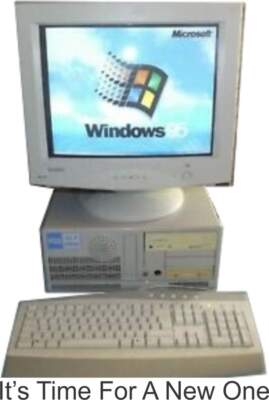
*I think it is important to point out that there is no legal definition of Refurbished or Reconditioned. Following the guidelines of these types of computers depends on the reputation of the retailer you are dealing with. Some do replace the OEM parts with equal or even better off-brand items but reputable retailers will list that in the description. I have purchased several computers online for my clients and have never had an issue.
Summary
When purchasing a new computer, it is important to understand what your warranty covers and how long it covers it. Most new computers come with a one-year warranty. That should be enough because computer components are very reliable and if you are still running after a couple of months, you should be good for years. For example, unless an electrical storm fries your computer, your CPU has absolutely no moving parts and should last well after you need the computer. So purchasing an additional warranty is not realistic. If you want to feel more secure you can purchase additional coverage. But please make sure you are covered for at least a year on hardware. Below are the topics I will be discussing in the following articles:
See other articles in this series:
- Purchasing Your 2022 Computer ⬅ You are here
- Purchasing Your 2022 Computer – CPUs
- Purchasing Your 2022 Computer – The CPU – Part 2
- Purchasing Your 2022 Computer – Memory
- Purchasing Your 2022 Computer – Storage

Good read-
Very interesting and understandable.
Thank you for your loyalty and devotion Jim!
Meha`
Thanks so much for your positive input Meha. I hope you like the remaining articles