Everything You Need To Know About Storage
Solid State Drives (SSD) have been one of the biggest improvements to computer performance in recent years. Unlike traditional analog HDDs that have spinning disks, SSDs have no moving parts, they are faster and more reliable. So why do PC manufacturers and retailers still include them as the primary drive in a new system? The answer is money. Manufacturers can save a lot of money over the cost of thousands of units.
I would try to ensure that your new PC has an SSD but if you can get a great deal on a PC with an HDD, I suggest buying it, then replacing the HDD with an SSD. They are easily replaced in most systems.
HDD vs SSD
Most likely new PCs will have an HDD or SSD Drive. There are other types, but these are the most common in refurbished systems. Internal HDDs have greatly increased in capacity. 512GB and 1TB drives are common while common SSDs in refurbished systems are 128GB and 256GB. Nevertheless, larger capacity SSDs can be purchased individually and used to upgrade your system. In laptops, it likely means a replacement but desktops only require adding the additional drive.
Most HDDs are rated in RPM or revolutions per minute with 5400 RPM and 7200 RPM being the norm. The faster the RPM, the faster it can transfer data.
The Two Biggest Differences
The big differences between an HDD and an SSD are speed and price.
Speed
HDDs have several high spinning magnetic disks that store the data. There is a mechanical arm that moves across the disks and performs the read and write functions. Because it is mechanical it takes time to receive the data request and move into position causing a delay in what is referred to as “seek time”. Because there are multiple disks the arm must wait for the right disk which we refer to as latency. Together they slow the time your software receives data.
SSDs on the other hand have no moving parts, so every area of an SSD can be accessed instantly. This means a significant increase in performance.
Data Transfer Speeds
An HDD connected with a SATA 3 cable can deliver between 80 and 160mbs/s. An SSD can read and write sequential data in the 500 to 550mb/s range. This can translate to a boot time of fewer than 14 seconds and cutting a minute or more when opening some types of software.
2D NAND vs 3D NAND
The inside of a 2D SSD is a single plane of NAND flash memory. This is the same process that is used in flashcards and USB memory. The major benefit they have over USBs is that they are directly attached to your motherboard using a cable capable of transferring data at 6MB/s making them a much faster option than an HDD. The newer 3D NAND is also called VNAND where the “V” stands for vertical. This means that the flash NAND can be stacked on each other giving higher capacities and transfer rates. 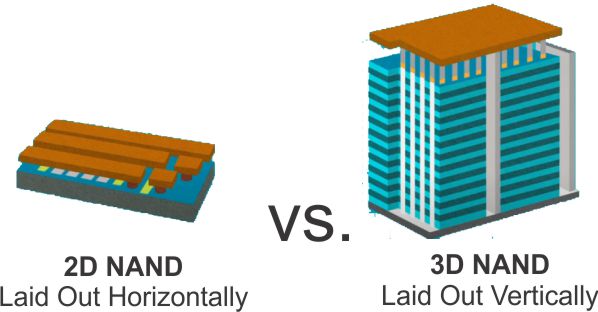
Cost
The next big difference of course is cost. If we were talking about 10 or 12 years ago there would be no contest. In May of 2010 Amazon was selling a Western Digital 7200 rpm, 500 GB drive “on sale” for $75 or .12¢ per GB. They also had a Crucial 256GB SSD “on sale” for $240 or .95¢ per GB. With a 224% increase in price, it was hard to justify, even with the speed increase.
Compare that to today and Amazon is selling that same WD 500GB HDD for $37 or .07¢ per GB, but the Crucial MX500 500GB now has twice the memory and is selling for $59 or .12¢ per GB. With only a 60% increase in price, it’s hard not to choose an SSD. With the introduction of the even faster Intel Optane Memory with SSD, I believe SSD prices will continue to drop in the first quarter of 2022. A great example is the 1TB SK Hynix Gold S31 on Amazon for only $92 at only .09¢ per GB.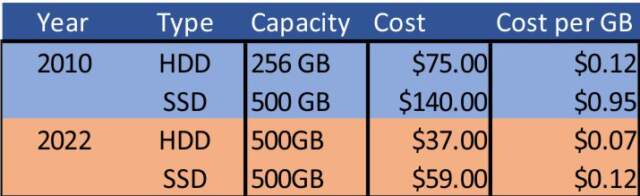
Other Storage Options
New computers may have the ability to run the M.2 NVMe hard drives. Unlike their 2.5” counterparts, these drives look more like a memory chip or stick of gum. Because they plug directly into your motherboard thereby omitting any cables, their transfer rates are even better. You can get a Gen 4 model 1TB M.2 NVMe for only $119.00. One additional storage type is using a PCIe adaptor that uses a slot on a desktop motherboard.
The Seagate IronWold 8TB is an excellent example of the kinds of drives available for power users. A mix of high-speed cache (128MB) and huge storage capacity gives you the best of both worlds. $199.99 for 8TB is a fantastic price.
Summary
You can expect a refurbished or remanufactured computer to contain a 512GB HDD, or maybe a much smaller capacity 128MB SSD. Most brand-new computers will already have an SSD or M.2 NVMe installed.
If you do decide to purchase that refurbished PC with a 512 HDD, just know that swapping with a new SSD is very easy. There are several articles on DCT about first transferring (cloning) your system to a new SSD and then installing the drive into your system with nothing more than a couple of screws:
See other articles in this series:
- Purchasing Your 2022 Computer
- Purchasing Your 2022 Computer – CPUs
- Purchasing Your 2022 Computer – The CPU – Part 2
- Purchasing Your 2022 Computer – Memory
- Purchasing Your 2022 Computer – Storage ⬅ You are here
- Purchasing That 2022 Computer – Final Installment

went to get an updated laptop and to compare different brands of course, price was not included in the search. First asked those folks at the local computer club, that didn’t work. Lots of opinion but little on the Facts! It seems that almost all the upgrades are the same and looks like it comes from the same manufacturing source. but when it comes to long term reliability memory that’s when it gets weird. On some sites it says will last three to four years before failure. Some sites say they can be rewritten
only –X– number times and does not have anything to do with age, just usage. On one site it says to stick with HHD because SSD is still very unreliable.
Is there any non-bias research on this subject?
Hi Mike, and thanks for the comment. When searching the internet the results can be confusing because of the way that search engines work, (check out my article)https://davescomputertips.com/why-internet-searches-can-be-misleading/ When doing a search it will bring up articles from years ago unless you set the filter on your browser to restrict the dates so that the results have to be from the past year or last 6 months.
There is no doubt that the reliability of SSDs was an issue years ago but even the inexpensive SSDs like a 512GB or 1TB Kingston sold on Amazon will most likely outlive your PC. A user would have to use the SSD for 8 hours a day, every day for 3 to 5 years before a .03% failure rate. Of course, like any electronic device, it can fail in one day but if your SSD survives after the first few months it will probably be fine for at least the life expectancy of an HDD. Both Google and Facebook did a study on the life expectancy of their SSDs and while their results differ somewhat, Google found that it was age not the number of times data is written and Facebook felt the opposite but both conclude that SSDs are at least as reliable as an HDD.
Interesting article, but I guess I still have a lot to learn.
At one point I thought I saw laptops with both SSD and HDD, but that doesn’t seem to be the case now. Am I correct?
And what about storage? Our first laptop had an 80GB HDD, then we went to 500GB and finally 1TB. Why are SSDs only 128GB or 256GB?
Good question Tony, laptops are very unlikely to have both but desktops often do have both, and that is the reason for the number of smaller sized SSDs, SSDs are extremely fast and were commonly used to contain the Operating System and some high use programs while long term storage was made to HDDs because at the time the cost per GB of SSDs was about .20 per GB and HDDs were about .02 per GB. A perfect example is the hybrid, drives that a single drive will contain about 128GB of flash storage and 1TB of HDD storage. However, SSD capacities are increasing with 3D NAND now there are a number of SSDs being produced at 1TB for only $80 at Amazon and sizes from 2TB which are fairly common and Seagate actually makes a 100TB SSD
Thanks, Jim. In our house, we’ve only used laptops – one to share when the children were young, now one for each person now that we’re all adult tech addicts. It was a difficult choice finding a replacement for my wife last year, as she’d almost filled her old 1TB HDD, and the new laptops on the market just had these small SSDs. I can see a need for her to change her storage habits if she ever needs to change her device again.
I found the material to be interesting, but I believe I still have a lot to learn.
I used to think I saw laptops with both SSD and HDD, but that no longer appears to be the case. Is this correct?