Proton Technologies is a Swiss company that specializes in providing ultra-private/secure services. The company first came to notice for its secure email service known as ProtonMail which was released publicly as a beta in May 2014. ProtonVPN followed three years later and in January 2020 it went open source to allow for independent audits, becoming the first VPN service to do so.
Switzerland is renowned for its strict privacy laws and is commonly regarded as one of the safest countries in the world, if not the safest. In this article, we’ll be looking at Proton’s Free VPN service.
NOTE: Click on any image in the article to view full size
Proton Free VPN Features
Note: Prices are in US dollars for annual plans and are discounted further if you sign up for two years:
- What you get: Unlimited data, One VPN connection, Servers in three countries, Medium speed
- What you don’t get: No P2P (torrent) support, No support for accessing blocked content, No Secure Core, No streaming service support
NOTE: I believe the Secure Core feature is when outgoing traffic is routed through multiple servers.
As you can see from the above screenshot, the free version is pretty basic but, nonetheless, it will definitely keep all your internet traffic private and secure. Not many free plans, if any, support unlimited data, which is a huge plus but probably not quite so critical minus support for streaming and torrenting. Even the Basic plan is quite limited, with the Plus plan finally offering the full VPN experience.
Proton Free VPN In Action
Before downloading and installing ProtonVPN Free you need to create an account– this is standard operating procedure for all VPN services. After creating your new Proton account you will be sent a unique verification code which you then input into a dialogue box on the Proton site and you are good to go. Installation on my Windows 10 machine was quick and painless with zero issues.
Proton Free VPN Speed Test
You can either connect via a Quick Connect button or choose your own server from the list of free servers. I was surprised to see five free servers based in the US– other free server locations are in Japan and the Netherlands. I was even more surprised to discover that the speed when connecting from Australia through a server in Los Angeles was pretty darn good.
Ookla Speedtest results when connected through US server (Los Angeles)

Ookla Speedtest results when connected locally (minus VPN)

When you consider how far away I am from the US server the result is quite remarkable. I’d imagine that users in the US would not notice a lot of difference at all. I found the connection to be stable and switching between servers is quick and simple. I also tested ProtonVPN Free for leaks through ipleak.net and was pleased to find no leaks, especially no DNS leaks.
NOTE: ProtonVPN Free does include a Kill Switch to ensure you are not exposed if the connection drops out, but it is not on by default. Click the little icon on the right, under Countries, to enable the Kill Switch:
Proton Free VPN Support
I shot the Proton support team an email asking a pretty dumb question, just to test the response, and received a very helpful and comprehensive reply in super quick time– most unusual for a free service. Let’s face it, that’s even unusual for a premium service. Again, a resounding pass.
BOTTOM LINE:
With its no-logs policy backed up by Swiss privacy laws, unlimited data, and remarkable speed (considering), Proton Free VPN has to be among the best free options available, if not the best. Was I impressed? You bet your sweet bippy I was. If you’re looking for a free VPN to maintain your privacy while surfing the web, I don’t believe you could do better than Proton’s Free VPN.
Special Mention: Atlas Free VPN
When I first began researching for this article I had in mind to compare Proton Free VPN with Atlas Free VPN (which has also garnered a number of favorable reviews). However, on testing Atlas Free VPN through ipleak.net, I discovered that the DNS address was leaking like a sieve– my local DNS server addresses available for all to see. I could find no setting to rectify that situation so I would definitely NOT recommend Atlas Free VPN.
—
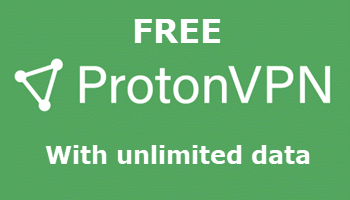
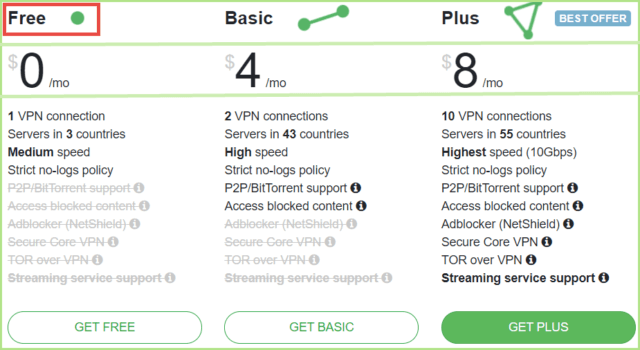


Hi Jim,
Very interesting that you chose Proton for this week as I have been checking out their email programme recently, and to date it apears to be an excellent choice, especially for security reasons, also, an email message arrives in my secondary email address lodged with Protn when I registered.
I am satisfied with my current VPN so I wasn’t interested in the free VPN.
I tested my Express VPN speed with Ookla to USA, and the following results, Ping 170, Download 40.7 Mbps, Upload 7.2 Mbps.
Without VPN the speed test with Ookla was Ping 22, Download 92.35 Mbps, Upload 34.60.
I would like to know if Proton VPN can access UK BBC and ITV because all other VPN’s which I have tested have been geo-blocked from those two sites, and Netflix are also blocking connections from other countries but Express VPN connects without a problem.
My Express VPN cost is $99.00 yearly, just under $2.00 weekly, not free, mate, but close enough.
Regards,
Jonno
Hey Jonno,
Interesting to see your speed difference when connected to a US server through ExpressVPN. Your speed is reduced by around 57% whereas through Proton Free VPN (with throttled speed) my speed was only reduced by approximately 22%.
Proton’s Plus VPN plan includes support for streaming from multiple services including BBC and ITV. You can view a full list of supported services here: https://protonvpn.com/support/streaming-guide/
BTW: I have a ProtonMail account, I jumped onboard when they were offering the beta for free. Took a while to come to fruition but worth the wait.
Hi Jim,
Proton VPN speed test wih Ookla to USA as follows.
Ping 317, Download 17.18 Mbps, Upload 24.56 Mbps.
Connection to UK, BBC or ITV is unavailable with free version, paid subscription compatible with Express VPN cost, a change is not required.
As my non VPN statistics are Ping 22, Download 92.35, Upload 7.2 are top speeds, great for me, especially when people get slower speeds in different areas.
If my speeds have dropped by 57% to almost equal your figures with my Express VPN, therefore for me to use Proton VPN is not worth the change because my existing VPN connection speed to the UK is faultless in the streaming of every BBC & ITV show which we watch every evening.
BBc & ITV, as you will be aware have produced BritBox, available in Australia, albeit with a pathetic small amount of top class programmes, I decided to connect to BritBox USA with Express VPN and discovered an enormous list of programmes, far superior to the snippetts allowed in Australia by the supporters of local B-grade local inferior shows, the ACCC primitive controllers of decent world-wide programmes.
I have used and tried many of VPN sevices offered in the past, Express VPN has given me faultless service since 2009, many others fell by the wayside, Proton appears to be an equal to Express VPN, it took long enough for another superior VPN to be available (should have started ten years ago …c’est la vie Jim)
Cheers for now,
Jonno.
$2 a week, that is $8 a month for ExpressVPN, you can find cheaper at similar performance. ExpressVPN spends a ton of money in marketing, you are paying for that marketing.
$2.00 per week, $8.00 per month is far less cost than the electricity cost to chase a cheaper price, for which I am not remotely interested, and as I have been with Express VPN since 2010 I remain loyal due to their great service.
In respect of their marketing cost it is what most companies undertake, marketing their products, therefore to quell your unwanted, strange comment, how much do you pay in marketing costs of every product which you buy on a daily basis.
Depending on your age, how much do you spend on going to the movies, take-away coffee every morning, take-away food on a regular basis and other costs for leisurely activities, going to football, cricket or baseball venues.
Whatever you buy in a store has a marketing cost, renting the store, part of which you pay in the product costs, wages of the store staff and running costs.
Is it possible that you live in a poor country where wages are $2.00 per week and that to you is a lot of money, if not, then your sense of balance and understanding relating to the cost of obtaining money is non-existant.
Jim,
Thanks for another great find. I put this on my laptop and found the speed very reasonable when it connected to a US site. My laptop is the most vulnerable as I do use it when I travel and have to use public Wi-Fi for email and social media.
Tom
You are most welcome Tom. On a travelling laptop, as you describe, Proton Free VPN would be just about the perfect free solution.
hi jim, yeah, proton vpn and email…i have had both for some years…both flawless. paid vpn has been great…free email is also good…only drawback there is not much storage but easily managed …been slowly moving away from gmail and feel better about it all the time. when i run gmail, its in its own sandboxed browser that is stripped down of all extensions and i dont run anything else along with it…sooo easy and about as private as i can get it. thanks for all the nice reviews..they are appreciated
Hey Clas,
Yes, first class services, both. You are most welcome Clas and I appreciate your kind words. Thank you.
Tried it on my laptop and the best speed I could get from it was 6Mbps, my desktop sitting right next to it running ExpressVPN is getting 256Mbps. Now I know this is the free (trial) version, but not a very good showing. I expect more out of Proton. By the way, I do have 2 Protonmail accounts, which I do like very much.
Are both machines connected to the internet in the same way Charles? Perhaps the laptop is connecting via wifi and the desktop is connected via cable?
Yes, but I must admit that at first, it wasn’t that way. But even at that, 6Mbps DL is about 7x less than my cell phone’s DL speed on the same network and without the VPN it is working just fine. I am Network+ cert and I can find no other reason for this. I could see that there was some installation issue that didn’t totally cause a system failure, but that or the fact that this is just a trial version… If it is due to the trial situation, I can’t abide by that tactic, at least not to this ridiculous extent.
Jim, You can’t even come close to the Quality of the system or its equipment. for that price. I have tried every year when my bill comes due. I always end up going back to ExpressVPN. You have to look at all of the facts not just the price. With Security at the top of the list. No one even begins to compare.
I am always quite sceptical when I see a VPN offer different plans or extras like blocking ads.
E.g. “access blocked content” (Youtube, Wikipedia, etc.) and this is not part of the free plan. How do they determine? When I subscribe to a VPN, I expect they encript my connections and keep their nosey eyes the hell away from what websites I visit or my traffic! I don’t want them to analyze my traffic and unlock certain websites only when I pay for premium. The same goes for stuff like adblock! Creepy to think that a VPN company possible reads my traffic and filters out ads. Yes, it could be done locally based on lists, but then I can just as well use a browser based adblocker. That’s why I use a VPN in the first place, for privacy and anonymity.
Regading torrents, that’s another story as they could block torrents based on the ports it utilizes.
Also, I wonder how they unblock Netflix and other such sites in the premium plans. These websites tend to block VPN servers as soon as they learn about them. Thus, the VPN company would have to switch server IP addresses on a frequent basis. Maybe that’s what they do?
Hey Hackisack,
Accessing blocked content has nothing to do with the VPN seeing what websites you visit or analyzing traffic. This is referring to overcoming what is known as ‘geo-blocking’, where a particular country blocks access to certain sites. Someone in that country can use the VPN to connect to a server in a different country where these blocks are not in place. Simple as that.
Same with blocking ads. VPN providers do not need to see or know what websites a user is visiting in order to block the ads. This is achieved by automatically blocking DNS requests to ad network servers and is not website specific.
As far as unblocking Netflix and other streaming services is concerned; you are correct on that one. It is a constant battle between the streaming services and VPNs of blocking and unblocking.
Hope that helps.