It has always seemed totally incongruous to me that, while many users continue to complain bitterly about Microsoft and Windows 10’s data collection, one of the most prolific data collectors of them all produces three of the most popular services in the world– Google Chrome (easily the most popular desktop browser), Google search engine (easily the most popular search engine), and Gmail (easily the most popular webmail client). I openly admit that the data collection aspect does not overly concern me. However, what many privacy-conscious users may not realize is that there are privacy-focused alternatives available that closely replicate the Google experience.
Privacy-Focused Alternatives To Chrome
Chromium is a free and open-source software project developed by the Google-sponsored Chromium project. The source code can be compiled into a web browser. Google uses the code to make its Chrome browser, which has more features than Chromium. Many other browsers are also based on Chromium code ~ Wikipedia
Indeed, Chromium-based browsers now dominate and Chromium has become pretty much the ubiquitous standard. There are a number of Chromium-based browsers that claim enhanced privacy (or decreased exposure) but the one I recommend is called SRWare Iron. I recommend SRWare Iron for two main reasons:
- SRWare Iron is, essentially, Chrome minus the privacy issues
- SRWare Iron has a portable version available, so users can try it before taking the plunge
Considering Google Chrome’s massive popularity I am amazed SRWare Iron doesn’t enjoy a much larger share of the desktop browser market. SRWare Iron has been around for a long time (since 2008), released just 16 days after Google Chrome’s initial release, and is so similar to Chrome in every respect that most users would struggle to notice a difference– anyone who is familiar with Google Chrome will have no problem migrating to SRWare Iron. SRWare Iron is minimal and fast BUT minus many of Chrome’s privacy concerns. Some of the features that make SRWare Iron more private and secure when compared to Chrome are:
- It does not track downloads or installations of the browser
- It doesn’t provide updates in the background, such as those seen with Google Chrome
- It offers a customizable user agent
- It does not generate a program installation ID
- It does not send an encoded string (RLZ identifier) together with all queries
- It does not include DNS pre-fetching because it could potentially be used by spammers
- It does not generate automatic address bar search suggestions
In short, much of the data required for browser fingerprinting is not being transmitted when using SRWare Iron.
Special Mentions
Epic Privacy Browser is one of the most privacy-focused browsers available, including an encrypted proxy that will keep your IP address hidden and encrypted as you browse. However, this heightened level of privacy does come with a number of inconveniences. For example, there is no spellchecker, password saving, web cache, DNS cache, or autofill. Perhaps the most inconvenient of all is that Epic deletes all login data each time it closes, meaning you will need to log back into accounts again each time you visit.
That said, if privacy trumps convenience for you, then the Epic Privacy Browser is a terrific option.
Brave is another Chromium-based browser with enhanced privacy, including automatically blocking harmful ads and all trackers. However, Brave has been embroiled in a couple of controversial episodes that have tended to tarnish its reputation, most notably when Brave was caught out redirecting searches to affiliate crypto companies in exchange for commissions. And it was more recently revealed that, for two years, Brave’s Tor component has included a potentially serious privacy flaw.
On each occasion, Brave’s CEO, Brendan Eich (formerly with Mozilla), has apologized and promised a quick fix. However, these types of slipups do tend to erode user trust.
Privacy-Focused Alternatives To Google Search Engine
There are now quite a few search engines that claim enhanced privacy, the most well known of which is probably the oddly named DuckDuckGo. However, the one I am recommending is Startpage which, in a similar vein to SRWare Iron, closely resembles the Google experience. In fact, Startpage uses Google’s results for which it pays a fee.
In 2011, Startpage received the European Privacy Seal, a European Union–sponsored initiative that indicates compliance with EU laws and regulations on data security and privacy through a series of design and technical audits. It was re-certified in 2013 and 2015. The company has also completely ended the recording of user IP addresses since January 2009. Because Startpage is based in the Netherlands, it is also “not subject to US laws like the Patriot Act, and cannot be forced to comply with US dragnet surveillance programs, like PRISM. ~ Wikipedia
Startpage does not track, log, or share data or searching history. It pays Google to use its search results and removes all trackers and logs from the results to give you ad-free search results. It does not collect or share your personal information, and its servers have no profile information on its users. ~ ZDNet
I have always used Google’s search engine and have generally been happy with its search results. However, one aspect that does drive me crazy is when I am shopping online for a specific item and, even though I am using the Australian version of Google’s search engine, results from the US and UK are predominantly mixed in with the results from Australia. And this happens even if I type “Australia” at the end of the search term. Startpage overcomes this with a filter system that restricts results to a specific country:
So, I can leave the Region filter set to “All regions” for general searching and quickly change it to “Australia” whenever I want to see results from my home country only. Genius!
Startpage also comes with Family filter options to filter inappropriate content (enabled by default), a wide range of different languages, and five themes to choose from: Default, Black, Dark, Air, Night (screenshots above are from Dark theme).
If you would prefer to keep using Google’s search results but without Google and the associated privacy issues, Startpage is a great option.
Privacy-Focused Alternatives To Gmail
Unfortunately, this is where we draw a blank. Full-featured free privacy-focused webmail clients are non-existent, at least, I have never come across any. There are quite a few which offer a Freemium model — limited free edition with full-featured premium edition — and, in my opinion, the best of the free editions comes from Proton Mail.
Proton Mail, based in Switzerland, is arguably the most private and secure webmail service available. The free service allows for only one email address with limits placed on the number of emails and is missing a few advanced options but includes all the security aspects of the premium options– Proton Mail Plans Explained.
As you can see from the above screenshot, the free service is limited to 150 email messages per day and 500 MB storage but that should be more than sufficient for most users. However, a single email address might be a concern for some. Before you jump into using one of these ultra-private webmail services there are a couple of aspects you need to be aware of.
Almost all email clients use a security protocol known as TLS (Transport Layer Security) that encrypts the channel through which data is transmitted but does not encrypt the data itself. Privacy-focused email clients such as Proton Mail use end-to-end encryption which means the data is encrypted at the source (sender) and can only be read and decrypted at the destination (recipient).
End-To-End- Encryption is the ultimate in email privacy, however, it does come with a fairly major inconvenience. Sending encrypted email via Proton Mail to recipients who are also using Proton Mail is fine. However, sending encrypted email to recipients who are not using Proton Mail requires that you also need to send a key in order for them to be able to decrypt and read the email message. It’s not really all that complicated but, if you are sending email to recipients who are not terribly technology/computer savvy… well, you get the drift.
In my opinion, TLS (which ensures data cannot be intercepted and tampered with in transit) is adequate for most users and only the most privacy-conscious users, or those working regularly with highly sensitive information, should require end-to-end-encryption.
NOTE: By recommending SRWare Iron browser and Startpage search engine I am not necessarily saying these are the very best of these types of privacy-focused alternatives. What I am saying is that, for users who would prefer to stick with the Google experience but are concerned over the privacy issues, SRWare Iron and Startpage would represent the best options.
—

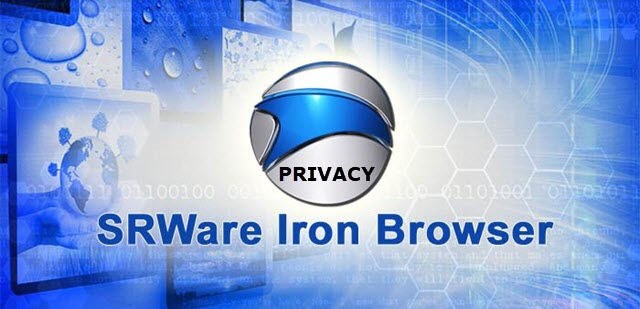
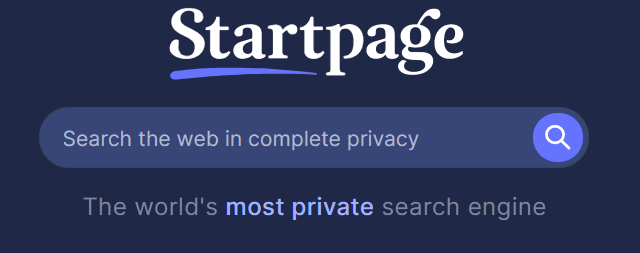
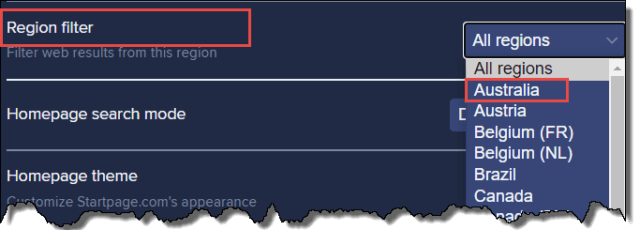
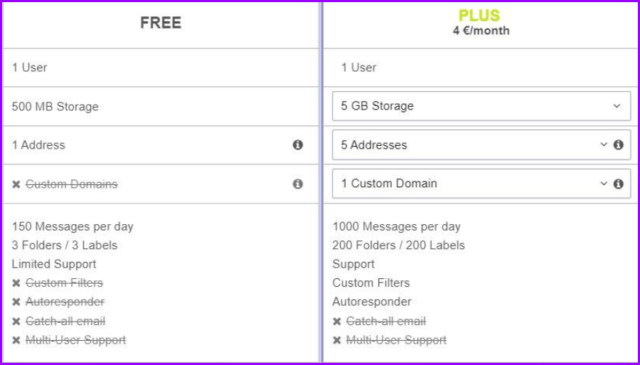
I added startpage to srware iron after your informative article. Iron has been a backup for me when opera acts up with blocked websites from my safe browsing extensions.
So spot on for this confirmatory piece.
Hey Baruch,
I’m sure you’ll like Startpage. Good decision.
Hi Jim,
I recall SRWare Iron from the BB days, and I still use it, well mentioned.
Thank You.
Apart from that I thank you for the great articles from yourself and the DCT Team.
I wish for you Jim, and your family ‘gang’ a Merry Christmas and a Happy New Year, with this I also wish for Dave, the DCT Team and their families a Merry Christmas and a Happy New Year, and looking forward to the continuation of Dave’s Computer Tips articles in 2021.
Best Wishes to all from Jon in Oz.
Thank you, Jon! And same to you,
Richard
Cheers Jonno. Right back at you.
Users should be aware that in December 2018, Startpage.com was taken over by a company called the Privacy One Group, which is in turn owned by a company called System1. The two companies have conflicting business models. Startpage has been known for basing their advertisements on what their users enter in their search bar. System1 on the other hand, is a pay-per-click advertising company that “has developed a pre-targeting platform that identifies and unlocks consumer intent across channels including social, native, email, search, market research and lead generation rather than relying solely on what consumers enter into search boxes.” Now, you have to trust System1 for your privacy.
Also, you are still giving Google money and using Google’s biased searches.
I used to use Startpage, but switched to DuckDuckGo
Hi Jim, I’m not trying to be disrespectful to you. I like your articles here and always read them. However, The title of this article is “Privacy-Focused Alternatives To Google”, not “Google Experience like Alternatives to Google” If privacy is not the main concern, then why not just stick with Google? Google claims (https://safety.google/) that they are:
1)The safer way to search.
2) Protecting your privacy starts with the world’s most advanced security.
No one really takes that seriously (hence your article).
The facts are that:
1) System1 has acquired Startpage.
2) The history and business model of System1, includes gathering “as much data as possible” and profiling users.
3) The board of directors changed from old Startpage people (privacy focused) to System1 people (non-privacy focused).
4) The business models of System1 and a private search engine are contradictory.
Choosing a private search engine is largely about trust, and only you can decide who to trust. Since the business model of the StartPage owners (System1) is not privacy, how private is Startpage? Can you trust System1 not to make changes over time to lower privacy (if they haven’t already)?
I think you should at least mention to your readers that the new owners of Startpage do not have privacy as their business model.
Hey JD,
We’ll have to agree to disagree on this one. 🙂 Titles are tricky, if we use a more descriptive title it often ends up too long and is subsequently truncated in search results. Not good for SEO.
In this case, I thought I had covered the purpose of the article more than sufficiently by repeating over and over that this is for users who are looking for a more private alternative but would prefer to stick with the Google experience, even including words to that effect in the intro:
Regarding Startpage and System 1, let’s get the facts straight. The concerns you raise were discussed some time ago, at the time (or thereabouts) of the acquisition and, as far as I am aware, there has been zero evidence since to suggest those concerns were in any way justified. Anyone can easily look up Startpage’s privacy policy, which is transparent and extremely rigid, and decide for themselves.: https://www.startpage.com/en/privacy-policy/. Bearing in mind that in the Netherlands, where Startpage is based, privacy policies are legally binding and governed by the EU’s GDPR.
In the end, regardless of Startpage’s ownership history, it remains a much more private option than Google search.
While not comparable to a current user search experience, if you want results similar to what you got from google when it started or dogpile back in the day, one that does a great job and frequently comes up with totally different top page results than any of the major search engines is yandex.com. Just found out about it a few months ago. Yes, it is Russian. So what (IMO). Example of its usefulness: I was trying to find a now obscure old public domain book on a topic that was fine in the day but is no longer politically correct. No luck with google, startpage, duckduckgo or bing. The very first hit with yandex. I now use more than one search engine including Yandex as each has its pros and cons. I have nothing to do with them just note you can find stuff with it you won;t find using the major ones we all commonly use.
Yandex has been embroiled in controversy related to the spreading of child sexual imagery: https://fortune.com/2020/01/17/yandex-russia-search-engine-child-exploitation-sexual-imagery/
Oh dear.
I have used StartPage for years. I love their email – StartMail as well. It’s not free but all the extras that come with it are well worth the price. I can have multiple email addresses that expire after a period of time, disposable email addresses, etc. I will be checking out SRWare Iron for my Chrome and Edge alternative!
Hey Paula,
Thanks for the comment, and your recommendation for StartMail. Appreciated.