PicPick is a top-notch free screen capture tool and my number one recommendation. PicPick comes with a comprehensive range of features including all required capture profiles, a built-in image editor that is so feature-rich it could easily match standalone dedicated image editing freeware, a unique set of useful tools, plus it’s available in free and portable versions.
- You also might like: Best Free Portable Screen Capture Tool
In June this year PicPick introduced a new screen recorder feature. However, when I downloaded that version and tested the screen recorder it was not working properly. The bug was widely reported across the web and I decided to wait until a new version came out with a fix and then promptly forgot all about it.
Then, recently, we published an article from our newest DCT team member John Durso, who wrote about PicPick’s new time-delay capture, and that jogged the old memory. So, I downloaded the latest version and am happy to report that the screen recorder feature now works perfectly.
PicPick’s New Screen Recorder
As is the case with most of these types of tools, initiating the screen recorder feature in PicPick places a control dock at the top center of the screen. The dock includes options to record full-screen or a user defined area, include audio input from a microphone or system sounds, whether or not to include the mouse cursor in the recording, and access to recording options:
The control dock is hidden in full-screen mode and, in these instances, hitting the F9 key will stop the recording. Recordings are saved in the universal MP4 format with a GIF option also available. Video quality can be set from “very low quality” through to “very high quality”, with the lower quality options specifically designed to produce smaller output file sizes.
I tested operations in full screen mode with audio input from a microphone and video quality set to “high” which resulted in an excellent quality video and audio recording. In fact, the audio recording through my el cheapo microphone proved to be even superior to that of a professional premium screen recorder I paid for.
BOTTOM LINE:
PicPick has long been my number one choice for a free and portable screen capture software and now, with the added time-delay capture profile and screen recoding feature, it has become a quality all-rounder that is far superior to anything else in its class.
- Download the latest version (including a portable version) direct from the developer: PicPick Downloads
—

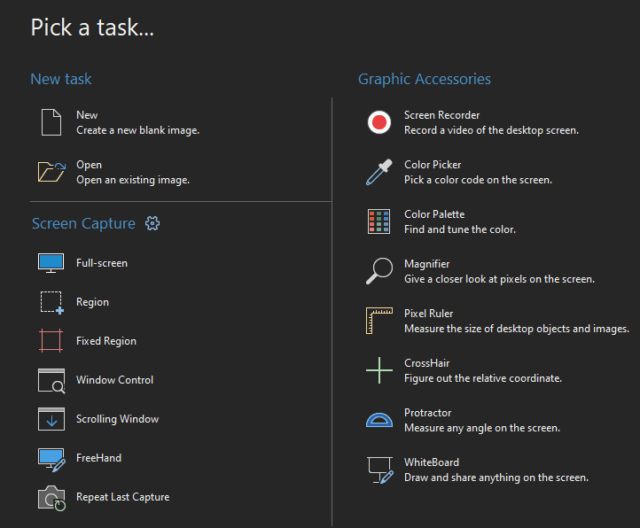
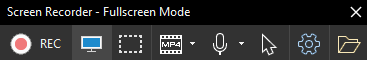
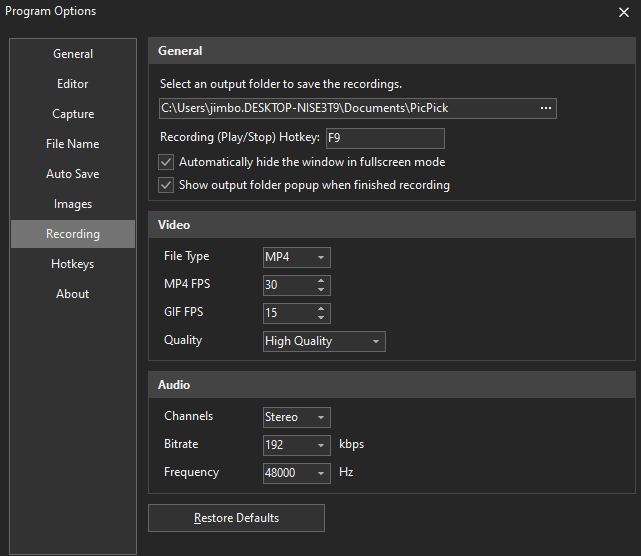
Downloaded portable free PicPick Version 5.1.6
No video recorder.
Where did you download it from Terry? The link at the bottom of the article leads to version 7.0.1 (the latest version) which includes the screen recorder.
Version 5.1.6 was released in June 2021, there have been 17 new versions since then.
Downloaded as per your link 7.02 and it no longer free even though it say its’ free for home use. Keeps timing out at 2 min. FYI
Hey Chris,
Just because the screen recorder times out at 2 minutes does not mean the free version is not free. It is free but with a 2-minute limitation on recordings.
That said, I do get your point. It’s remiss of the developer not to mention this limitation anywhere in the description/listing… very sneaky.
When I tested PicPick’s screen recorder I ran it only long enough to make sure it was working properly, definitely under 2-minutes, so I was certainly unaware of this limitation.
Thank you for pointing it out here for the benefit of other readers. I have sent off an email to PicPick giving them a bit of a blast for not mentioning this limitation anywhere.
Jim,
There all kinds of sw to try free but
“Just because the screen recorder times out at 2 minutes does not mean the free version is not free. It is free but with a 2-minute limitation on recordings.”
is bit of a stretch and really a waste of time.
Thanks for sending them a blast.