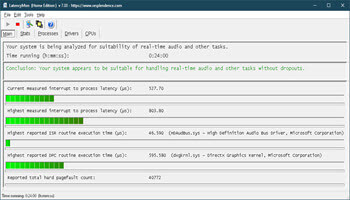How To Add Banner To YouTube Channel
A few weeks ago I wrote an article on how to change your YouTube profile picture. From that article, I received a question from my fellow DCT writer on how you can create/add a banner to your channel. This is a great question since it […]