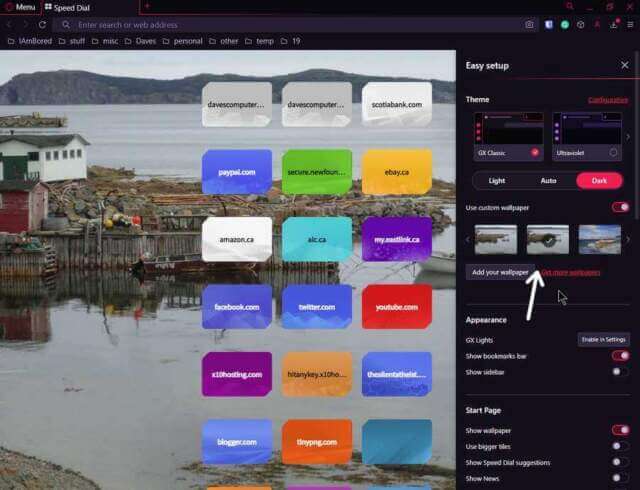The last few browser updates have been wreaking havoc on Opera. One thing that I kept losing was my personalized backgrounds or wallpapers. On the “Speed Dial” page you can set a background picture. I already had a bunch of pictures set up that I had used for a while but all of a sudden they would not display. The ones that are built into the browser worked perfectly.
They would show up in the settings panel but not show on the Speed Dial background. I submitted a request to the Opera forum for help but no solution was found.
I even switched from “Opera One” (the original re-branded) to “Opera GX” (optimized for gamers?). Same issue.
So the question was what was interfering? Was it the format? Size? I remember a few years ago I couldn’t open up an HTML file on my computer if it had the pound symbol (#) in it. The only thing that these files, the ones that didn’t show, had in common, was there were parentheses () in the names.
When you rename a bunch of files all at once, with the same name, Windows will put a number in a bracket after each name. For example Image(1).jpg, Image(2).jpg, and so on. When I removed the parentheses from the image name, they seemed to work fine. This wasn’t an issue before.
This is from Opera GX. Basically the same for Opera One. Go to the Easy Setup (hamburger menu) at the top right-hand corner of the screen. Click on the “Use custom wallpaper” button to turn on if necessary. Click on the “Add your wallpaper” button to select your own pictures or click on one of the built-in options.
In my example, I have the first wallpaper selected (see the check mark on the first icon). This wallpaper will not display because I put parentheses in the file name on purpose.
In this example is the same picture but renamed with no parentheses. Without the parentheses in the name, the background will display as seen here.
Nothing to do now but wait to see what fresh new madness the next update will bring. 🙂
Speaking of madness, here are more articles for Opera users.
—