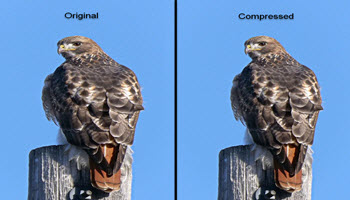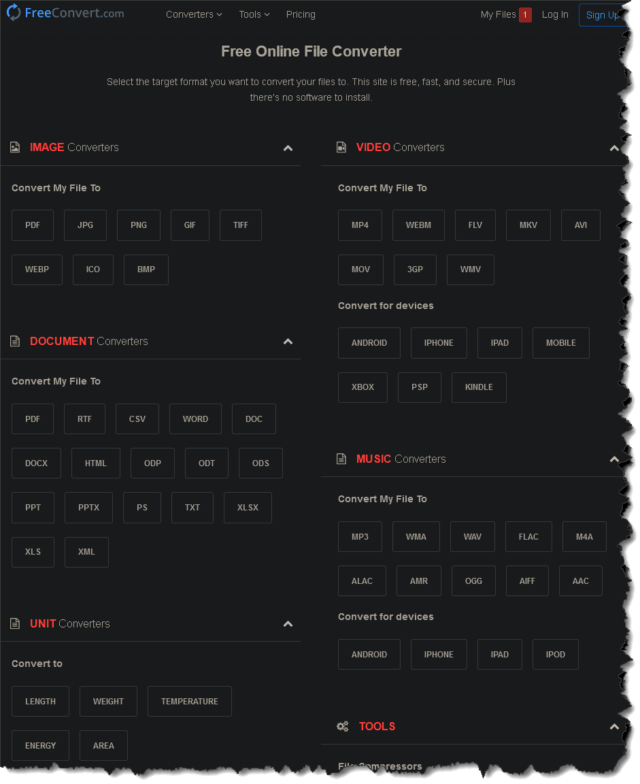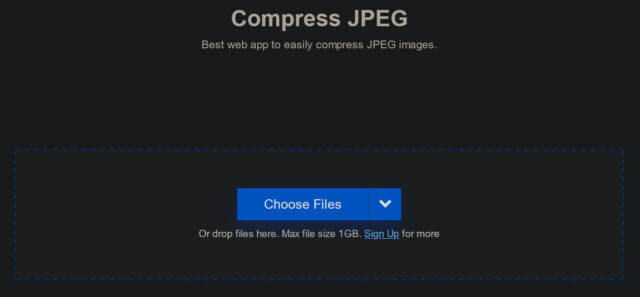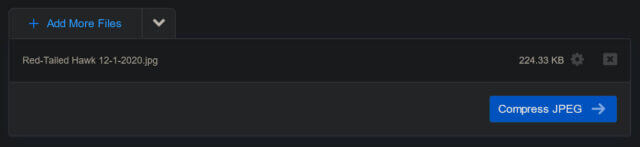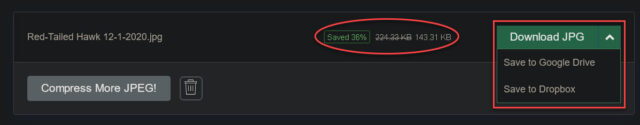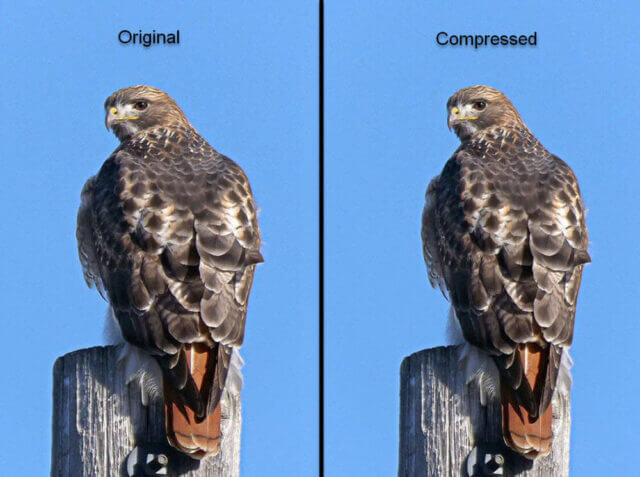FreeConvert.com
A while back, I wanted to convert a couple of video files from the AVI format to MP4. Windows chokes on AVI files and you need a third-party program like VideoLAN (VLC) to play them. This is one of the rare times that I actually like one of the dumbed-down Windows Apps better. I use Movies & TV to play locally-stored videos because the interface is dead simple and it renders remarkably well. Back to the conversion tale…
Online file converters are a dime a dozen. An internet search for one will inundate your senses to the point of saturation and it becomes difficult to make a good choice. I am going to save you that headache because I found one that is worthy of mention– FreeConvert. It offers you a vast number of choices as you can see in this screenshot of its home page:
I didn’t have room to show you the whole thing and keep it legible. You can click the above image for a better look. Anyway, you can see that there are tons of file conversion and compression tools being offered. They all work in a similar fashion:
Choose a converter or compression tool (in this case I will show you a JPG compression tool.
Drag and drop the files you want to process (there is a 1GB file size limit unless you create an account):
Compress the file(s):
Download or Save to Google Drive or Dropbox:
In the above example, you can see that the image size was reduced by 36%– not too shabby. Here is the before/after comparison:
Try to ignore the fact that I couldn’t quite get the above images exactly equal in size. This makes the compressed bird look, well, compressed. Once you stop laughing, try to focus on the image detail instead. I can’t see a difference.
Note: For those of you who are interested, the image is of a bird called a Red-Tailed Hawk taken about a week ago by a local photographer. For more information about this wonderful creature, visit this Wikipedia page.
This was a ~200KB file so even with my slow internet connection the whole process took but a few seconds. The AVI file I mentioned earlier was a completely different beast altogether. That one was over 500MB. I live on the tail end of a rural network and my internet download speed is a blazing 25mbps. On the other hand, my upload speed is still measured in kilobits per second. This means that, by far, the longest part of that AVI to MP4 conversion was the upload. I didn’t time it but am quite sure I fell asleep. I really shouldn’t complain; there are many in this country who still don’t have internet access at all. Unbelievable!
If you have a file that you want to be converted or compressed, I suggest you give FileConvert a try.
As always, if you have any helpful suggestions, comments or questions, please share them with us,
Richard
Further Reading:
- Free Online Converter Supports 1000+ Formats
- How To Compress/Optimize A PDF File
- How To Convert PDF To JPG
—