Nir Sofer has been developing his huge range of excellent free and portable NirSoft tools and utilities since 2001 and the collection has now grown into over 200 titles. Each of Nir Sofer’s tools and utilities is designed for a specific purpose so all are subsequently lightweight, simple, yet highly effective. NirSoft is a well respected and trusted name in the freeware arena. All NirSoft freeware is 100% clean with zero bundling or nasty surprises.
NirSoft tools and utilities are sorted into categories– here is a brief sample:
That is only a small selection of available titles to give you an idea. Visit the following NirSoft webpage to view all available tools and utilities sorted into categories each with a brief description: NirSoft Freeware Utilities for Windows. Clicking on a title will then take you to that software’s product page including a full description plus download links (look for the zip download).
You can also download a collection of all NirSoft tools and utilities in a single package known as NirLauncher. The download is a mere 31.1 MB zip folder extracting to 52.4 MB. If you are the go-to computer help person in your circle of family and friends, this is a most useful package to have on a USB flash drive and carry with you. I use a number of these portable tools and utilities frequently.
NirSoft MailPassView
One of the most common issues I come across among my clientele is that they don’t know their email password. I ask them what their email password is and they invariably reply that they don’t have an email password. I tell them when they set up their ISP account they had to create a password for that account, but alas, that is usually akin to flogging a dead horse. So, I fire up MailPassView and within a matter of seconds, I have their email and ISP account password. MailPassView works with all locally installed email clients. Learn more: Find Your Email Password(s) With MailPassView.
NirSoft ShellExView
Quite a few computer issues can be caused by third-party shell extensions which install with some third-party programs. ShellExView lists all installed shell extensions while clearly distinguishing between Microsoft (native) shell extensions and third-party shell extensions. Disabling and enabling shell extensions from within ShellExView is a breeze and can be a huge help when diagnosing certain issues. Learn more: How To Diagnose PC Issues using ShellExView.
NirSoft USBDeview
I’ve come across issues caused by connecting a misbehaving USB flash drive which, because the drive is faulty, will often install a corrupt or equally faulty driver. USBDeview very quickly lists all USB devices that have ever been connected to the machine showing each device’s current status– connected or not connected. It is then a very simple exercise to go through the list and delete any drivers for old USB devices that are no longer used. Learn more: What’s Connected: 2 Portable Programs to Examine USB Devices.
I have barely touched the surface with the above three tools. There are so many useful tools and utilities in the NirSoft collection — password recovery tools, monitoring tools, diagnostic tools, disk tools, browser and internet related tools, system tools, desktop utilities, and more — it would be impossible to list and describe them all here. Fortunately, Nir Sofer has done all the hard work for us and, as mentioned earlier, you can view a full list of all tools sorted into categories on the NirSoft site.
Please Read The Following:
Due to the nature of NirSoft’s tools and utilities, some titles are often flagged by antivirus programs. These are guaranteed false positives. Password recovery tools, for example, can be flagged by antivirus programs based merely on their potential to be used for nefarious purposes. Antivirus software is unable to determine between legitimate personal use — when you’ve forgotten or lost your password — and nefarious use by a third party so errs on the side of caution. Nir Sofer has explained all this in an article published on the NirBlog: Antivirus companies cause a big headache for small developers.
In fact, every time I’ve written an article reviewing one of the affected NirSoft tools I have invariably received at least one comment that the software has been flagged by the reader’s locally installed antivirus program despite the fact that I’ve always included a similar lengthy explanation. I can assure you, all NirSoft tools and utilities are perfectly clean.
FURTHER READING:
6 Must-Have Tools For Your USB Toolkit
50+ Best Free Portable Applications – 2020
Portable Applications & Why You Should Use Them
Best Free Portable Screen Capture Tool
The Best Freeware Download Sites
—


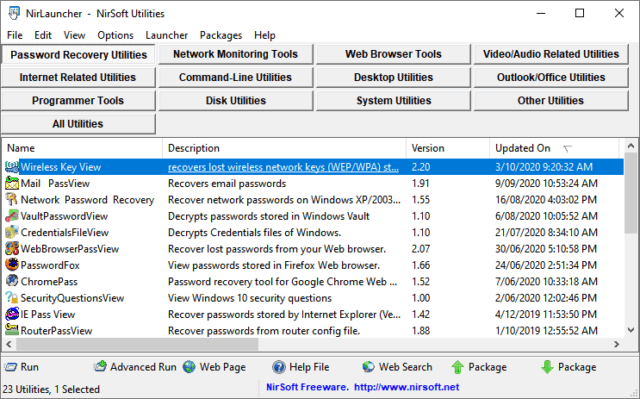
A trip down memory lane Jim. Glad you mentioned these marvels (again). Am using just one currently from several I d/l years ago. They are safely stored on my utility stick. Will update with that zip collection. Notice he does improve and add more files which is refreshing (considering they are free). As pointed out, just about every a/v flags many of his programs falsely. Users should not be afraid to d/l directly from his site, Mindblower!
Cheers MB.
Thanks for the reminder Jim,
Not forgotten, but slotted away in the electronic depths, having had a few items from quite a while ago, Windows 7 included.
One of very few trustworthy people/sites (including DCT) in today’s greedy-grabbers world.
Time to update in the now time and put more on the ‘Toolbox USB’.
Regards,
Jonno
Are these utilities only for windows?
Yes Peter, Windows only. Apologies, I should have clarified that in the article.