AdGuard, mainly known for its ad-blocker, has recently introduced a new free email alias and temporary email service known as AdGuard Mail. AdGuard Mail is available either as a web-based service or an installable app.
AdGuard Mail provides both email aliases and temporary/disposable email addresses. The two are similar but there is an important difference:
- Email Aliases: Any messages in response to email sent from an alias are forwarded to your legitimate email address
- Temp Email Addresses: Messages are dealt with directly via the AdGuard inbox, with no forwarding involved
However, an AdGuard account is required to access the mail service so, either way, AdGuard will know your legitimate email address.
How To Use AdGuard Mail
- First-time users need to visit AdGuard Mail for Windows and sign up for an account
- Once you’ve created an account and logged in, a new page will open with a list of services in a left-hand panel – click AdGuard Mail
- Now you’ll be prompted to choose between installing the app or using the web version
- To continue on the web, click the Use Web Version button
- From there you can choose to either create an alias or a temporary email address
- Once you’ve chosen, click the Create button
From there, the process is pretty straightforward.
One Negative: You cannot currently reply to messages using aliases or temporary email addresses. Hopefully, AdGuard will add that function via ongoing development, perhaps as an additional feature in a premium (paid-for) version.
The Russia Connection
There has been much debate over AdGuard’s origins, and very little information is available. We know that AdGuard’s headquarters is in Cyprus, but that is a quite common practice…
- For taxation purposes and…
- The ability to avoid sanctions and move money freely
However, it does appear as though the developers are indeed Russian, and that Russian connection does put some users off. That said, AdGuard has been around for quite some time and, personally, I would have no concerns with using the ad-blocker and/or the mail service. Of course, the final decision, as always, is up to each individual.
Safeguarding your primary email address is an important consideration and AdGuard Mail is a good option. Here are several alternatives you might also like to consider:
- 10-Minute Mail – Instant Disposable Email Addresses
- Anti-Spam: Disposable Email Addresses from Spamgourmet
- Fake Email Generator
For those looking for a top notch email alias service I strongly suggest you check out John Durso’s excellent recommendations:
Do you use a disposable email service? If so, let us know which one via the comments.
—
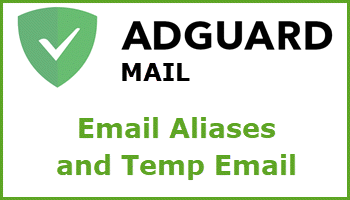
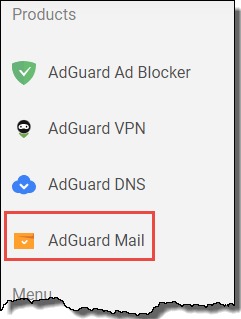
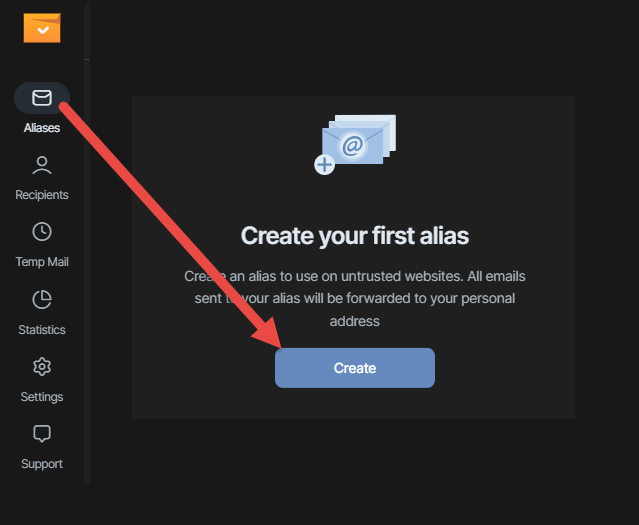
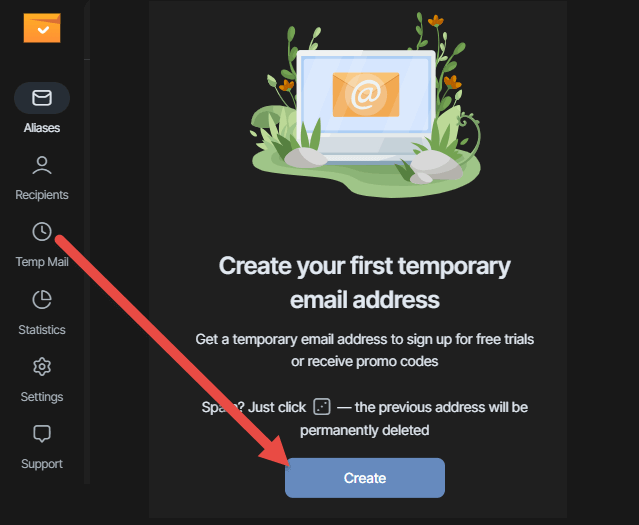
I use SpamGourmet. Many sites don’t allow this email alias. Of course, Dave’s computer tips doesn’t seem to mind. I wonder if these same sites also blacklist Ad guard. Thank you for this article. I enjoyed reading it!
I use SpamGourmet too, as well as Guerrilla Mail. Both work very well.
The best, most robust email alias option I’ve found is Manyme.com. Check it out. You’ll be glad you did. You create a basic alias handle, then, you can modify that alias any and every time you use it by simply adding a dot + identifier. For example, bubba@manyme.com can be modified to bubba.dct@manyme.com. All emails are forwarded to your real email account. Attachments are quarantined for inspection before downloading. If you want to block the sender, you can do so without losing your original alias. With Manyme.com, you really don’t even need temporary email sites. You make you own, on the spot. Check it out. https://manyme.com
Interesting! I hadn’t heard of Manyme.
Personally, I prefer temporary/disposable email addresses over and above aliases, provided the temp email service doesn’t require an account. That way a real email address is not being submitted to nor stored by anyone.
I couldn’t find any information on how Manyme secures its users’ genuine email addresses database. Maybe you could enlighten us on that one?