Revo Uninstaller has long been regarded as one of the best third party uninstallers available. However, the free version has always suffered from lack of support for removing 64-bit applications (which has previously only been available in the Pro version). Good news; this has all changed with the release of the latest Revo Uninstaller free edition (2.0.0) which comes with a new look interface and full support for removing 64-bit as well as 32-bit applications.
Here is the interface for the older Revo portable free edition (v1.95):
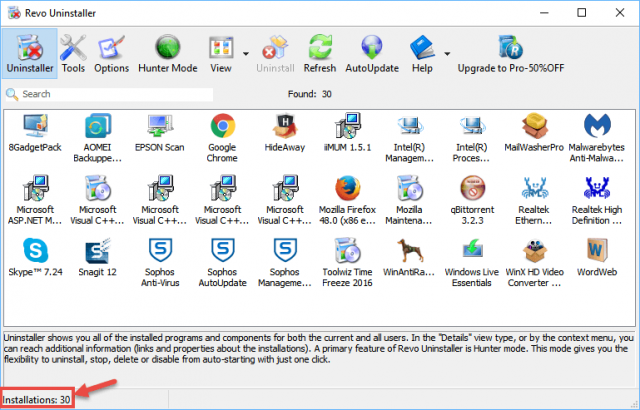
And here is the interface for the new Revo portable free edition (2.0.0):
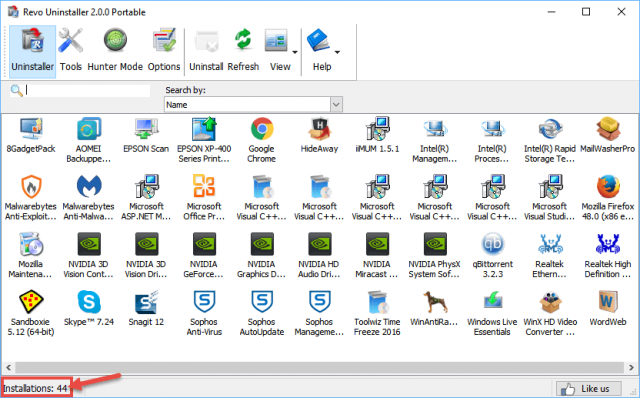
At the bottom left of each interface you’ll see where I’ve highlighted the total number of installed programs listed – 30 in the older version and 44 in the new version. The difference being, of course, the addition of the 64-bit programs.
And if we switch to “Details” view you can see the 64-bit programs clearly identified:
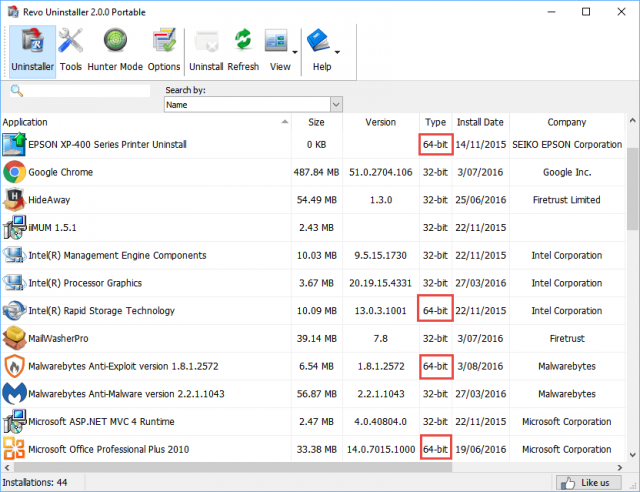
Revo Uninstaller free 2.0.0 still retains its collection of useful tools but with added support for cleaning more browsers – previously only Internet Explorer and Opera, now with Firefox and Chrome included as well.
Revo has always been a popular free third party uninstaller but, with the increased availability of 64-bit applications, I’m pretty sure many users, myself included, have switched to the the portable Geek Uninstaller free edition simply because of its full support for 64-bit applications. This latest version of Revo brings the excellent free uninstaller into the 21st century and should also see it right back in the spotlight.
- Download the latest version here: Revo Uninstaller Freeware
—

Nice catch Jim. I often purchase programs (upgrade to the Pro version) of those I often use to help support the authors. This is one of those. Have the Pro on my 64 bit and the free on the 32 bit, but did not notice the file count difference, Mindblower!
Nice one, Jim.
Thanks for that. Just a caution: They’ve made it very easy to load the Pro version by mistake.
The Pro version is a 30 day thingy!
Make sure you re-check your download link.
And just for curiosity, can these uninstallers allow 30 day trials to be unistalled in say 29 days and then after doing that, one might re-install for another 29 days etc etc.
I gather that uninstallers actually clean the slate so one can start again?
Or do “uninstallers” not really help at all for this type of “piracy”?
OOps..Shouldn’t have asked THAT question by the looks of it?
Sorry if any answer would concern piracy tips.
Just curious.