Yo-ho-ho, no more censorship and a bottle of rum. Well, maybe not the bottle of rum.
With governments worldwide seemingly intent on exercising more and more control over our internet, I guess it was only a matter of time before opposition groups began fighting back. To that end, as part of its 10th birthday celebrations, the people behind the well known Pirate Bay have recently released their own free browser package, unsurprisingly named PirateBrowser. The package includes Firefox Portable with the FoxyProxy add-on, plus a Tor client, and is being marketed under a banner of “No more censorship”.
Do you know any people who can’t access TPB or other torrents-sites because they are blocked? Recommend PirateBrowser to them. It’s a simple one-click browser that circumvents censorship and blockades and makes the site instantly available and accessible. No bundled ad-ware, toolbars or other crap, just a Pre-configured Firefox browser. A nice present to TPB and our users on this day, our 10yr birthday!
It’s important to note that the PirateBrowser package does not provide anonymity, nor does it claim to. It is specifically designed to help overcome censorship – this excerpt from the PirateBrower FAQs:
Does it make me surf the net anonymously?
No, while it uses Tor network, which is designed for anonymous surfing, this browser is intended just to circumvent censorship — to remove limits on accessing websites your government doesn’t want you to know about.
Even though the package includes a Tor client it does not include the Tor browser, both of which need to be utilized for anonymous browsing. There are important distinctions between using the Tor browser and using some other browser, such as Firefox, on the Tor network. The following is an extract from the Tor Browser Bundling home page:
To avoid problems with Tor configuration, we strongly recommend you use the Tor Browser Bundle. It is pre-configured to protect your privacy and anonymity on the web as long as you’re browsing with the Tor Browser itself. Almost any other web browser configuration is likely to be unsafe to use with Tor. The Tor Browser will block browser plugins such as Flash, RealPlayer, Quicktime, and others: they can be manipulated into revealing your IP address. Similarly, we do not recommend installing additional addons or plugins into the Tor Browser, as these may bypass Tor or otherwise harm your anonymity and privacy.
So, it would appear the primary aim behind PirateBrowser is to overcome government censorship while still providing a fully functional browser. The PirateBrowser package, weighing in at around 29.7 MB, is available to download via installed Torrent client or as a self-extracting executable.
I chose the self extracting archive option. Simply run the downloaded executable as normal and files will be automatically extracted to a folder in the same location, or any location of your choosing. From there, it’s just a matter of opening the folder and running the extracted executable:
The initial screen displays a progress bar as you are connected to the Tor network via Vidalia:
As soon as the connection is established, which doesn’t take long at all, the actual browser will open.
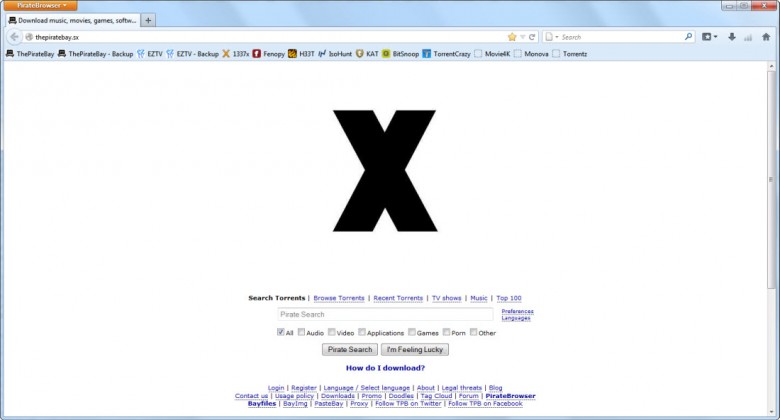
As you can see, The Pirate Bay is set as the default Home Page, but that can easily be changed via the Options menu which is accessible via the drop down menu at top left:
As distinct from the Tor browser, and because anonymity is not a priority, you can use this browser just like any other, including installing add-ons and modifying preferences. I had a quick play with PirateBrowser, just a short surfing session to test connectivity and overall speed. I must say I noticed very little difference, if any. Responses to search queries were very fast and browsing around sites presented zero problems, no delays or noticeable lag.
Conclusion
On the face of it, PirateBrower appears to be an extremely worthwhile project. If you live in a country where the government has already imposed its own form of authoritarian censorship, PirateBrowser may well prove a great addition to your arsenal. Even if you are not yet in that position, I would suggest earmarking this browser package as something to keep in mind, just in case the unthinkable (inevitable?) should occur.
- Visit the PirateBrowser home page here (including direct download links): http://piratebrowser.com/
- Those more interested in anonymity can check out the Tor Browser Bundle here: https://www.torproject.org/index.html.en


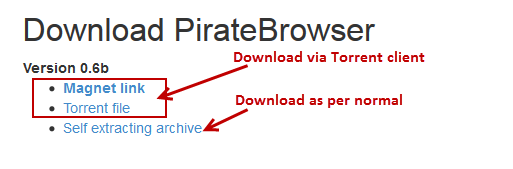
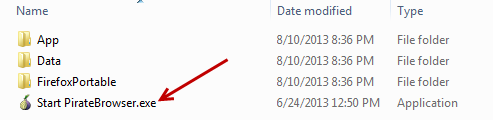


Hi Jim, interesting article just wanted to ask a question would this program work OK with my program Unblock us.
Regards.
Hi Emlyn – My guess would be no. However, you could always download PirateBrowser and test, it doesn’t require any installation at all.
Cheers… Jim
More tools for online safety
http://webprivacytools.com