Whether you use Apple or Android, you’re bound to have apps that you use more often than others. Usually called programs on PCs and other computers, an app is a ‘lite’ version of such programs, specifically designed for mobile use. My phone is a Samsung Galaxy Note 8 which uses Android version 9, but most of the apps I have installed are also available for Apple iOS.
This is quite simply a must-have app for my daily use, not only for keeping in touch with friends and family but for coordinating pickups and deliveries for my motorcycle courier business. It’s now become an indispensable tool for instant messaging on-the-go with numerous useful functions that I use every single day:
- Send/receive photos, videos, and documents
- Send/receive map locations
- Send/receive other contacts and message them
Google Maps
Although I use a Garmin GPS for my actual journeys on the motorbike, Google Maps comes into its own for calculating the mileage and therefore the price to quote. It also gives me a big picture view which helps plan a journey with multiple stops. Furthermore, you can send a saved route to another device such as a PC and let’s face it, Google Maps is incredibly accurate, especially when using Street View. When was the last time you used a paper map?
BBC News
I like the BBC News app mainly for its excellent layout, the ability to filter news content by area, type and personal interest, and also because the BBC does still retain some credibility, in spite of its anti-Trump bias. I usually open it up first thing in the morning with a cup of tea but usually dread their breaking news notifications because it’s never good news. Added to this, the range of news stories is vast, varied and covers a huge range of topics.
Rain Alarm Pro
Planning my daily journeys is more than just route planning. I also need to know if it’s going to rain and when that rain is going to arrive, so Rain Alarm Pro is a great help. The radar views are incredibly accurate and help me decide whether to delay the trip or maybe decide that I’ve got the time for a couple of hours’ riding before a deluge arrives. This is one of the few apps that I’ve actually paid for, mainly because the Pro version is ad-free.
WeatherBug
I use Rain Alarm Pro in conjunction with WeatherBug which has a real-time lightning tracker which is very handy because we have a lot of thunderstorms in Buenos Aires and they can be pretty extreme.
Mercado Libre And Mercado Pago
These apps are unique to South and Central America and I use Mercado Libre to sell used computer equipment and other products. Payments are processed through the company and funds are accessed via Mercado Pago, an app that can be used in a variety of ways, not least by contactless QR scanning at petrol stations and other outlets. The big advantage being that you don’t run up credit debt, you don’t need a bank account and most of the sales are commission-free. Since Argentina is yet again becoming economically isolated — forget Amazon or eBay — these apps provide a healthy and readily useable access to this internal market.
WSC Connect
This app, for accessing my Argentina Expats forum is incredibly slick and well designed, allowing me to post and manage the forum on the move. It’s very fast and responsive, so if I’m out on the road with a few minutes to kill, I can browse smoothly and keep up to date.
Google Photos
I take a lot of photos with my phone, mainly for computer components that I’m putting up for sale, so quick and easy access to those photos is a must. Having them synced with Google Photos allows me to quickly download them to my PC, resize them and get the products into the marketplace.
Nova Launcher Prime
With Android being infinitely customisable, unlike iOS, Nova Launcher Prime takes the concept to new heights, allowing us to customise our Android experience exactly how we want it. I prefer a clutter-free home screen and this launcher lets you choose the icon grid size, icon size, icon shape, and a myriad of other options regarding the whole look and feel of the phone. Furthermore, when you hard-reset your phone, you can restore your settings from a backup. Frankly, for a one-off fee of $4.99, it was worth every penny. Okay, I don’t use Nova Launcher every single day since it’s pretty much a set and forget program, but it needs highlighting here.
Shazam
What’s more annoying than hearing a song on the transistor radio and the DJ not telling us who the group or singer is? Yes, I know and the older you get, the less you remember. Shazam sorts that out for you with just one tap when you point your phone at the radio or other audio source and within seconds, the singer, group, or whatever will be displayed in all its glory. I’ve even used it with some YouTube videos where the creator hasn’t seen fit to tell us what the background music is. A winner in every sense of the word.
I also have some honourable mentions which I’ll add in part two of this subject, so stay tuned.
FURTHER READING:
—
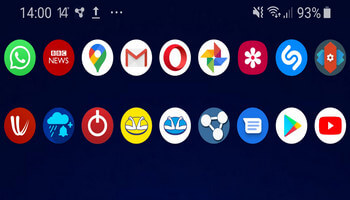


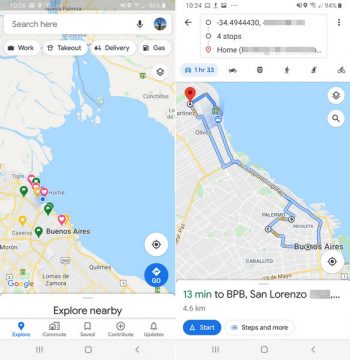




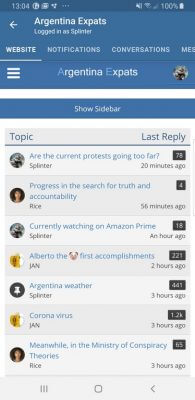



Amazing how everyone’s Top 10 is different. I have more than 20 apps on my Home page but my focus is not the same as yours.
Definitely WhatsApp is there, along with another communication app from work, plus three mobile mail apps. Waze and Google Maps, both Dropbox and OneDrive, Samsung Health, The Weather Channel, and a VoIP phone as well. Calculator, Calendar, Contacts, and a few others.
Hi, I’m a Smartphone newby with a Samsung Galaxy A20. Can you suggest a good phone app? I’ve tried Samsung and Chrome but they seem to be lacking.. or maybe its me.. (thoughtful look)
Thanx
@Paul,
No doubt your Android phone came with the Gmail App installed. As it is a Samsung model, I suspect you also have the Samsung Mail app. I prefer that to the Gmail App, but have both configured. The other mail app on my phone is the Outlook App but I discontinued using it during our company’s shift from one email domain to another.
Are there any specific issues you wish to overcome as a result of your experience so far? It might relate to small details in how you actually configured your account in the app.