Last week we published several articles dealing with the additional crapware which so often accompanies software installations, including a review of the freeware Unchecky. Following a couple of comments from our readers, I thought this was a topic which could certainly be expanded upon.
DCT reader “Tracy” suggested using ninite.com to avoid crapware, and I agree, this is one online service which should definitely receive more attention.
Avoid Unwanted Crapware Using Ninite
Ninite is an online service which enables users to download and install popular applications without worrying about additional bundling. Ninite supports a good number of popular applications in a wide range of categories. You can download just one program, or multiple programs in one go.
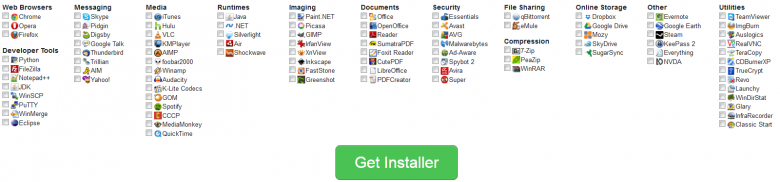
Simply checkmark each application you wish to download and install, then click on the big green Get Installer button. This will download a 260KB Ninite installer, customized for your chosen applications. Run the installer and Ninite will then fetch your applications and automatically install each one… minus any additional junkware:
- start working as soon as you run it
- not bother you with any choices or options
- install apps in their default location
- say no to toolbars or extra junk
- install 64-bit apps on 64-bit machines
- install apps in your PC’s language (or you choose)
- do all its work in the background
- install the latest stable version of an app
- skip any reboot requests from installers
- download apps from each publisher’s official site
- verify digital signatures or hashes before running anything
Of course, Ninite is limited to the programs it supports, but considering the list is quite extensive and includes many popular apps, it should cover most eventualities. Perfect for setting up a new machine or after a fresh install.
*Ninite also offers a premium “Updater” service priced at $9.99us per year which monitors installed programs and keeps them updated automatically.
- Here’s the link to Ninite again, just in case you missed it earlier: http://ninite.com/
UPDATE:
It seems an alleged “tech” site has since posted an article warning its readers against using the Ninite.com service. The article claims, among other things, that nothing gets installed.
I can assure all our readers that any software or service recommended by DCT is thoroughly checked out beforehand. In the case of Ninite.com (tested on Windows 7 64-bit):-
I selected three software titles and downloaded the Ninite installer. I then scanned the Ninite installer through Virus Total and the report came back 100% clean. So, I ran the installer and all three products were then downloaded and installed in turn… it all worked perfectly!
Here are screenshots of the actual installations taking place:
In the case of Peazip, which comes bundled with OpenCandy, there was no sign of the advertizing module or its recommendations. A thorough post-installation check also showed that nothing additional had been installed, only the selected programs.
I even went a step further and tested Ninite’s ability to recognize existing up-to-date installations. I already had the latest version of ImgBurn installed on my machine, this is the message I received when I attempted to install ImgBurn again via Ninite:
I have no idea why the author of the anti-Ninite article couldn’t get it to work properly, incompetence perhaps. In my experience, Ninite clearly worked effectively and as advertized.
Avoid Crapware Using Portable Applications
 My mate “ballyirish” in South Africa commented that he is a fan of the free PeaZip archive utility and asked how he can avoid the OpenCandy advertizing module which comes bundled with the installer. This got me to thinking that, while we expound on the benefits of portable software in general, we often forget to emphasize that, by its very nature, portable software does not generally include any bundling. Of course, there is never a 100% guarantee, but, if you stick to portable versions which are available direct from reputable developers, the chances of surreptitious bundling would be next to zero.
My mate “ballyirish” in South Africa commented that he is a fan of the free PeaZip archive utility and asked how he can avoid the OpenCandy advertizing module which comes bundled with the installer. This got me to thinking that, while we expound on the benefits of portable software in general, we often forget to emphasize that, by its very nature, portable software does not generally include any bundling. Of course, there is never a 100% guarantee, but, if you stick to portable versions which are available direct from reputable developers, the chances of surreptitious bundling would be next to zero.
So, another alternative is to use portable software and avoid installations wherever possible. Of course, portable versions are not always available for every software but, if one is prepared to spend a little time hunting around, viable portable alternatives can often be located. In the case of PeaZip, I have since pointed ‘ballyirish’ to download links on Source Forge for the portable versions: http://peazip.sourceforge.net/peazip-portable.html, which are minus OpenCandy.
Over the next few weeks I am planning to compile a list of portable applications separated into categories which, when completed, will then be published here on DCT. I obviously won’t be able to cover every single eventually but I should be able to cover the most popular types of software in the most popular genres. Stay tuned for that one!
I will close with my usual stipulation: remember, there is no substitute for vigilance and caution. 🙂
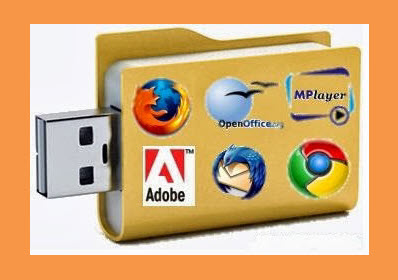
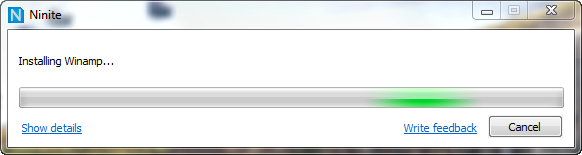
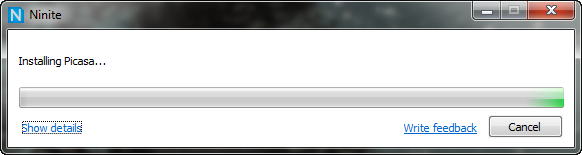
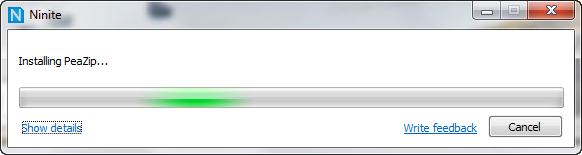

Another positive step, thanks Jim! 😉
Very Interesting program. But I noticed two programs that I’ve not know to include anything but the actual program. Firefox and Malwarebytes. So what’s being blocked? Anyone else find this odd, Mindblower!
Perhaps I explained it badly MB. Ninit’es primary aim is to provide users with an easy way to download and install multiple popular programs in one go, specifically when one needs to install favorite programs after purchasing a new machine or performing a fresh install. The fact that Ninite also blocks any additional crapware is a secondary function… albeit, a most welcome one.
HTH,
Cheers… Jim
If you have “Should I Remove it” Program preinstalled on your computer ,then after every down load ,click on Should I Remove it to see if anything slipped though. Then you know you are clean or something did sneak through ,you can delete it on the same screen.
I checked out ‘Should I Remove It’ some time back, with a review in mind, but couldn’t get it to work properly. I contacted the developers, and after several emails back and forth, still couldn’t get it to work properly. In the end they stopped responding and I dropped the whole thing.
Maybe the software has matured now, I’ll have another look.
Cheers… Jim
Thanks for the nod, Jim. I’m actually surprised that more people don’t know about ninite.
I meant to add to your fine write-up that, with the exception of the trial version of Microsoft Office Std., all of the programs offered at ninite are well-respected freeware!
🙂
Thank you for your welcome reminder Tracy. 🙂
Good point! Apparently, a site, which I shall not name, has chosen to give the Ninite service the thumbs down. Not sure why, there doesn’t appear to be any foundation whatsoever for negativity. I have found only positive things to say about the Ninite service.
Cheers mate… Jim
Thanks to you and Tracy for this superb article and for the thorough testing of Ninite. I have downloaded the Ninite updater.
What an excellent suggestion!
Thanks again.
Cheers, Bob.
Possibly the Ninite naysayer was actually someone working for a software outfit that regularly bundles garbage-ware with its products, trying to discourage use of anything that might affect its income sources, no matter how reprehensible?
Good point Bob, makes sense.
As a tech, I’ve been using Ninite several times a week for years now, I’ve installed up to over 20 apps at once and never had any problems whatsoever, it’s always worked great. And I re-run the installer on my own systems monthly to update any apps that need it.
Hey Pete – Thanks for your input here mate. It’s always nice to receive confirmation from someone who knows what they are talking about.
Appreciated,
Cheers… Jim
The best way is to use Linux….problem solved. 🙂
Gee Bill, we’ve never heard that one before. 🙂
just want to get your newsletter
After using Secunia PSI for years, I’ve been using Ninite for several months. Much quicker, easier, and no problems whatsoever. Does not cover all the free programs such as CCleaner, but I have signed up for email alerts about updates from them. I recommend Ninite without reservation. I do not say this about many products.
Hey Jack – Thanks for your input here, appreciated.
Cheers… Jim
Good news, it seems PeaZip (also installable versions) no longer comes with bundle, as in main page and in former TOS page http://peazip.sourceforge.net/peazip-partnership.html
There is a switch /NOCANDY that could be used so OpenCandy won’t install.
Maybe this is what Ninite is using 🙂
MAJOR CORRECTION JIM
The correct address is: https://ninite.com, not http://ninite.com
If you’re running Chrome or Mozilla Firefox with HTTPS Everywhere enabled this can make a difference. I must confess ignorance of IE 11 and Edge – perhaps somebody else can fill in those blanks. I have never liked IEx and since I haven’t upgraded or installed Windows 10, I couldn’t use Edge even if I wanted to do so. If and when I do move up(?) to Windows 10 I will still make Chrome my default browser and Startpage (SSL) my default search engine, switching to Google Search when I do want cookies to either be recognized or brought down to my system, and occasionally DuckDuckGo as well as the specialty search engines.