It’s practically a year since Windows 10 was released and many of us were using the Insider Preview version for many months prior to that, so we’ve had plenty of time to get to know each other by now.
Flat tiles
When Windows 8 appeared and the cuddly, rounded appearance of Windows 7 was ditched for a flatter, more tile-based format, many weren’t impressed, myself included. Then Microsoft decided to put The Dreadful 8 behind them and thus was born Windows 10 which they decided to give away for free. At first I was very skeptical about the new architect-style flatness of 10 and I suspect that some weird conversion happened to me like St Paul on the road to Damascus; it all began to make sense to me. There’s no bling attached to Windows 10, unlike its predecessors and I’ve come to like its minimal look, so my desktop no longer looks like this:
The problem is that if it looks shiny, has flashing lights and gauges, I want it. But times have changed and I now prefer a more discreet look and to leave all those toys under the hood. Maybe it’s my age, who knows? I like the clean uncluttered look now which seems to simplify my choices when the PC fires up, yet I still know where everything is.
Or maybe I should move over to Apple who pretty much defined minimalist, but I digress. Here are a few aspects of Windows 10 that stand out for me.
- Loading times are much faster than Windows 7
- Program compatibility has presented zero problems to date
- Every game I ever played on Windows 7 runs right out of the box in Windows 10
- On a Solid State Drive (SSD) the system runs like lightning
- With privacy, notification and hardware driver update settings dialed right back it really isn’t all that intrusive
- It’s customizable as before
- Windows Defender suits my antivirus needs entirely
- I use right-click on the start button for quick access to numerous Windows features
- DirectX12 for faster gaming
- The sync function which enables each PC to mirror the other’s settings
The Start Menu
While I was one of the first to blast Microsoft over the Start Menu fiasco, I’ve come to realize now that I hardly ever go there anymore. Most of the programs I use are now on the Task Bar or I access them through the notification area and right-click on the icon. Come to think of it, I probably don’t use the Start Menu any more or any less than I did in Windows 7.
Windows Store
I don’t use the Windows Store because I know that once I start downloading all those freebies, my hard drive will simply give up under the strain. Neither do I use the Mail, Skype, Facebook or similar apps and prefer to use the full desktop programs instead, due to the former’s limitations. I generally consider the apps to be more mobile device friendly and thus, logically, cut-down versions and I don’t have a Windows phone anyway.
What I do find handy on the Start Menu are the most recently used programs and similarly, in Windows Explorer, the Quick Access function. On the other hand, I don’t use Cortana and neither do I use the Web Search function as it’s glued to Bing and cannot be changed. In fact, Microsoft very recently closed a loophole where users could re-direct Cortana to use Google for Web Searches. I have the search settings to search the PC only, and if I want to search the web, I use Google through Chrome or whichever browser takes my fancy at the time. Talking of browsers, I’ve used Edge numerous times and it simply doesn’t light my fire. They should have stayed with the name Spartan, but even then, with its Bing-eccentric defaults, limited extension support, and no most visited tab, I never use it. A badly planned substitute for Internet Explorer as far as I’m concerned.
Conclusion
Clearly, this is a personal point of view and while I enjoy fiddling with the nuts and bolts of a system, I find that nowadays my time is better spent being productive or simply having fun, like gaming. Gone are the days of startup and shutdown sounds, fancy wallpapers and gadget-filled desktops for me. No, it’s more about speed, efficiency and getting the most out of the hardware I’ve strapped into the PC and in that respect, Windows 10 meets all my expectations, which isn’t bad for a free upgrade.
Has Windows 10 met all your expectations? Does it light your fire? Please let us know in the comments section below.
—




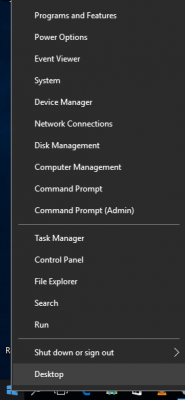


I do not know about “lighting my fire” but it gets the job done. I have recently put W10 and W7 in dual boot, but I did not use Easy BCD, just to play with. Right now I do use W10 more than W7. What I really need is a GTX 970 for some serious gaming stats, but LOL I just can’t afford it right now.
I love Windows 10 and teach it regularly to others that are “haters” of the unknown. Great article.
I love the OS, it’s not bogging me down and very fluid. I can still play my old favorite games.
I agree with the SSD on my desktop, it’s like a Formula 1.
I did notice that Windows Defender was eating quite a bit of my RAM, so I switched to Panda.
The only beef I have is when “System and Compressed Memory” kicks in, it drags my computer to a snail. I have to restart to get that annoyance removed, plus it happens so repeatedly that I might just jump to Linux. (I’ll need to get an SSD on my laptop to get rid of that annoyance, I guess)
Megaman
Try uninstalling your Nvidia graphics adaptor, restart and then check check Task Manager again.
It’s an AMD APU, and if it’s tied to the drivers, then every version of the drivers, since July 2015 is to blame. I’ll get rid of it.
It’s the way Palemoon handles RAM, over time if I don’t close the browser, too much RAM is being used, so the compression kicks-in, but even after closing the browser, it doesn’t leave.
Tried with GPU hardware acceleration on or off.
All I can say is that that thing needs to be fixed, many and many searches confirm that it is a nuisance.
This laptop has 4GB of RAM but some report having this problem with even 16GB, and I never had this issue in Windows 8, nor 7(My desktop had this issue before but has 8GB of RAM and an SSD).
Everyone has different needs and so some of the wide sweeping statements do not apply in all cases.
I went to 10 and was dismayed to find that Hearts and Freecell had gone and the replacements from the store did not come even near them.
MS Money would not work, but I understand that has now been fixed
I returned to 7 as it met, and still does, my needs and when I have finished my work I can then relax with the games.
My not be a good reason for others but good enough for me
http://winaero.com/blog/windows-7-games-for-windows-10-anniversary-update-and-above/ You can get W7 games for W10 at this link.
Thanks for the link Daniel.
I have a dual-boot of Win7 and Win10 on 3 computers — a Core i3, Core i5, and Core i7. In all three cases Win7 is significantly faster to boot-up, and ridiculously faster to shut down (in fact I find Win10 painful it takes so long when it comes to restart/shutdown). Win10 has some unique features which I’m slowly getting used to but when you said the following I just had to chuckle…
“Loading times are much faster than Windows 7”
Hi Rich
To quote from the end of my article:
“Clearly, this is a personal point of view…….”
Understand Marc, and you’re running it on a SSD which is considerably faster than my HDD. Win10 is painfully slow to restart/shutdown because the spinning little doo-dads in the center of the screen are often accompanied by this message:
Getting Windows ready
Don’t turn off your computer
And 45 – 60 seconds later it finally finishes whatever it was up to. 🙁
Marc, and others who have installed Windows 10:
I was about to do the 7 to 10 upgrade when I read the other day that Win 7 has to be completely up-to-date with ALL available security updates.
I haven’t done any of the updates in the last 8 or 9 months after one of them caused a BSOD every time I tried to install the available updates. I know I should try installing them one-at-a-time to find the culprit but I’ve just ignored them. (one benefit – no Win 10 nagging).
My question for those who have upgraded – was your Win 7 already completely updated when you installed Win 10 or if not, does Microsoft tell you that you have to first have Win 7 fully updated?
I do believe you can download the W10 Media Creation Tool and create a bootable usb drive or burn a bootable cd and install W10 with the W7 product key. You will have to be running W7 SP1. If your product key isn’t on a little sticker attached to the case, their are several programs, like magical jelly bean keyfinder, that can help retrieve the product key.
Daniel, thanks for your reply. I do have W7 SP1 and now that you mention it, I do see the product key sticker on the case. I’ll look into the Media Creation Tool. I definitely don’t want to do a clean install if I can avoid it since putting all my programs back would be a major project. 🙂
The Tool allows you to clean-install or to just upgrade, without sacrificing your programs, it might disable some it doesn’t deem compatible but there are rare few.
I had a problem on my desktop and laptop where Adobe Audition 3.0 wouldn’t work, unless I did a clean-install, so if some programs aren’t working, you might have to take the alternative route and install completely.
This problem above are if and when it occurs, not urging that you go straight for the clean-installation.
“The Tool allows you to clean-install or to just upgrade…”
megaman, thanks for clarifying that for me. Looks like the Tool will be the way to go.
As for my own question about a possible requirement that Win 7 be fully patched prior to upgrading to Win 10: apparently that’s not necessary according to a post on “Windows Ten Forums”:
“There are NO updates to Windows 7 required to upgrade to Windows 10 using install media created from the ISO file. I’ve done two upgrades on two separate computers with nothing but the original Windows 7 Home Premium installed directly from a pre-SP1 DVD with no updates to Windows 7 at all.
Windows 7 SP1 and other updates are only required to get the Get Windows 10 app from Windows Update to appear.” (per a post by ‘NavyLCDR’, April 7, 2016).
I do not know the extent of your programs, but from my experience a clean install using the W7 product key has worked a whole lot better. When you reinstall your programs you will know for sure if they will work. Just be sure and burn a cd or usb drive for future W10 resets, I have used my cd several times already for resetting W10.
Good advice, thanks. 🙂
I have to agree with you Marc on almost all the points you mentioned. I like a clean desktop, never use Cortana for web searching, I’ve removed Edge from the Taskbar and replaced it with IE, along with my preferred browsers, with an SSD it is blazingly fast for startup and shutdown. I do use some of the tiles on the start menu like news, but don’t go there regularly. I have become used to the new way windows updates work (cumulative updates). This seems to be a better way to go so far. I have been a Windows Insider working with the W10 Previews since 10/14 and I haven’t had too many issues with those. One thing that I will mention: Be prepared for a lot of changes with the Anniversary Update! There will be a lot of changes to the Start menu that will be jarring and IMO a step backwards. I predict a lot of unhappy campers when this hits, especially people with minimal hard drive space, like tablets and low-end laptops with 32 gig hard drives. Many will fail to update and possibly corrupt what is already there.
i have not run into any trouble with windows 10 i enjoy using itt
Your description of how I use W10 is exactly like mine. I run a SIG for W10 for a senior’s computer club (I qualify on age grounds) and I point out that it can be customized to be very similar to W7 if that is your wish and without resorting to Classic Shell. With the Anniversary edition the start menu becomes even more like W7 (I am in the insider program). I even recently converted my very novice wife to W10 and so far it has passed the acid test.
I generally like Windows 10 primarily because of the fast boot up time. However my main beef is that they changed the drivers for my epson printer/scanner. Whereas I used to be able to scan several pages into one PDF file, that option no longer exists. I have tried updating drivers, but nothing brings back that function. I am stuck using an old XP system that still lets be use that capability.
I also have an Epson printer/Win 10 combination, now use a small program “Scan2pdf” this allows multiple pages scanned to 1 pdf. It is a older program but works fine on my Win 10 system.
Like you Marc, I’m not a fan of Cortana nor Edge. I’ve installed Windows 10 on my Microsoft Surface Pro 3 Tablet, and have had many issues, including the Blue screen of death. I initially upgraded from Windows 8.1 but Windows 10 kept crashing. I’ve done several re-installs from scratch, and still run into issues where Windows 10 freezes. All drivers are up to date. Have very little installed on the Tablet, besides Windows Live Essentials , Microsoft Office, Eset Smart Security and one game app. I have 2 pc’s at home but I’m sticking with Windows 7 and 8.1 until Windows 10 proves itself to be problem free.
I am very Leary of upgrading to windows10. If I lose any of my programs I will be screwed. Since no one can guarantee I will not lose them I cannot pull the trigger on the upgrade.
If you upgrade before July 29th 2016, it’s free of charge, after that you’ll have to pay for it.
You should also know that by upgrading you can later roll back to your previous operating system.
There are no guarantees in this life, but my experience tells me that no programs were lost in any of the upgrades I have done so far for my customers.