Children are curious and enthusiastic by design, there is very little we can do about that. However, when it comes to kids, computers, and the internet – it is, in my humble opinion – extremely important to keep our innocents safe from unsavory content. Fortunately, there are ways and means to satiate a child’s curiosity and allow them to experience the wonders of the net while in a protected environment. KIDZY is a new kid orientated browser which is specifically designed for that very purpose.
Some time back I published a review of the kid-safe ZipZap family browser… you can read that review in full here: ZipZap – the family browser. KIDZY is similar in concept except it appears to be aimed primarily at younger children, and is much simpler to setup.
KIDZY is a modest 3.3mb download, installation is straightforward without any bundling or extras to worry about. Virus Total reports one flag out of 46, which means 45 of 46 anti-virus engines give it a clean bill of health. Local scans through Avast and Malwarebytes Anti-malware also come up 100% clean, so I believe it’s pretty safe to assume that the one-off flag is a false positive.
KIDZY is a free web browser for kids. This project focuses on providing the safety your child needs while surfing the web, yet at the same time makes the software easy to use so that your children will both enjoy and get the most of the good things available online.
As with most of these types of child safety tools, KIDZY’s settings are maintained via a password-protected parental/admin account. A click on the cog icon (bottom right) opens the admin account setup dialogue:
Input a username, password, and email address (in case of a forgotten password maybe). Now, the only way settings can be changed is via that password-protected admin account.
Settings are pretty basic yet perfectly sufficient.
*Note the option to set a session time limit.
Browsing can be filtered per medium of key words or restricted entirely to pre-defined sites. I chose the latter, “Browsing to selected domain”, which, despite the singular, allows children to visit multiple web sites… but only those sites chosen and setup by the parent/admin. The various sites are denoted by cute little pictures displayed across the top left of the browser. The parent/admin associates a site (URL) with a particular picture and all the child need then do is simply click on a picture to visit the site.
KIDZY always opens and runs full-screen, which I guess is another little safety feature, although it is a bit of pain when setting up the domains.
KIDZY is very new and so still a bit of a work in progress. Current languages include only English and Hebrew (KIDZY emanates out of Israel). According the the KIDZY home page, the developers are working on adding more languages, plus versions for mobile devices. KIDZY supports all Windows operating systems from XP through to Windows 8, 32-bit and 64-bit.
The Verdict
I just love these kid-safe type browsers, I believe they are a great way to introduce our children to the wonders of the internet while protecting them from the unsavory elements. I commend the developers and wish them all the success. Just one very minor suggestion; please do be careful with your translations/spelling… after all, many of these kids are still in the early stages of their education. 🙂
Read more about KIDZY and download here: http://www.kidzy.org/

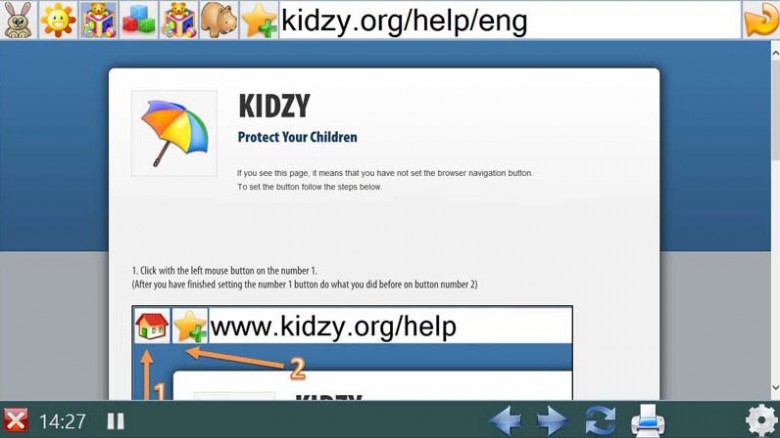
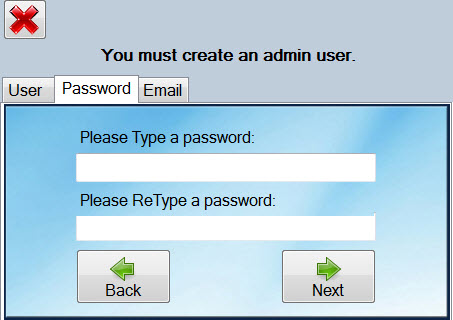
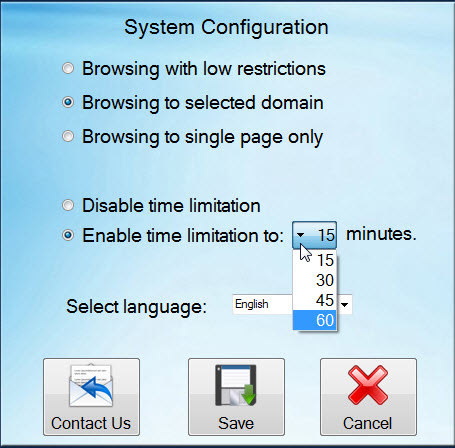
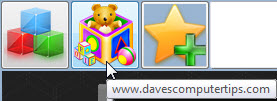

Great idea, I am curious to give this a try and see how this works in practice.