Reimage is an online Windows repair tool which scans the system for free, then requires a payment to fix any identified issues.
DCT may be a small fish in a very big pond but we still receive quite a few partnership and affiliate offers. These offers generally involve some sort of quid pro quo arrangement – requiring DCT to promote or advertise a product for example – so we vet each and every offer thoroughly. DCT is very fussy about any partnerships or affiliates, maybe our standards are overly rigid but we value our reputation highly.
Recently, we received one such offer from the makers of Reimage Repair who, in their email, cited MajorGeeks as one of their existing partners. As you may be aware, MajorGeeks has been DCT’s recommended download portal for some time, so this association definitely gave the offer some credence. As usual, I set out to vet the software and was surprised to come across a slew of negative connotations.
Being unfamiliar with Reimage Repair, my first step was obviously to visit the Reimage product page where I was immediately confronted with a site warning from WOT (Web Of Trust).
Now, as is the case with all these types of services, WOT’s ratings are not always 100% accurate and should only ever be considered as a guide. In fact, I’ve often come across negative ratings from WOT with little to zero apparent justification. However, in the case of Reimage, there are multiple negative comments spanning several pages and all reiterating similar complaints regarding adware and scareware-type tactics. Not a good start!
Next up I searched for reviews. I came across a number of editorial reviews which, I admit, were in the main quite favorable. However, favorable editorial reviews are not always trustworthy, are they? So, it was the user comments under the reviews which I was most interested in. Sure enough, more of the same, numerous users reporting similar issues regarding adware and scareware-type tactics. A definite trend was emerging.
During the online search I also came across a report on Reimage from ShouldIRemoveIt which includes the following warning:
By this stage we had already decided to decline the offer. I hasten to add that I did not install or test the software first hand simply because, in light of my findings thus far, I didn’t feel it was really necessary. Besides, proper testing would have to involve a malfunctioning PC and the high likelihood of me needing to part with some of my hard earned dollars.
Reimage and MajorGeeks
I was now surprised that, considering its poor history and rep, MajorGeeks would be associated with this type of software and posted my findings in a comment under a Reimage promotional piece on the MajorGeeks site. There were also comments from another person reiterating similar experiences with the software. To my dismay, mine and all other negative comments were subsequently deleted by MajorGeeks.
The deletion of the comments is actually more troublesome to me than promoting the software. I think it’s fair to assume that MajorGeeks considers Reimage Repair an honest and safe tool, otherwise why would they be promoting it? However, selectively deleting negative comments, especially factual comments, seems unusually protective and most out of character for MajorGeeks.
I realize that a good deal of the evidence is quite old and I also realize it’s largely circumstantial. However, just the sheer volume alone has to cast some doubts over Reimage Repair. You decide.
References:
- http://au.pcmag.com/reimage/6337/review/reimage (scroll down and check the comments)
- https://reimage.pissedconsumer.com/
- http://www.shouldiremoveit.com/Reimage-Repair-10452-program.aspx
- https://www.mywot.com/en/scorecard/reimageplus.com
—

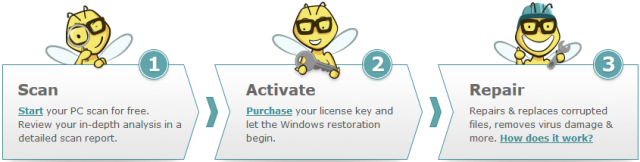
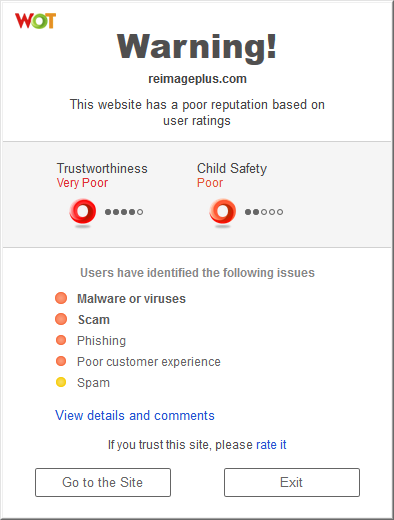
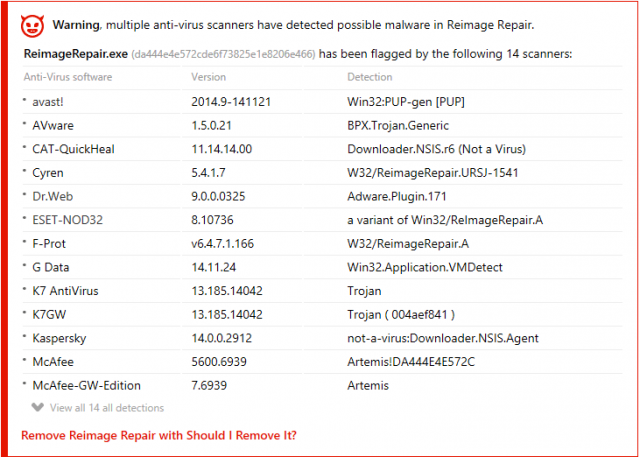
Think I will pass on Reimage Repair. Strange that Major Geeks would delete comments, negative or otherwise.
Methinks it has to do with $. I no longer bother to post anything negative in the comments. Another application they tout is Tweaking.com. I ran it to fix permissions on my system and ended up having to reinstall Windows. It “fixed” the permissions so I couldn’t do anything at all.
However, I’ve never had any other troubles from programs I’ve downloaded from Major Geeks, and I still have a great deal of confidence in their downloads being clean. However, if you want real information on an application you are thinking of downloading, go elsewhere for the full story, because you won’t get it there.
Thank you for alerting readers to a possible malware (dare I say ransomware?) program.
In a moment of desperation, I tried Reimage Repair. It was a total waste of time and money, I did not work, you were supposed to do it over if it did not work the first time, It would not let me and when I contacted customer service, no response after several tries. It does not work, there is no customer service and I am very disappointed in Major Geeks for dropping their standards to such a low point.
A very familiar story Philip. Thanks for sharing this information, appreciated.
Jim, I also went to Major Geeks and mildly questioned how safe this software might be. My comment was also deleted. I have been recommending Major Geeks for a long time. Now I am going to have to rethink that. It is so hard to find a download site that you can trust.
Thanks for the alert.
Tom
There’s always Filehippo!
Negative. Filehippo used to be good, but they have been infecting installers with PUPs and other malware for years now.
Jim. After reading your comments, I visited Major Geeks and watched their video on Reimage. Interesting presentation. I d/l, installed and ran the scan. Results were informative, till it alerted me of a Artemis Trojan, Privazer. It was going to be deleted had I accepted the offer to purchase said software. That’s when I Uninstalled Reimage, and decided to report my findings. Major Geeks informs users the program is Shareware, so only the scan is FREE.
That is a new slant on the meaning, Mindblower!
Did a Reimage scan on my W7 drive. It did not find any malware but it did redflag some shared dll’s and a couple of other things I already knew. Was not worth no $39.95 for a one time fix or $99.95 for one year. So I politely uninstalled Reimage.
I purchased Reimage Repair after spending hours researching it. I was suspicious, but the number of editorial reviews convinced me. First thing that happened was I was charged $20 more than the listed price. Then I ran the program. It didn’t work. Then I tried to revert the changes. That didn’t work.
Using the online contact form, I wrote to customer support, first about the price discrepancy. I received an e-mail saying they were looking into it. Then I wrote a stream of support requests detailing the issues I was having with the program. I received no further responses so I finally asked for a refund. No reply to THAT, either.
I wrote to my credit card company to get the charge canceled. The company wanted proof I couldn’t give since all my attempts to get support were with the online support request. I had made screen captures of some of the pages, including the original purchase page, and sent them copies as my “proof”. That was enough to get $20 back. It took multiple further contacts and more than 6 months for me to get the rest of my money back. Based on what little info I could pry out of the credit card company, it was unable to get any response from Reimage Repair, either.
Your story sounds very similar to the many comments I came across during my research. Thanks for posting, appreciated.
I have gone through the same thing. This is a horrible company, and I would warn everyone to stay away!
Maybe it’s time for people to reconsider, even boycott, Major Geeks. I’ve found that they have caved into the “dollars (to them) talk” and valid reviews/programs have become secondary. Thanks to Dave’s Computer Tips for alerting others of this information. I’m passing this onto my Facebook contacts – just in case they think Reimage is worthwhile.
Yes, it surprised me about MG. They are a couple of very decent blokes doing a very decent job and these sorts of quid pro quo arrangements seem right out of character.
Mind you, adblockers are decimating the traditional revenue stream and we are all feeling the monetary pinch.
We make about one-third what we used to make years ago. The market is tough. So, if you think it’s a money grab, remember we never used wrappers, popups or anything like that. It’s a tough line to walk but I don’t want to get a real job.
Simple facts:
1: WOT is user based. This means if users don’t like something, they leave a negative review. Often these people don’t even know what they’re talking about because you have all the followers who only write what they have been told, you know in articles like this.
2: I’ve used it. Done a video. It works. Is it the best? No, I prefer to make an image.
3: One of my all time favorites right here: Used MajorGeeks, won’t again, boycott them? Really? One mistake in 15 years and it’s not a mistake. It’s a disagreement. Does this mean you LOVE all the other 10,000 programs on our website?
4: As clearly stated, comments may be deleted, often if they are false statements, which is often the case with ReImage. There’s a lot of uninformed people who have never used it but hate the marketing tactics.
5: Which brings me to marketing tactics. They are super aggressive and that probably pisses people off more than anything. Have their been sometimes they might have used some tricks to get people to buy it? I suppose but not the times I have run it.
6: Did I miss where you tested it? Certainly, you have a virtual machine? I propose to you that your article only fans the flames. If you want credibility, then YOU prove it here and back it up and there you go. But instead, you wrote and article about MajorGeeks and Reimage and never answered your own question 🙂
Hi Tim,
Straight out of the gate I want to thank you for taking a few moments to add your viewpoint. Much appreciated! I’ll also give you mad props for staying out of the popup and wrapper mine field – it’s great for the community that you haven’t done so.
We are in the same boat, Tim. Revenue is down and it’s often not even enough to cover the infrastructure to keep the site running.
Tim, Isn’t that want you want from a user based system? User based is good – it’s one of the reasons user reviews are such an important part of the online shopping experience. In most cases they are, at the least, a good base line to evaluate a product.
This article is factual and, judging by the comments and emails received, Jim is not the only one who shares the negative opinion of this software. Whether that be as a result of poor program results, shady billing practices, or other negative experiences is inconsequential. Never underestimate the knowledge of your readers/visitors.
Yes, an image is always the preferred solution in my book.
While that comment is over the line it is in fact that user’s opinion, and if that is how they feel there is little one can do to change it (they are also probably not the only one with that opinion). I think we’ll have to disagree on whether this is a mistake, or not. We obviously do, but Jim was reporting on a program known for shady practices and when investigating said program he noticed a well respected site was deleting valid, yet negative, comments about the same software. This only adds to the overall shady nature of this program, whether intended or not.
MG is a HUGE online presence, and one I’ve looked up to for inspiration for many years and I am not alone in this admiration. As such MG needs to guard their reputation.
A comment is a users opinion and I don’t see how you can judge whether it is false – for that user – unless you have first hand knowledge of the users situation and prior dealings with the company. In my opinion a better course of action may have been to directly respond to the user comment, in a positive manner, to figure out what problem they were having and whether it was an actual problem. It would show your readers that you care and are fairly evaluating the software. In this case in particular I think the negative comments could have served as a warning, of sorts, to MG.
This is obviously not the experience of many others.
“I got skinned by Reimage Repair. They hit my credit card 12 months later and my bank, Suntrust, held me down while they screwed me out of another $45. People should be aware of that scam. Thanks for your article.”
This is just one of the emails I personally received. Whether the user didn’t understand he was entering into a yearly renewal (remember the AV companies doing this a few years ago) or not isn’t important. What the company should have done is reevaluate their marketing/purchasing policy, and at the least refunded this person’s money and invalidated their license.
Of course we run VMs. I’m actually running the Reimage Plus right now. It found 24 registry “errors” and listed the VM as a Medium “Windows Damage Severity”.
What else is there to prove?
We tried to vet the program online – fail
We ran the program stub through VirusTotal – fail
We ran the program in a VM and received scare mongering results – fail
We commented on a trusted site to see what responses we received – fail
At this point I don’t believe we have anything to prove. Even if Reimage Plus is the best program ever created by man and spreads pixie dust and unicorn horns to the masses I wouldn’t touch it due to the surrounding circumstantial evidence.
We wrote an article about Reimage Plus and the evidence we found related to that program. The article was about the program and their practices. Not about MajorGeeks, though MG was deleting comments which were negative toward a program they were advocating for and receiving money from, which only adds to the apparent shady practices of the software. Don’t you think deleting comments that you don’t find favorable looks bad?
BTW, the answer to the question is, “Maybe, but the overwhelming evidence shows that it is software you should probably stay away from.”
Just to reiterate a few things… MajorGeeks is a site I personally look up to and aspire to be like. MajorGeeks is DCT’s preferred download site – we’ve said it before and will continue to lead our readers to MajorGeeks. We feel MajorGeeks has made a mistake by partnering with Reimage Plus, and the negative circumstantial evidence surrounding Reimage Plus is only compounded by MajorGeeks deleting comments related to Reimage Plus which do not cast the software in a positive light.
~edited for formatting
Great reply!
I also love MG and have been going there over 10 years now (maybe even 20, damn I’m old!). I really hope they can find another way to fund their operation besides getting in bed with shady developers.
I came here to research Reimage Plus because it looked shady and I’m pretty confident that it is and I won’t be installing it at all.
Just as an aside, I was researching this on a Mac, and when I followed the link on another Windows 10 repair site to download Reimage Plus, it actually downloaded a .dmg file with an installer for Mac. That was the first clue that something fishy was going on.
Cheers!
I decided to try the Mac installer and see what happens. The software installer didn’t actually install software, it downloaded another piece of Software called Cleaner (with a reImage logo)that fired up immediately on download. Malwarebytes wasn’t having it and chucked it in the Quarantine as soon as it started doing it’s scan.
The very principle of the software is highly suspicious and raises multiple red flags. Especially coming from an unknown company. “Repair” your PC ? “Corrupted” files ? At least, legitimate anti-virus often have free versions, and are audited by independant companies.
At a time when even Microsoft has to be considered as highly unreliable when it comes to patching its own operating system with so-called “security updates” which bork their customers’ PCs…
If you want ro “re-image”, take the image and restore it yourself, with a bona fide imaging software.
I have old customers contact me all the time wanting me to fix computer problems. Since I am now retired I tell them all the same thing: the time to fix a computer problem is before the problem happens. simply do a system image when your computer is doing great. then put that image somewhere off the computer: external drive, flash, whatever. then when a problem arises just reinstall the image and all will be well in Mudville once again. I have used Macrium Reflect for years and its always worked just fine. I have always thought that “computer fix” programs were just bs.
At one time, maybe a couple of years ago I actually paid for Reimage and ran it a few times. I finally came to the conclusion it wasn’t doing anything or didn’t work. Have not used it since.
The biggest disappointment is the report about Major Geeks ..a once very trusted site.
Download.com was also bundling crapware for years and lost its very good reputation as a consequense.It now claims it has changed its ways ..but the damage has been done.
The protection rackets are not exclusive to the mafia , bikie gangs and dubious ponzi , romance & investment scams.
These online protection scams disguised as scans are embedded throughout the internet.
I have never paid for ‘protection’ .There are so many good freebies like malwarebytes and adwcleaner and even free microsoft anti malware as a entry level scanner.
The highest level of protection is still a sandbox ..I use Sandboxie for any dubious sites , downloads and email links and attachments.
When ReImage first appeared, I read nothing but laudatory comments. My memory may be wrong, but didn’t someone else take it over after a while? And, didn’t all the negative reviews start after that?
As for Major Geeks, it has long been the place I depend on for software. I did, however, notice that a couple of my comments were removed. I thought – silly me – that it was just a glitch even though both those comments were negative ones about an application that MG thinks highly of. Guess I know better now.
Where’s a girl to go for good, clean software these days?
Reimage Repair is a TOTAL SCAM. After purchasing a 1 time repair for $26, I was FORCED to speak to a representative from the company (even though the system said I could self install). The representative proceeded to find many “SERIOUS ISSUES” with my computer, and then offered a $100 encounter with one of their “Senior Software Engineers” to Really fix my problem. I declined, and then proceeded to fix the problem myself.
My advice – DON”T BUY ANYTHING from this company.
Right. And don’t trust reviews on Major Geeks. Look elsewhere for information on applications you are considering.
I had exactly the same experience. I was trying to install an older program on my Windows 10 and got an error code. I Googled the code to find a solution. Reimage came up as a recommended site. I went there, it’s scanned my computer and then, as you mentioned, a technician came on and the Hard Sell began. Scam!!!
You proved it to me. Thanks for the warning on this program.
Yep – got suckered in, too. Dell PC – slim – ca. 2011, started to freeze up, go into Power Save Mode for no good reason, had to re-boot at least three times just to get to desktop – desperate to not have to buy another desktop. Downloaded and installed Reimage – was WORSE afterwards. Ran Malwarebytes and it came up with over 1500 pirates – Reimage was over 95% of the bad guys. Paid over $45 for the initial scan and then a year-long prescription. Idea was to attempt to stave off having to purchase a new desktop. Guess what? Had to purchase a new desktop anyway! Liars, POS, have not contacted yet but will tomorrow during regular business hours. Bet I don’t get any refund and I’ll speak with someone who barely speaks Engrish by the name of Bob or Karen.
Went to a site called (Windows report) which recommended Reimage. After downloading and installing the software, I initiated it and let it analyzed my laptop. Once it completed the analysis, it displayed several areas that it concluded had problems for which it could fix for a price. I paid 41.95 for the program and key to activate the fixes. Once it completed the fix phase, I found that a number of apps that I use on regular bases were missing. I re-ran Reimage again to see it had completed all fixes only to find that it recommended fixing the same problem it first discovered; this time I did not execute the fix function. I call support about the problems Reimage created and was told that it would cost 200.00 dollars to reverse or roll back the fix. WHAT A SCAM!! Buyer bewares.
BEWARE OF REIMAGE!!! Do not download this software. It is loaded with malware. I know because I briefly installed it yesterday, and then uninstalled it once i read online about its dangers. Today my computer was unusually slow. I ran MalwareBytes and it found no less than 14 pieces of malware. ALL from Reimage!! You’ve been forewarned, folks.
Correction: I downloaded it, but NEVER actually installed it once I read the online comments about its unscrupulous and dubious business practices and other hokum. After reading all the above comments, I sure am glad I checked it out first before installing it. That malware was only from downloading it, but not actually installing it! Bad business.
Sooo, you lied in your first comment? I downloaded the software too. just like you have claimed to do, I decided to research it before installing. I am 99.9 percent sure that I won’t find one bad file from my downloaded software because I did not open it, or install it. This contradicts your second statement that tries to fix your first statement. I guess my point is why did you post anything at all? If I find anything bad as a result of downloading but not installing the image repair software, I will come back here and apologize.
Dear Angie,
I’ll clarify. It was merely a matter of semantics. I wasn’t thinking when I originally said ‘installed’. I made a mistake and corrected it. I should have said ‘downloaded’. End of story. What exactly are you trying to prove by questioning the veracity of my original statement? Why do you care?? Do you work for ‘Reimage’??
I downloaded it without installing it, and THEN checked reviews online. I should have checked FIRST. My mistake. After reading several cautionary comments with bad endings (excessive malware, slow OS, charging exorbitant fees to complete scan, terrible customer service, etc….), I immediately removed it without actually installing it. The following day my computer was running unusually slow and after running Malwarebytes, it found the 14 pieces of specifically Reimage malware and I deleted them. Then everything was fine again.
How you came to be 99.9% sure you won’t find any malware after downloading it is an astonishing piece of delusional boasting. How do you know unless you run a malware scan? Why are you SO CONFIDENT in the legitimacy of this software before installing it?? It’s odd. Makes me question your true motive for doubting me. I know what Malwarebytes found on my system and I stand by it, and have nothing to hide. Your modus operandi on the other hand is oddly suspicious. Questioning my motive and integrity after making an initial grammatical mistake and then correcting it, doesn’t ring true. There’s something going on with you. Again, I can only deduce you work for the software company and are trying to discredit me. Nice try.
My motive for posting is pure. I’m warning others about scam software so they don’t get caught up in a situation that can’t get out of, or worse, lose money. Questioning MY motive for posting a warning about this scam software raises a red flag about YOU!
I find it odd that some people post to an article that is almost one year old. Are they trying to help others, did they read the other posted comments, do they think they will uncover something new, or are they just venting like I sometimes do? Whatever the reason, we need to remember that this article is time relative. No more follow-up was done, other than new members comments. From my experience, if there was a problem, chances are good that a problem will remain, Mindblower!
Mindblower,
I only recently posted a comment because I only recently discovered that Reimage even existed, had a bad malware experience with it, and wanted to warn others. That’s all.
Thanks.
Hi Tom B. Guess I’m just being too picky, as the word was spread last year with previous comments. IMHO, adding comments to an older post (blog), is to either mention that a change took place (was good, now bad or vise versa), or vent as you did about your pitfall. Once again, I’m sorry for being so picky, Mindblower!
That’s OK, buddy.
Hi Tom. I sometimes reply to old posts/questions, only for the reason I have a question myself and its the only thing I found so far to relation to my question. I hope i make sence. Anyway that being said i would like to ask a question. Please don’t judge me for being a complete computer dumby, but i am trying to learn. How do I remove this Reimage and everything that came with it?
Hi Angela. You should be able to remove Reimage with the uninstall packaged with the software. It might not remove everything, but everything that matters. Third party utilities like Revo uninstall do more. This is what I recommend. Even offer a free version (often good enough). Read more at https://www.revouninstaller.com/ If delighted, get their Pro version when they offer discounts (this is what I use),Mindblower!
These. People. Are. Crooks. First off, the US$42 program is just the cover charge to the hard sell. After that program didn’t fix my problem — ALL my CPU cycles were still going to the “netsvcs” module of srvhost.exe – I was told that their software had done “a great job” and that my Windows Vista was just hunky-dory. The problem, then, would require intensive work, including a malware search and other anointing that a measly $42 hadn’t deserved.
After I passed on, among other options, a three-year contract, the agent started pushing – and I do mean pushing – a one-time service with a 7 day guarantee via their 24/7 tech support. I was given to understand that she was accommodating me enormously by coming down from $150 to $85 for that service (after she put me on hold a few times to “talk with my manager” [yup, for reals; I’m surprised she didn’t try to sell me undercoating for my tower]). She also L-I-E-D to me more than once, including telling me that Staples or Best Buy would charge me, IIRC, $350 for the same work because Vista is So Very Uncool; I called the local Staples a few days later and was quoted $130.
Anyway, I bit the bullet, whereupon the tech guy took over and, two or three hours later, had my system running fine. That held until I rebooted three days later, at which point I was back to the identical CPU-hogging. I left a message about forty hours ago. Guess who hasn’t called back.
As it turned out from an online search, my system had probably been just fine and malware-free all along. The problem, caused by MSFT’s decision to stop updating Vista, could easily be fixed by following the step-by-step, idiot-proof instructions that a kind soul had posted online.
ReImage staff are very polite and friendly, moderately competent, and highly unethical. Unless “Spank me, Mommy” forms a significant portion of your utterances or unless you’re just dying to relish the Space Age sound effects and bitchin’ tuneage of “Highland Hoedown in a Gravel Pit” while you’re on phony-baloney hold, give them a miss.
These. People. Are. Crooks. First off, the US$42 program is just the cover charge to the hard sell. After that program didn’t fix my problem — ALL my CPU cycles were still going to the “netsvcs” module of srvhost.exe – I was told that their software had done “a great job” and that my Windows Vista was just hunky-dory. The problem, then, would require intensive work, including a malware search and other anointing that a measly $42 hadn’t deserved.
After I passed on, among other options, a three-year contract, the agent started pushing – and I do mean pushing – a one-time service with a 7 day guarantee via their 24/7 tech support. I was given to understand that she was accommodating me enormously by coming down from $150 to $85 for that service (after she put me on hold a few times to “talk with my manager” [yup, for reals; I’m surprised she didn’t try to sell me undercoating for my tower]). She also L-I-E-D to me more than once, including telling me that Staples or Best Buy would charge me, IIRC, $350 for the same work because Vista is So Very Uncool; I called the local Staples a few days later and was quoted $130.
Anyway, I bit the bullet, whereupon the tech guy took over and, two or three hours later, had my system running fine. That held until I rebooted three days later, at which point I was back to the identical CPU-hogging. I left a message about forty hours ago. Guess who hasn’t called back.
As it turned out from an online search, my system had probably been just fine and malware-free all along. The problem, caused by MSFT’s decision to stop updating Vista, could easily be fixed by following the step-by-step, idiot-proof instructions that a kind soul had posted online.
ReImage staff are very polite and friendly, moderately competent, and highly unethical. Unless “Spank me, Mommy” forms a significant portion of your utterances or unless you’re just dying to relish the Space Age sound effects and bitchin’ tuneage of “Highland Hoedown in a Gravel Pit” while you’re on phony-baloney hold, give them a miss.
Dear Jim / DCT:
I’d very much like to see an article about scamware which appears(?) to be able to craft websites on-the-fly in order to incorporate potential suckers’ google queries into the name of their product — or the supposed virus or malware or computer error which their product is supposedly designed to fix!
I post this here because I stumbled across Reimage Repair when I was looking for information about problems with the program Flashget, (which I’ve loved and used for years, but which is now taking forever to initially load — like 5, 10, over even15 minutes before I can finally run it the first time — I think because it somewhere has got records of EVERYTHING I have EVER previously used it to download, (and it now has to first load ALL of those records into memory, for comparison, before it can start functioning, so as to avoid replacing any previously downloaded items with new items of the same name or web address), but I can’t find out how to clear Flashget’s cache…)
But in answer to my google query of: why do flashget and flashgot take so long to load
— google directed me to a site where I was told, among other things:
“Click here follow the steps to fix Need Help With Flashget. and related errors.”
“Need Help With Flashget. may be caused by a number of different reasons.”
“If you have Need Help With Flashget. then we strongly recommend that you Download (Need Help With Flashget.) Repair Tool.”
“Download (Need Help With Flashget.) repair utility.
Note: The manual fix of Need Help With Flashget. error is Only recommended for advanced computer users.Download the automatic repair tool instead.”
Instructions:
To Fix (Need Help With Flashget.) error you need to follow the steps below:
Step 1:
Download (Need Help With Flashget.) Repair Tool
Step 2:
Click the “Scan” button
Step 3:
Click ‘Fix All’ and you’re done!”
— But the product actually being touted was Reimage Repair!
[Note: all punctuation errors in the above are as per the original copy!]
This sort of custom repair tool for a specific “error” (or “virus” or malware) which I’m pretty sure doesn’t exist was for me a dead give-away that whatever solution they were touting was not legitimate, but was almost certainly a scam!
But since this product was still a new scam to me, I thought I’d do a little more research, so as not to be tricked next time by a more sophisticated pitch, if I was actually looking for help re-imaging — (as I in fact had been only 24 hours earlier with a different computer!)
So I very much appreciate DCT covering this product, and providing this additional info.
But I am still curious about the algorithms which can apparently be used to generate both product-names and error-names or malware names on-the-fly, tailored to potential suckers’ google search queries!
(Of which this example by Reimage Repair is a very crude, and easily seen through example, which again, exposes them as a total scam, and not a legitimate product!)
And I too, am greatly disappointed by this sad confirmation of Major Geeks’ decline, which I had also previously sensed in various other subtle ways over the past few years.
I m just in a state of overload here. My mothers computer is giving her trouble so in my days off I along with my son are trying to get her back to playing her games. She loves her Perils peril .
Is there anything that can be downloaded to fix problems? I know that you can’t please everybody and there’s always going to be someone that can’t be pleased . So if this reimage has helped 75 out of 100 people I would use them.
It’s nice to have the internet but it has become a place of deceitful practices.
The words
“Free download ” should outlawed. The word “free” does not have the same meaning it did 5 years ago does it ?
There are so many sites that are saying the same thing too . So overwhelming . Someone needs to clean up the internet ..lol
Is there a product that really fixes my computer for a reasonabl price or should I find someone to come to my house and fix this thing?
A repair install of the OS should fix your problems.
Personally, I would never go near Reimage, and Tweaking.com created huge permission problems on my system.
If you don’t know how to do a repair install, I would suggest going to Bleeping Computer and asking for help. They will tell you how to do a repair install and/or they will help you with your specific problem. Very smart, very professional, very nice folks over there.They have saved my a_ _ more than once. https://www.bleepingcomputer.com/forums/
I would like to point out that there is a short article on Resetting/Repairing your computer called
“Windows 10 – Reset Or Repair?” here: https://davescomputertips.com/windows-10-reset-or-repair/
It may prove helpful, as well.
To Sclsunaz. “Is there anything that can be downloaded to fix problems?” is a loaded question. What problems, since there are many different problems to select.
“Is there a product that really fixes my computer for a reasonabl price or should I find someone to come to my house and fix this thing?” This depends on how comfortable you are in fixing, and how much you are willing to pay for a service. Depending where you live, there are stores that can fix problems at their location. Not wanting to make it sound bad, whoever you give your computer for ‘fixing’, try to make sure they are certified in repair work. And hopefully anything personal, and sensitive is removed, Mindblower!
This program is a major headache and likely worse than anything it purports to fix.
I had an inconsequential laptop that I thought was burned beyond repair due to age/use etc and gave this a one time shot as a possible resurrection tool.
It set off every single anti-virus and ransomware program on a Windows 10 machine including RansomFree which I thought basically did nothing. I was wrong.
Does this mean it’s a virus, malware, adware or ransomware? Who knows, but if the programs people have trusted for years say it’s a dangerous piece of software are you going to believe them or take your chances.
I think it boroughs so deep into every piece of Windows in an attempt to potentially fix it that it sets off every warning bell imaginable. If you wish, take your chances, I would not though if it’s a machine you value.
As most comments have stressed DON’T GO NEAR Reimage software tool!!
I just discovered it myself while looking into a dynamic library file loss in kernel32. I was directed to a tool (Reimage) that would scan and repair the files that had issues. I installed and ran a scan. Once done I reviewed the error reports and was alarmed to see that it had flagged several genuine programs that I use on a daily basis as Trojan viruses. This threw up big red flags for me. Had I paid for the “Fix” it would of broke my programs and likely my PC performance too. I’m glad I researched this Reimage for reviews to see if it was bad.