A comment from a reader of my recent Freeware article asked how she could know if a software was safe to download. This question really rammed home just how much of a perilous exercise downloading software has become these days, especially for less experienced users.
With many software download portals and developers now disregarding user safety in favor of monetizing their efforts, trusted download sources are fast becoming a scarce commodity. While downloading direct from the developer is generally put forward as being the preferred option, even this is no guarantee of absolute safety.
So, for “Kathy” and others in the same boat here are the safety checks I go through prior to making any software recommendations on DCT:
1) Site Reputation
First of all I visit the product page and check the site’s safety ratings through both WOT (Web of Trust) and McAfee SiteAdvisor browser extensions. (The WOT browser extension is something I recommend to all my less experienced clients because it will actually prevent the user from loading any unsafe sites). WOT concentrates more on reputation and ethics while McAfee Site Advisor is more concerned with malware. If either rates the site as safe and neither rate it as risky, it passes the initial test and I am ready to continue.
2) Scan the Download
The next step is obviously to download the software which I then immediately scan through Virus Total. Virus Total scans the downloaded file (more often than not an executable) through multiple antivirus engines (around 56) and, on completion, will generate a report showing how many engines flag the software as dangerous. If all engines give the file a clean bill of health, I then proceed to the final step.
3) Check for Unwanted Extras
Last but certainly not least I’ll go through the installation process in a virtual environment, using either Sandboxie or ToolWiz Time Freeze, looking for any bundling of unwanted extras or options to change defaults, such as the browser’s home page or search engine. If this is all clear, the software has met my requirements and I can then proceed with a recommendation.
*If the concept of virtual environment software is a little above your pay grade, just monitor the installation closely, checking each screen for any additional options which might need to be disabled – do NOT hastily click on through the installation. Further reading here: How to Avoid Toolbars & other Unwanted Programs.
Here are several recommended safe download sources:
Download Safely From Ninite
Although providing a somewhat limited range of software, Ninite is a reputable source for safe downloads and does include pretty much all the popular titles. Further reading here: Avoid Unwanted Crapware Using Ninite.
Download Safely from Avira SafeApps
Avira is, of course, the reputable German security company which produces a popular and effective range of antivirus products. Avira has now set up a software download portal called SafeApps which the company states is “the only download portal for PC software that puts your privacy and security first.”
Avira detects 30 million threats every day – many of these originate from download portals. By scanning every app for hidden toolbars, installers, and adware, Avira SafeApps offers you a secure download portal, free of malware and junkware.
For some strange reason the SafeApps site doesn’t list its software in alphabetical order. However, on the plus side, there is a search option included and each product is associated with a very nice description page which can be accessed by clicking the “Details” button:
As far as I can ascertain, Avira’s SafeApp download portal currently lists around 170 titles, however, it is quite new and numbers are on the increase. Definitely one to keep in mind.
Download Safely from MajorGeeks
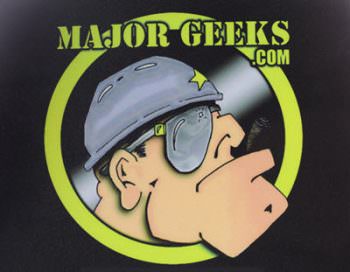 It’s really difficult to recommend any software download sites these days as they tend to change their policies at the drop of a hat and you never know when another one might have gone over to the dark side. However, one site which has remained true and constant is MajorGeeks. MajorGeeks is run by a couple of down to earth guys who do their very best to put users’ safety above all else. All software listed on MajorGeeks is thoroughly vetted and, although they will still list software which comes with potentially unwanted extras, it will generally be accompanied by an appropriate and clear warning.
It’s really difficult to recommend any software download sites these days as they tend to change their policies at the drop of a hat and you never know when another one might have gone over to the dark side. However, one site which has remained true and constant is MajorGeeks. MajorGeeks is run by a couple of down to earth guys who do their very best to put users’ safety above all else. All software listed on MajorGeeks is thoroughly vetted and, although they will still list software which comes with potentially unwanted extras, it will generally be accompanied by an appropriate and clear warning.
In all honestly, I never thought I’d see the day when common software downloads, and particularly freeware downloads, would be such a prevalent source of malware, adware, toolbars, and unwanted stuff in general. Shame!




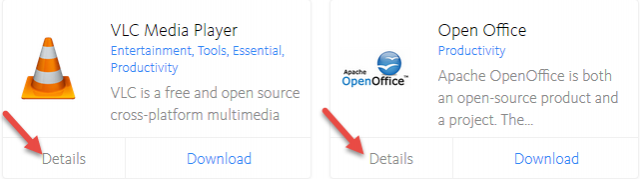
Thanks, Jim, for a valuable article.
I knew about Major Geeks, of course, but the SafeApps is new.
Those two and going directly to software authors sites is good enough for me in terms of being confident that the programs I want are safe.
Long time user of MajorGeeks. God bless ’em.
Freeware Files.com is an excellent source, also. I’ve downloaded many, many files with no problems. Plus (he/she/they) send a weekly list of new and updated freeware.
FYI..There is a small utility (free) that you can download and install…it will monitor your downloads for unwanted addons and works like a champ….just Google “Unchecky” and install it…no more addons !!
https://davescomputertips.com/avoid-unwanted-crapware-with-unchecky/
Helpful article for an intractable problem.
Is there really a risk of proper malware (as opposed tu PUPs) if someone goes to one of the big-name download sites ?
Great idea from Avira to put up a vetted applications database. Although it seems rather tiny at the moment. The funny thing is, I’m not sure Avira’s own free antivirus qualifies for their “Safe Apps” label ! I seem to remember the last time I decided against Avira anti-virus, it was because of some unduly nosy habits (but do check for yourselves).
I suppose it depends on one’s definition of malware. For example; would you define a combination adware/scamware/rogueware program as malware? Check out PC Optimizer Pro’s reputation and decide for yourself. PC Optimizer Pro is an infamous piece of crap and yet it is available for download on CNET.
That is just one example off the top of my head.
I’m lucky not to be aware of PC Optimizer Pro (what a name…) : that seems to be a case where the program itself is the malware…
Thank you, Jim, for this great article! So helpful to newbies like me who want to learn more about taking proactive steps in preventing undesirable downloads. Many thanks!
I have been relying on Norton Internet Security to scan any downloads I get. Is that not enough?
Local scans help Carl but have you heard the saying – no antivirus will catch 100% of malware 100% of the time? I would recommend scanning downloads through Virus Total, which utilizes 56 antivirus engines, as well as locally.