A Present From Microsoft Edge
Like Santa’s Elves, Microsoft has been working overtime for the holidays! A new feature normally reserved for the “Dev” version of Edge, released to Microsoft insiders, has already been rolled out in the latest version.
Online shopping keeps getting bigger every year and I am sure there will be new records set with many staying indoors due to Covid-19.
It is nice to know that when you do find that perfect gift, you are getting the best price. There is no doubt that trying to “compare shopping” while online can be time-consuming and frustrating. Also, trying to locate the right coupons can be a lot of work. That is why Microsoft’s newest addition to its Edge browser is being released early.
Do I Have The Coupon Feature?
You do if you have build 86.0.622.61 or later. You can always tell your version of Edge by clicking on the three horizontal dots in the upper right-hand corner of your browser and select the “Help and Feedback” button, then click on “About Microsoft Edge”.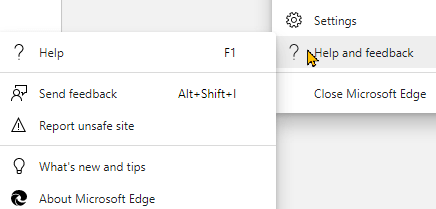
You should see something like the screenshot below.
What Does It Do?
Whenever you visit a retail site like Target, Walmart, Amazon, etc., a blue price tag will appear on the right side of the address bar. 
If the site has coupons available, a notice will briefly appear notifying you that “This Site Has Coupons”. If the tag has a red circle the number in that circle informs you of the number of coupons available. It is as simple as that. If you hover your mouse over the price tag, other retailers’ prices may appear.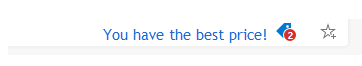
In the example below, I visited www.target.com and noticed they had the “Dyson V8 Motorhead Origin Cordless Stick Vacuum”. When I clicked on the image, the address bar flashed the message, “You have the best price. In addition, Edge will reveal any other coupons for other products available for this site. When you check out, Edge will automatically try to determine which coupon will save you the most or you may copy and paste the code at checkout. 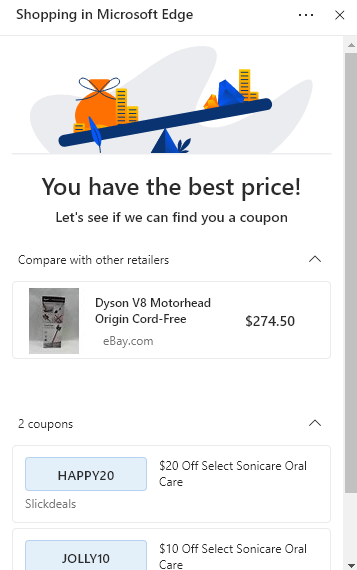
I was curious and did a bit of surfing and was surprised to see that indeed, I could not find it cheaper anywhere online. Of course, this does not mean there might be a price change on another site tomorrow but for today, I have the best price.
Honey Browser Add-in

In this case, I even checked it with “Honey” and it shows that it dropped $150.00 within the last 30 days and confirmed the price.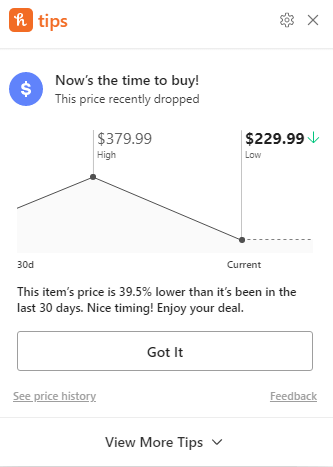
Summary
I have been using the Honey add-in for quite some time. It has helped save me money on several occasions. I like the idea of Microsoft adding a coupon feature right in the browser because any improvements will automatically load with each update. I have researched several retail sites and have found the price mentioned on the blue tag to be generally the best price. However, there may be exceptions I have not found and I have no idea if shipping costs are included when they declare the “Best Price”. Give it a try and I hope you save a ton of money this holiday season.
FURTHER READING:
Edge – Improving Your Browser’s Bookmarks
Create Shortcuts to Websites in Chromium Edge
How To Change Default Font in Edge
Add Bookmark Sidebar in Chromium Edge
—
