All steamed up
Sometimes known as digital content delivery platforms, game clients have evolved since Steam pioneered the concept in 2003. When the much anticipated Half Life 2 was launched in 2004, most gamers bought the game on DVD, rushed home to install it and found to their horror that not only would they have to install Steam as a mandatory requirement, but that the rest of the game could only be delivered digitally by way of downloading.
This was also the first game to require online activation and understandably, many gamers were up in arms at the prospect of having to download such huge chunks of data at a time when broadband wasn’t widely available and dial-up was the norm. Today of course, Steam, Origin and Uplay are ubiquitous; games and other programs aren’t bought on DVDs in shiny jewel cases any more; which,much like LP covers, have become collectors items.
How do they work?
Using and living with a game client is much simpler than many people think and the file size of the client for download isn’t huge, ranging from 2Mb to around 60Mb, depending on the chosen platform. Once you’ve installed the program and registered your unique username and password by creating a new account, you’re ready to go and a whole new world of digital content opens up to you.

Taking Steam as an example, the above picture represents roughly what you will see when you start the program, giving you a chance to browse through the latest offers and releases. Like what you see? Click download, follow the instructions for payment where required and your game or program will begin downloading immediately and appear in the library. Many platforms also offer free games and by clicking on store, you can filter through games by category and check out reviews before you download. Some games or programs may require additional content to be downloaded such as Direct X updates and this is taken care of with easy to follow wizards.

The above picture shows the content of a Steam games library to the left and to play a game, just click on it and away you go; it really is that simple. Other game platforms operate in a very similar fashion and you’ll find that some games are exclusive to one platform or the other, requiring you to download that particular client software in order to play the game, with Battlefield 3 being a prime example. For many, this should be seen as a positive aspect as it opens up new roads to other games on other clients.
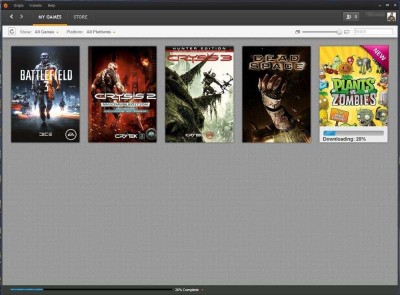
There is some misconception that once a game client is downloaded, it bombards you with spam and other junk concerning game offers and the like. Speaking from personal experience, the only contact I’ve ever had from Steam, Origin and Uplay has been account confirmation or security emails, which is the way it should be.
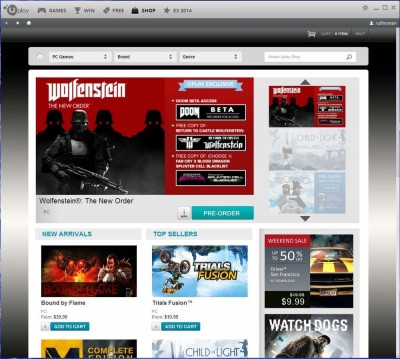
Another misconception is the belief that platform dependent games require an internet connection at all times. Fortunately, this is not always the case and most games clients can be launched in offline mode, with the only major disadvantage being that achievements, buddy chat and some other in-game features, will not be available.
Geoblocking and Geofiltering
For many, the blocking of material depending on your location is the subject of much frustration and probably deserves its own article here on DCT. With the three game clients mentioned above it doesn’t appear to be a complication, but EA’s Origin client is stuck fast on your IP location and will not change the client language in the shop tab.

Imagine that your native language is English and you just happen to live in Bangkok where they speak a language you can’t read, speak or write. You open your Origin client, hoping to buy a game you can’t wait to play and find that the Origin Store is displayed in hieroglyphics. Frustrating right?
In the picture above, the red arrow indicates a drop- down that leads one to believe that more than one language can be chosen. Wrong, very wrong. The drop-down only contains one choice as the language is locked to your IP and unless you’re able to use some very clever proxy alchemy, it’s not going to change it’s IP dependent language.Furthermore, the client software isn’t browser dependent either, because it runs outside a browser and an off- the- shelf proxy isn’t going to fix the problem as far as I know, and in spite of thousands of request tickets sent to EA by unsatisfied customers to resolve this issue, the problem still remains.
Geo-location also crops up in browser based game clients as well.
If I wanted to buy Call of Duty: Ghosts or Wolfenstein: The New Order, Gamefly and Activision tell me that I’m living in the wrong country and therefore cannot proceed with the transaction. However, if I make the same purchases through Steam, I encounter no such obstacles.
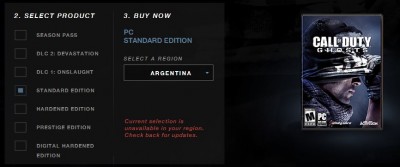
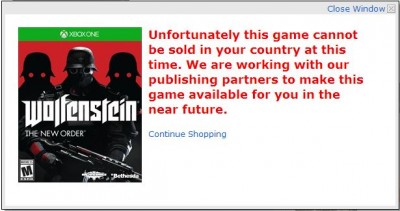
Added value
Other benefits to using a game client:
- With many game clients you get portability, so if you change or upgrade your PC, game libraries within some game clients can be moved over to the new PC manually which saves a vast amount of time in having to download all your games again. Alternatively, there are specific tools available for just such a job and they can be found at Steam Mover and Steam Tool Library Manager. According to some, these applications may work with other games clients also, but we can’t confirm this. It’s also worth checking out Game Save Manager which will guide you through transferring your save games to a new PC. These applications are free of charge at the time of writing.
- Steam offers The Big Picture, which enables you to play your games on the big screen using a reformatted Steam, which also gives support for a game controller.
- Some game clients enable you to earn points which you can put towards a new game.
- Join game communities, pick up tips and tricks.
- Join multiplayer teams and play in leagues.
- Download free games where available.
- Keep up to date with the latest game mods, many of which are free.
- Gift games to friends. This service appears to be only available on Steam at the time of writing. Check this out: Steam Gifts.
Other game clients
Many game clients are web based and cater for all genres and styles of gaming, whether that be point and click, card style games or wholesome, innocuous family entertainment. There are literally hundreds, be they downloadable clients or web based and too many to list here.
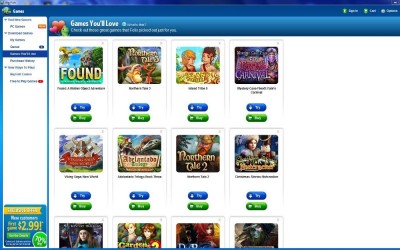
Some popular names are Bigfish Games, Gamefly, Gamehouse, Zylon, Alawar, Playfirst, Popcap Games and Wild Tangent to name just a handful.

Whatever your choice or preference, there’s definitely something for everybody and whilst the jewel case is not entirely dead and buried just yet, nothing quite beats downloading a long awaited game, on a rainy Sunday afternoon when all the shops are shut, with just the click of your left mouse button.
Hint: Get free games from Origin via its On the House promotion – current game up for grabs is “Peggle”
