Flash Player
I just got a call from a guy who couldn’t play his games in Facebook. He was using Chrome. Chrome, like most browsers, has dedicated themselves to eradicating Flash from the face of the earth.
Settings
If your games stop playing all of a sudden and you’re getting a message to install Flash in Facebook, look up to the very top of your browser in the Web address or URL bar. Look for a green lock symbol.
Click on it.
Look for Flash on the menu that drops down. On my system it was set on Ask (default) — click on that and check instead, Always allow on this site.
You’ll probably have to reload the page.
—

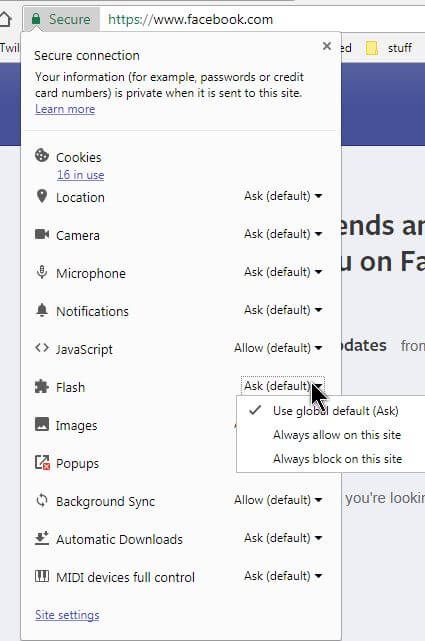
That’s very useful. Thanks.
Now …what about “FireFox.” It seems to be on the Flash witch hunt as well!
Any clues on this?
Why, when accessing bbc progs using firefox I m repeatedly told I| need to download flash……… I install it but it only lasts a couple of sessions and I have to install it again..and again…why is this necessary………..even ghastly Chrome does not do that.
You are very lucky !!
My Firefox refuses to download Flash, even for a session !!
Unfortunately, most all major browsers now seem dedicated to removing flash. Try typing about:addons in the address bar or URL bar and see if flash is listed and if you have the option to enable it choose Always Activate. Otherwise you’ll just have to wait for these sites to catch up. I don’t see the browser backing down. Other than using another browser you could try installing an older version that still accepts flash and disable automatic updates. http://www.oldversion.com/windows/mozilla-firefox/
I don’t know much about it but Mozilla does offer a Extended Support Release version – https://www.mozilla.org/en-US/firefox/organizations/
from Firefox warning:
The Windows 64-bit version of Firefox 52 ESR only supports the Adobe Flash and Microsoft Silverlight plugins. If you also need support for Java or other installed plugins, choose the Windows (32-bit) download.
By default, Firefox 52 ESR will use the same user profile data as other versions of Firefox. Installing Firefox 52 ESR after using Firefox version 55 or above can cause problems such as loss of browsing history, error messages, breakage in portions of Firefox and issues with some websites. You should either create a new profile to use with Firefox 52 ESR or else refresh Firefox after installing Firefox 52 ESR.
Thabks for you mesxsage – but Mozilla Ffox INSISTS you have to have Adobe Flash to watch BBC tv online………I just dont understand why it has to download rather than access the flash already installed on the PC -and why Chrome does not demand a new download every time bu then again , I know nothing!
Try this. Go to https://get.adobe.com/flashplayer/otherversions/
Select your operating system and then in the Select a version field select FP 28 for Firefox – NPAPI
Make sure Firefox is closed when you run the installer.
It worked on mine. Flash was not showing in the addons but now it is.
For All Firfox Users:
Try this. Go to https://get.adobe.com/flashplayer/otherversions/
Select your operating system and then in the Select a version field select FP 28 for Firefox – NPAPI
Make sure Firefox is closed when you run the installer.
It worked on mine. Flash was not showing in the addons but now it is.