Multi-Monitor Wallpaper
I like to play around with the customization options of Windows. I was wondering how I could stretch out a background, or span it, over two monitors.
For this example, I’ll be using a picture downloaded from Studio Ghibli Movies.
Right-click on your background or desktop and go to Personalize. Choose your picture and scroll down to the Choose a fit option. Mine was on Stretch which just cloned the same picture on both monitors.
So I clicked on the little drop-down menu and then clicked on Span, and that’s it.
Here is that wallpaper stretched out over my monitors:
Here is that wallpaper spanned out over my monitors:
—


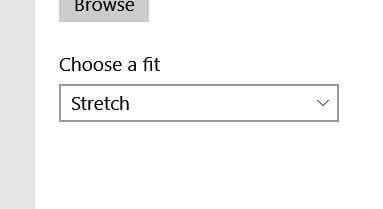

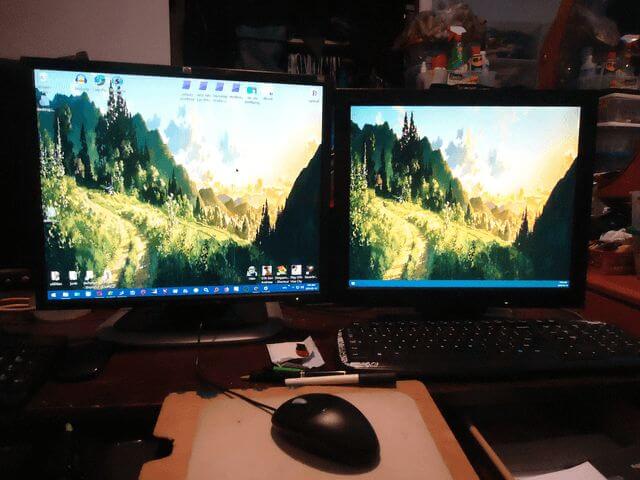
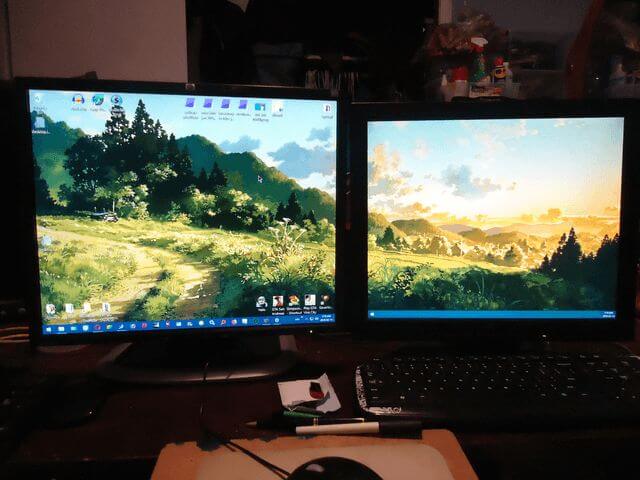
Terry, congratulations on being a self taught computer aficionado. Do you have any suggestions on how to install a stand alone monitor to a MacBook Pro Laptop?
System is: MacBook Pro, 15 inch early 2011, MacBook Pro HD, graphics AMD Radeon HD 649M 256 MB intel HD graphics 3000 384 MB
I don’t have any experience with Macs but I found this article that might be helpful: https://mac-how-to.gadgethacks.com/how-to/connect-external-display-your-macbook-macbook-air-macbook-pro-0166209/