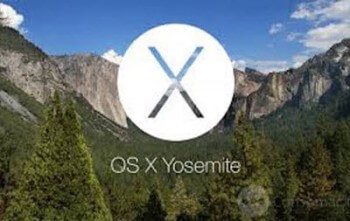 Lately, my MacBook Pro had been losing its Wi-Fi connection numerous times each day. It was pretty frustrating. None of my other devices, Apple or otherwise, were having this issue. So I figured it wasn’t a network or router issue but an issue with my MacBook instead. I ran diagnostics on it but no problems were found. Hmmmm.
Lately, my MacBook Pro had been losing its Wi-Fi connection numerous times each day. It was pretty frustrating. None of my other devices, Apple or otherwise, were having this issue. So I figured it wasn’t a network or router issue but an issue with my MacBook instead. I ran diagnostics on it but no problems were found. Hmmmm.
Then I realized that my MacBook is the only device running Yosemite (OS X 10.10.1). For weeks, my MacBook has been reminding me that I had a Yosemite update (OS X 10.10.2) pending but I was too busy to take the time to do the install. I checked out the content of the update at Apple Support and, sure enough, the first ‘improvement’ listed is “Resolves an issue that might cause Wi-Fi to disconnect.” Yippee!! My annoying issue will be fixed once I install OS X 10.10.2. Needless to say, I did so immediately! I’ve had no Wi-Fi issues ever since.
I was quite dismayed when I realized that OS X 10.10.2 was released on January 27th. Did I really needlessly suffer with my Wi-Fi issue for almost six weeks?!?! I decided to set up my MacBook for automated OS updates. No more needless headaches for me!!
If you are not set up for automatic OS updates, you should seriously consider doing so, it will ensure that you are running the latest OS X version with all of its associated fixes and features. A word of caution, though. You should have your Mac set up for automatic backups (to a Time Capsule or some other external drive or cloud) just in case an update has major issues and you want to go back to the prior version.
So, this is how to set up your Mac for automatic OS updates.
STEP 1: Under the Apple menu, select ‘System Preferences…’.
STEP 2: Click on App Store.
STEP 3: Click on the checkbox next to ‘Install OS X updates’.
STEP 4: Click on ‘System Preferences’ in the menu bar and select ‘Quit System Preferences’.
You are now set up for automatic OS updates.
- Further reading: How to Run Diagnostics on Your Mac

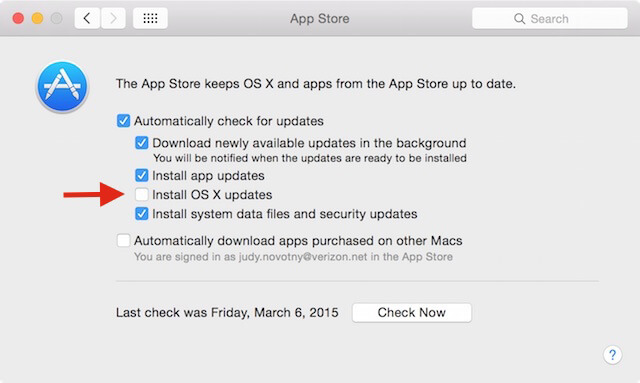
I love the idea of getting 10.10.x updates with this checkbox, but my concern, and I have not yet found any concrete answer (even though I suspect not, as that would be insanity on Apple’s part what with app compatibility at much bigger stake between MAJOR releases), is whether this box will also try to push me into El Capitan before I am ready or if it truly just updates the dot releases of 10.10.x?
I agree that automatic updates for major releases is very scary. While I also could not find a definitive answer, everything that I saw regarding automatic updates referred to incremental updates, 10.10.4 for example. I don’t think Apple is crazy enough to push out El Capitan via an automatic update. The potential app compatibility issues would have users screaming pretty loudly.