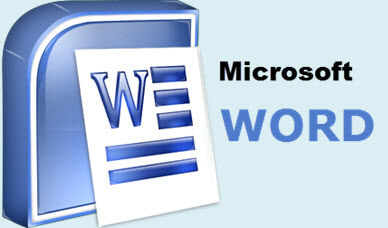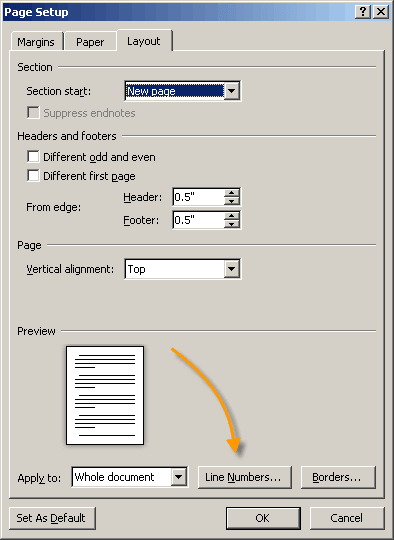If you have ever worked on very long documents that use line number, you may have, for some reason, stored a parts of the document in different files. But, wait! You do not want the line numbers to start over when you print the different documents do you?
Follow the steps below to learn how to adjust the starting line number for a document:
- On the Page layout tab of your Ribbon, in the Page Setup group, click the Line Numbers tool.
- Select Line Numbering Options to display the dialog box.
- Click on the Line Numbers button to display the Line Number dialog box.
- In the Start At box, adjust the line number.
- Change the line number increment value (Count By) if you like.
- Click on OK to close the Line Numbers dialog box.
- Click on OK to close the Page Setup dialog box.