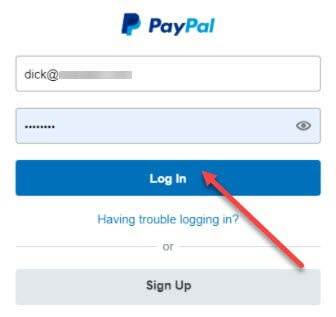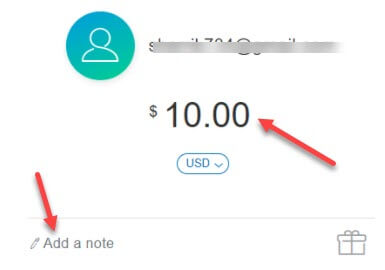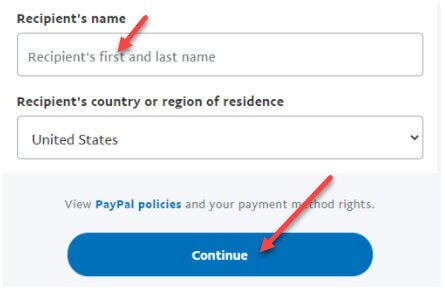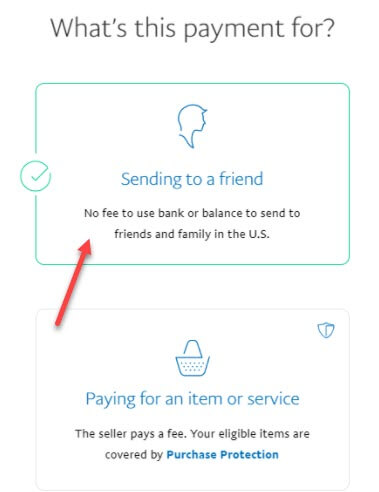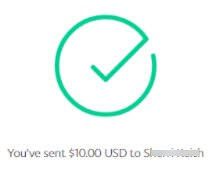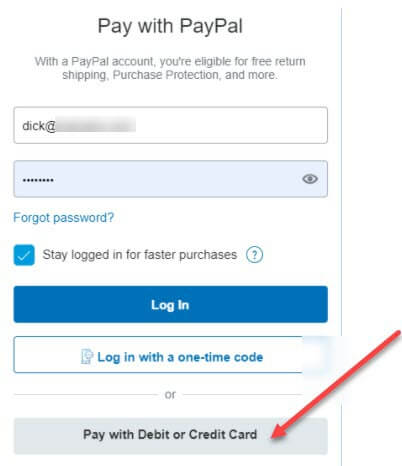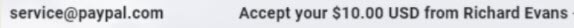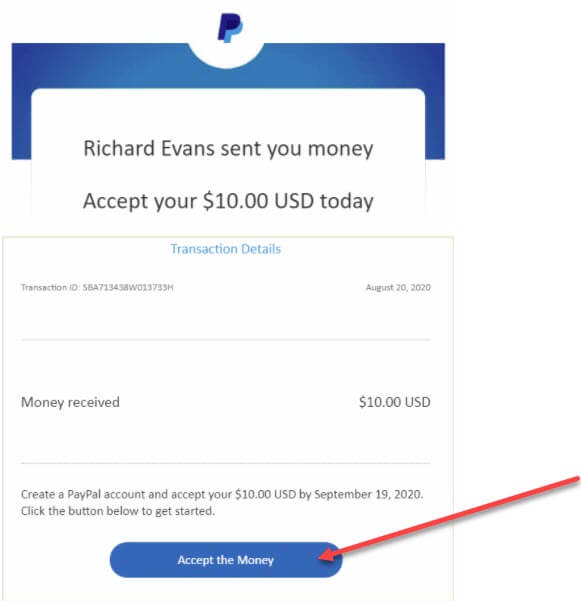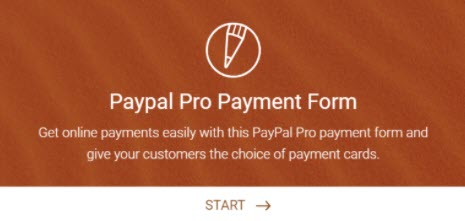Have you ever needed to send someone money but they have a PayPal account and you don’t?
All you need to send money is the account name, which is usually the email address of the person you want to send money to. You will have the option to send using your PayPal account or if you are responding to an invoice to send as a guest providing your credit or debit card information. Obtaining your own PayPal account just takes a simple and free sign up process.
If you do not have an account, you will have to have received an email invoice or have clicked on a link on a webpage or in an email to pay as a guest (without your own account).
If you have a PayPal account, then open www.PayPal.com and log in.
Enter your credentials and Log In or click Sign Up and create an account.
Click Send & Request and then enter the email address (name, or phone number) of the person to receive the money.
Then click the Next button.
Fill in the amount you want to send and add a note if you wish.
Scroll down and enter their name, then click Continue.
When you click Sending to a friend there are no fees for transactions within the USA. If you are Paying for an item or service, you are not charged a fee but the recipient will be charged the regular PayPal fee. The fee varies depending on how much you are sending and is about 3%.
Check the appropriate box to continue.
You will be asked how you want to pay and will be shown the various ways you established when you created your account such as your credit card or bank account. Pick one or add another by clicking “+ Link a bank or card”. When you have selected one, click Next.
Next, you will see a summary of the transaction allowing you to Send Payment Now or to Cancel the transaction.
If you clicked to send the payment, it displays how much and to whom you are sending it.
Guest Payment
If you have a PayPal account, then Log In. If not, click Pay with Debit or Credit Card and you will be asked to provide your information as a guest.
Enter your card information and below that your Billing Address and Contact Information. Once you have completed that, click Pay Now.
The recipient will then receive an email asking them to accept the payment. If they have a PayPal account all they have to do is accept. If not, they must sign up for a free account with PayPal to have somewhere to put the money you sent.
What The Recipient Sees
They receive an email informing them they have received money on PayPal
When they open the email, they see the details and will click Accept the Money to have it applied to their PayPal account.
Using A Payment Form
Sometimes the person you are sending money to has set up a form to make sending them money much easier.
For example, if you wanted to send money to me, you could use the method explained above using your PayPal account or you could just click the link given you and use your credit card without having a PayPal account.
Now you can send money easily to anyone and they will receive it immediately. This has worked well for me. Hope it will for you as well.
Dick
FURTHER READING:
How To Pay A PayPal Invoice
How To Update Credit Card On PayPal
How To Cancel Preapproved Payments In PayPal
—