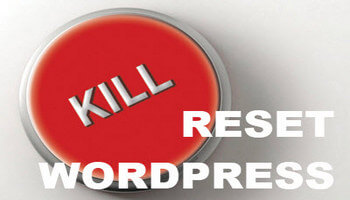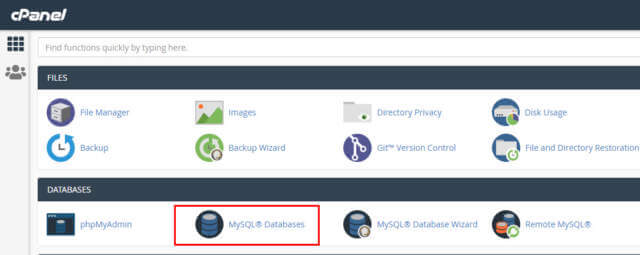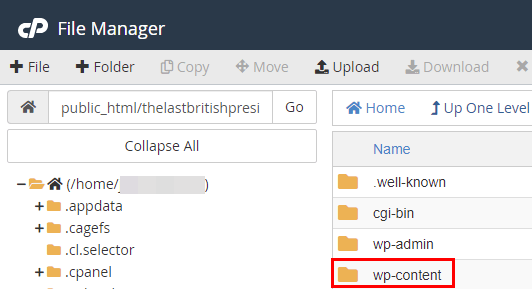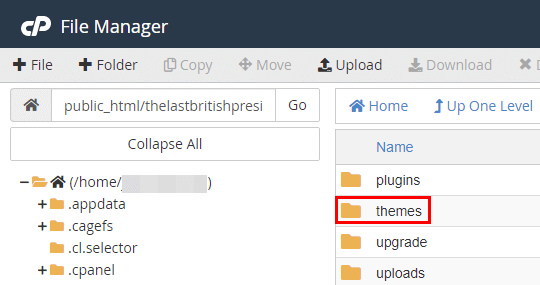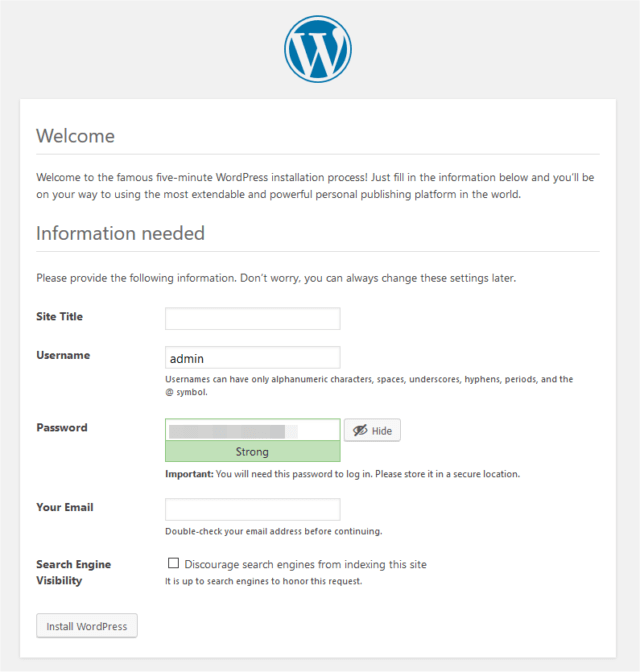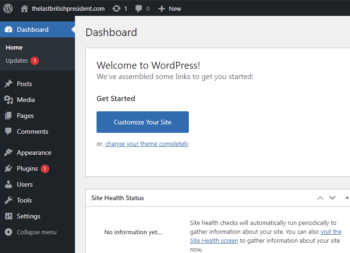I must be a masochist because I have four WordPress websites to manage, two of which I have never been satisfied with. Mind you, when are we ever satisfied when it comes to polishing up our designs? The two in question are The Last British President, and a vanity site I created just for the fun of it. I had knocked both of them up without paying enough attention to their purpose and objectives, so I set about putting that right.
WordPress – Starting From Zero
I had already decided on a free minimalist theme for both sites and the first thing I did was to download any material I wanted to keep before actually nuking the existing sites. In fact, there wasn’t very much to download apart from half a dozen posts with images that would simply act as a reminder of any interesting topics I would resurrect.
The next part assumes you know your way around CPanel.
First I identified the MySQL database the site was using and this is done by viewing the wp-config.php file in CPanel File Manager and making a note of the database name, user, and password. I used Notepad for that, just in case I needed to copy and paste anything.
I then deleted the database and created a new one with the same name and user as before, bearing in mind that you should not delete the user in this case because you will need to add that user to the newly created database.
The point here is that instead of having to create a brand new database and user, you simply create a new database clone (empty) but with all the settings matching what is shown in the wp-config.php file.
The next step is to go to CPanel File Manager and locate the wp-content folder which you will find in the public_html folder.
Open that folder and delete everything except the themes folder.
I then opened the themes folder and deleted any themes I didn’t need, leaving just two.
Install WordPress From Zero
Now that you’ve cleared out what you don’t need, it’s time to do a fresh WordPress install and in my case, I simply added install.php after the site URL.
The install takes less than a couple of minutes and once you’ve provided the essential information, you’ll be taken straight to the WordPress dashboard, free from clutter and unnecessary themes and plugins.
Why Start WordPress From Scratch?
In my case, I wasn’t happy with the designs of both websites. I had too many plugins and themes installed and neither looked acceptable. In fact, The Last British President (TLBP) site had over twenty plugins including Elementor and Beaver Builder — both excellent design tools — and numerous other plugins amounting to more than all the site data itself. For both sites, I chose Bloger, a minimalist WordPress theme from AccessPress that I was able to customise without any extra tools or plugins. In fact, I only installed one plugin, the very popular Classic Editor which most people prefer over the new Gutenberg block editor. I will probably add one or two others for security purposes, but will always keep plugins to an absolute minimum. Here’s a comparison shot of before and after, with the new site loading much faster than the previous one.
WordPress Is A Long Learning Curve
I’ve been dabbling in WordPress for a few years now and like most things, you need to keep at it, otherwise, in my case anyway, skill-fade begins to creep in. There’s always something new to learn and although deleting databases is not my favourite pastime, putting some work into the “backend” is a sometimes necessary means to an end. It also gave me the chance to re-evaluate my websites and not overthink them. The trouble with plugins is that very often they become flowery placebos and more often than not, less can very much be more, as it were.
The two sites I’ve redesigned are:
A Brit In Buenos Aires — The aim here was to reflect much of my YouTube channel theme of observing life in Buenos Aires and also to post interesting stories about my numerous experiences in the country.
The Last British President — I’ve written and have begun to write several books, so the site really should be about me as the author, rather than just one publication.
Both sites’ home pages load with the latest posts rather than static pages because I want them to be dynamic with new content being added regularly. My Compufix site loads with a static page because it’s largely informational and naturally, the Argentina Expats forum loads with a page showing the latest posts.
It’s also true to say that I’ve learned a fair bit about WordPress by writing here at DCT, so that aspect helps enormously when navigating around my own sites because it’s familiar territory. It’s also very satisfying when you see a website come together as you intended, so perhaps masochist is a little harsh.
—