With the season of shopping at hand, many of us will be ordering from Amazon like we do every year. If you are like me, you enjoy knowing when your order is going to be delivered, plus this lets me get to it before my little minions do! That could also include those thieves who like to prowl the neighborhood for packages on doorsteps– either way, I like to keep a close eye on my Amazon deliveries. You might be asking, “How can I get notified when my package ships and when it is delivered?” Very good question. The way I like to be notified for anything is by a text message. Amazon has a feature that will text you when your shipment is out for delivery, delivered, or encounters a problem. With our phones on us basically 24/7 why not have them text you? So get ready to learn how to receive those shipment updates.
How To Receive Amazon Shipment Updates
Step 1: Log in to your Amazon account from your favorite computer.
Step 2: Once logged in, hover your mouse over “Hello (Name) Account & Lists” at the top. This will bring up a menu where you can click Your Account, or click on The Hello (Name) at the top. Either one will take you to your Account Home Page.
Step 3: On your account home page, click on Shipment updates via text in the Email alerts, messages, and ads box.
Step 4: From here you will be able to add your mobile number so Amazon can send you shipment updates via text. Go ahead and add your cell number in the box, then click Continue.
Step 4.1: You might already have a number attached to your Amazon account. If you do, you will see your number so you will only need to click Subscribe which is what the next step goes over.
Step 5: After you enter your mobile number you will be sent a verification code on your phone. Type this into the Enter code box and click Continue. You will have one more thing to do– on the next screen you must click the Subscribe button to authorize them to use your mobile number (this is where you pick up after Step 4.1). Click Subscribe and you are done.
Now, you might only want to use this feature during the holidays. No problem, you can unsubscribe by clicking the Unsubscribe button on the Shipment Updates via Text page, or you can opt-out by texting STOP to 262966. It is that easy!
You have now learned how to keep those packages on your radar. So start shopping and keep track of all those gifts.
Will you be shopping on Amazon this year?
—

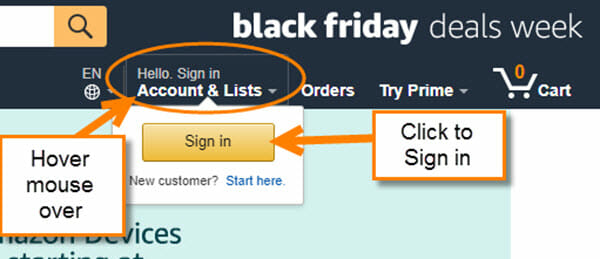
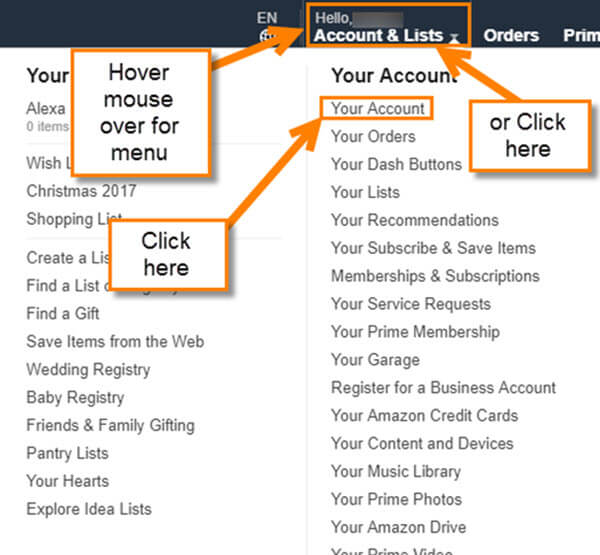
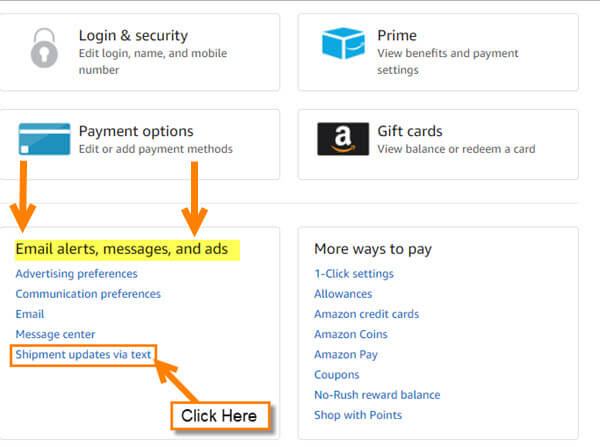
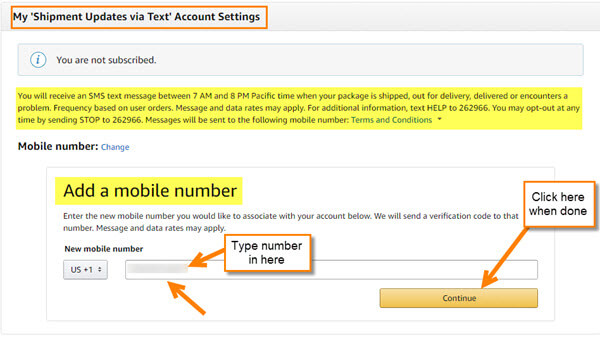
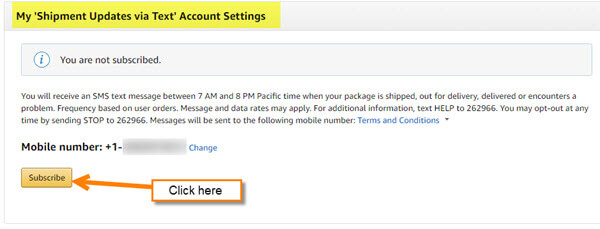
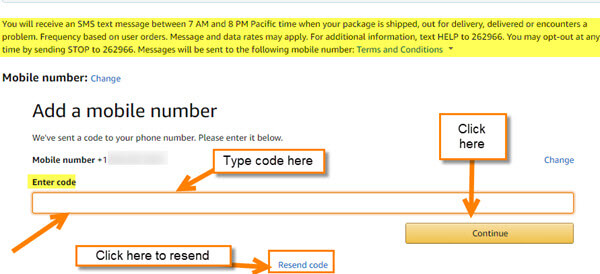
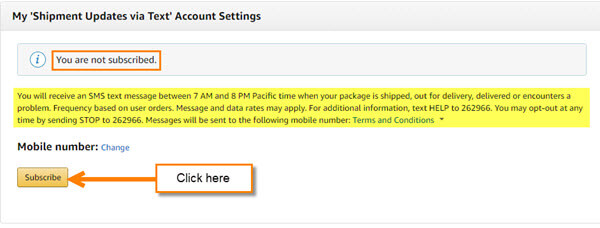
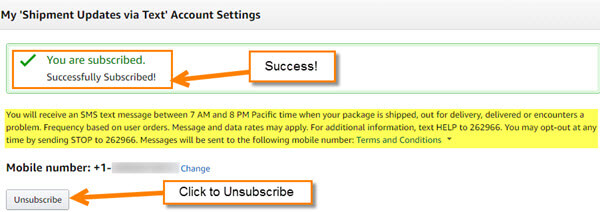
how do I do it if I want to receive alerts by email?
Hi Dan,
Far as I know Amazon does not have a specific email alerts for shipments that you can set up, at least for personal accounts. Whatever email you have connected to your account is the one they use to send you order and shipment confirmations. Every time I have placed an order on my personal Amazon account it automatically sends me the notification of when it is ordered and shipped. Now they do have that option when you are a seller on Amazon but not for a personal account that I have found. Wish I had a better answer. Maybe somebody who reads this might know a way, but I do not.
Thanks for the question Dan!