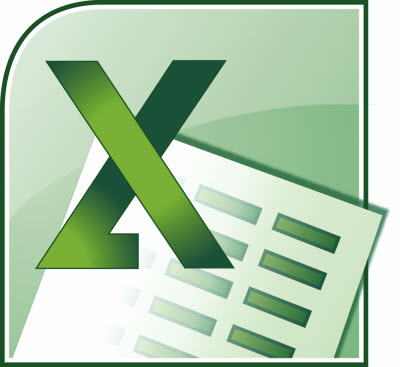Excel has always been a great piece of software but Excel 2010 has even more great features and one of them is the ability to use a right-click cell menu to filter a table based on the active cell’s value, font color or fill color.
Excel has always been a great piece of software but Excel 2010 has even more great features and one of them is the ability to use a right-click cell menu to filter a table based on the active cell’s value, font color or fill color.
If you color code data in your cells you can very quickly filter your list to show only cells containing a certain color.
- All you have to do is right-click and select Filter | Filter by Selected Cell’s Color.
- Once you have finished, you simply turn off your AutoFilter arrows using a key combination shortcut: CTRL + Shift + L.
Pretty cool huh?