I use the LastPass extension in my Opera web browser. I decided to try to print a copy of all my saved passwords. Here’s how to do that…
Click on the LastPass icon in your browser and click on More Options.
Then click on the Print option.
Click on Sites.
You will be asked to enter your LastPass password. Then you will be taken to a page with all your saved passwords. Print them.
—

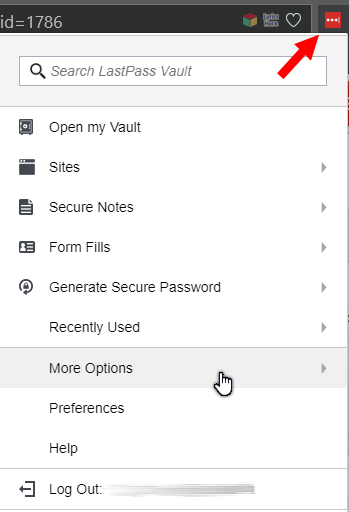
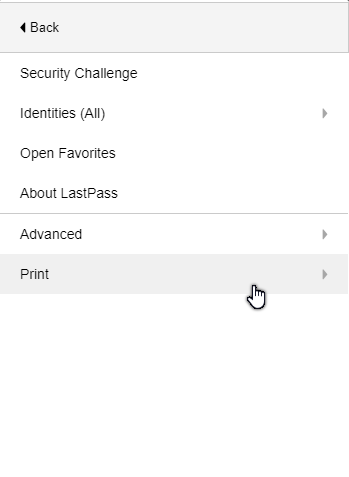
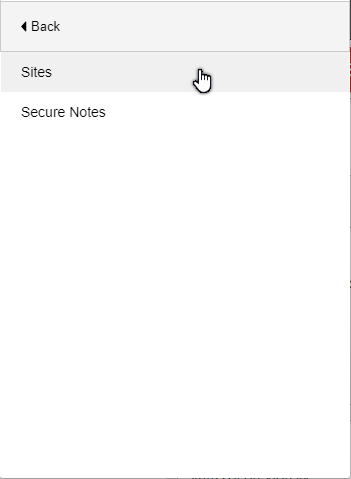
Thanks for the tip!! This is much tidier than the way I usually do it. Previously went to Export via the Vault > More Options > Export. It isn’t separated into columns, and looks horrible. Top marks for this article.
LastPass update on my machine today.
Account Options
Advanced
Print (and then it’s as stated in your article)
Many thanks, Terry!
Thank you, Thank you, After getting completely frustrated by the Help Instructions” from Last pass which did not have the same wording for their steps ie my list had no “More Options” but did have “Account Options” which did no good! By pure chance I see your comments and even thou I did not know for sure if you were referring to the Print Password problem – I tried it and by printing three words I had it done. Thanks again!! Jim P.
You’re welcome. Thanks for the kind words.
JimP
Hi
as of today there is no Print option in Brave and Safari browsers
In Brave: Click on Lasspass icon then “Account Options” then “Advanced” and you should see the Print options. You mentioned Safari so I don’t know if your using a Mac where the options might be a bit different. I don’t have any experience with Macs.
Printing passwords from Mac Safari.
Open passwords in Safari extensions. Highlight/open the passwords on the whole page by clicking on the top entry and then the bottom entry using shift/click. Then enable print- screen. On my machine it is by simultaneously pressing command, control, shift and 3. This records the printed screen to my clipboard. Then go to a Text Edit type page and paste that, now you can print it out. If you have more passwords than will fit on one page of your extensions password page, you will have to scroll down and do this for each page worth.
Someday if/when your machine goes down and you have to work on another machine for awhile, you may be might glad you have these paper passwords
tucked away somewhere.
Richo,
You said “Someday if/when your machine goes down and you have to work on another machine for awhile, you may be might glad you have these paper passwords tucked away somewhere.”
I think that’s just the reason this article was written about LastPass passwords. I NEVER allow my web browsers to save my passwords. I do that in LastPass and the information is available across all my browsers. If I borrow another device, I can access LastPass via the web login, or if I purchase a new device I can install the LastPass extension, sign in, and all passwords are available again.
Yes I’ve experimented with printing occasionally (from LastPass to pdf, not to paper), but I don’t depend on it.
Terry,
It looks like the correct sequence for the current LastPass version as of June 21st 2020 is – Account Options > Advanced > Print > Sites > master password prompt >