We are all familiar with using Word to create a document such as this one. It is done in portrait orientation on 8.5 x 11-inch paper. Some of our printers can even print on both sides automatically but others require printing all of the odd pages and then have us put the printed pages back in to print the even pages.
Many of the books we read have been printed in booklet format. They fit on half the size document and are two-sided. Word can take a normal document and turn it into a booklet with the page numbers adjusted for the new page size.
First, let’s create a document to use for our booklet. I will use one of my previous articles.
The article is The Three Nevers And More but you can find it as a Word document on my website The only changes I am making is to have the title on the first page as a cover to the booklet and adding page numbers.
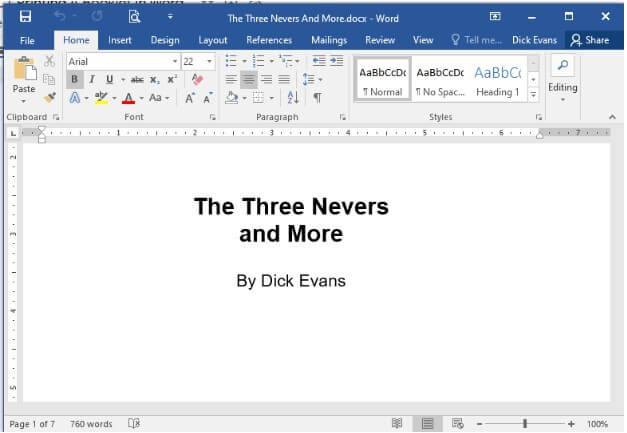
Open the document in Word. As written, it will print out with portrait orientation on normal size paper, one sheet per page, five total pages in the document. To print it in booklet format, two sheets per page, follow along…
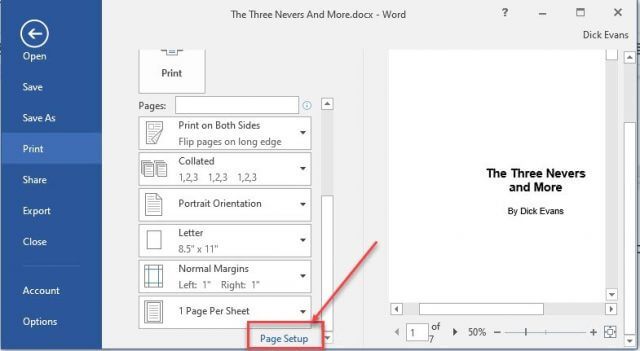
File > Print > Page Setup
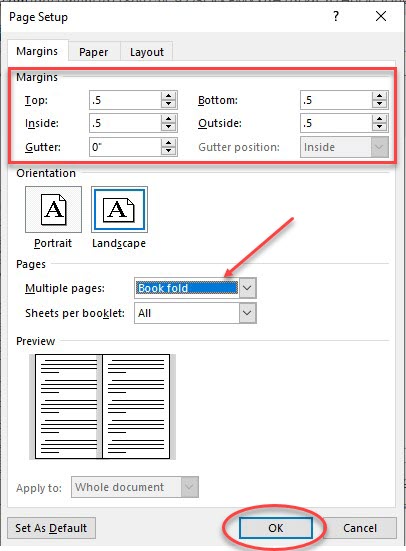
Set margins to .5
Multiple pages: Book fold > OK
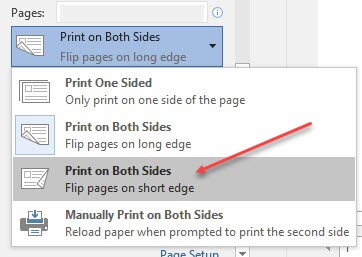
Set Pages to print on Both Sides. For my printer that is to Flip pages on short edge. Your printer might be different.
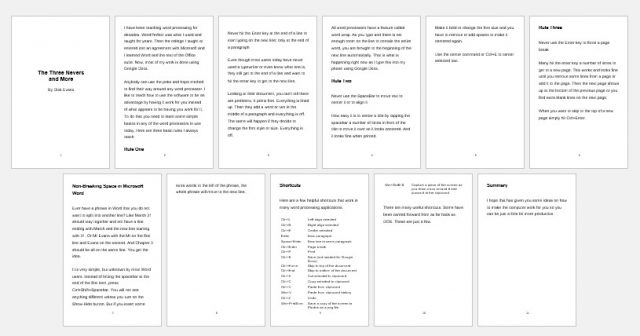
The five-page article is now an eleven-page booklet that prints on letter-size paper with half-size pages that can be folded with page numbering automatically adjusted for the new layout.
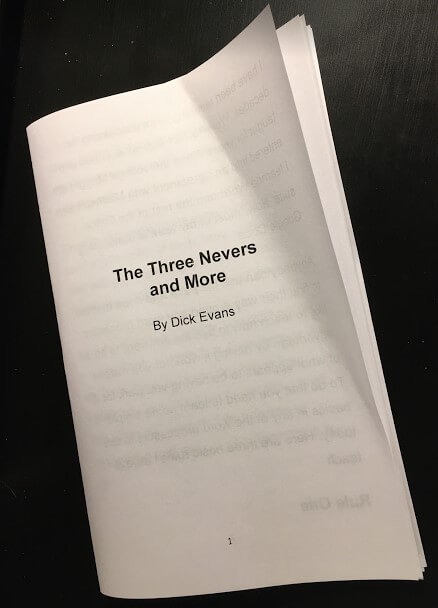
The result is a booklet about the size of a small book.
I hope this becomes another tool for your toolbox!
Dick
—

Perhaps you can help me with a simple problem of “find and replace” !!
All my cooking recipes have the word “saute” but do not change it to the “saute (accented) “.
How can I replace all the words with the proper accent ????
ctrl+’+e will give you the e with an accent. The this MS help page: https://tinyurl.com/yb8vwfo7