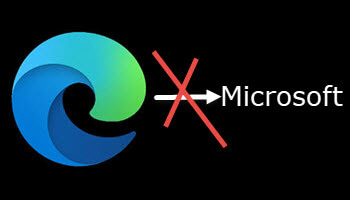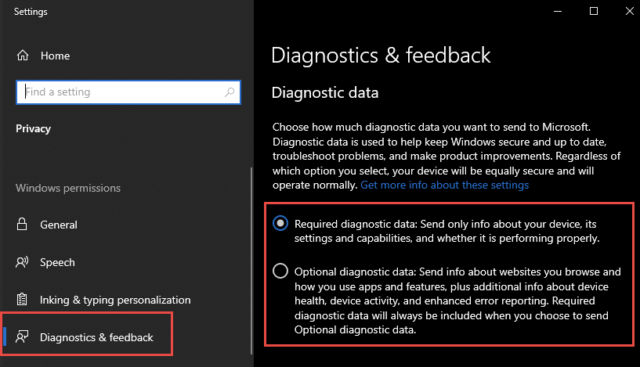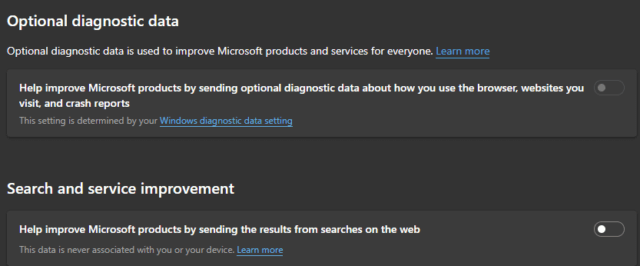Most browsers send anonymous data to the parent company, often with the explanation that this data is used to improve the browser experience. Fortunately, in Edge, the user has at least some control over what data is sent to Microsoft. In this article, I’ll show you how to minimize the amount of anonymous data Edge sends to Microsoft.
Prevent Edge Sending Data To Microsoft
First Step: In Windows
- Navigate to Settings > Privacy > Diagnostics & Feedback
- Under “Diagnostic data” make sure the Required diagnostic data option is enabled
- If the Optional diagnostic data option is enabled, disable it and enable Required diagnostic data
Second Step: In Edge
- Open Edge and navigate to Settings > Privacy, search, and services (in the left-hand panel)
- Under Optional diagnostic data, if you’ve completed the first step, this should already be switched Off
- Under Search and service improvement, make sure that option is switched to Off (disabled)
That’s all there is to it. You’ve now minimized the amount of anonymous data Edge sends to Microsoft.
Personally, I don’t believe sending this type of anonymous data would be overly harmful. However, I also believe that these days, user data is massively overexposed, and taking any steps to help minimize the amount of data being transmitted to these organizations has to be a good thing.
—