 Chrome Automatic Sign-In
Chrome Automatic Sign-In
If you use Google Chrome, you might not have noticed that version 69 introduced a controversial change that Google conveniently failed to inform you about. This significant change allows Chrome to use your login information to automatically sign in to Chrome’s built-in local user account in order to synchronize your profile data among all Google services. It’s called “Identity Consistency”. Simply logging in to your Gmail account, for example, would automatically log you in to Chrome’s local user account in order to synchronize offline and online data, or to synchronize data among all Google services. This can, in many instances, be a useful feature.
But many people complained that this was a major privacy and security issue. For one thing, if you share your computer with another user, just opening Chrome would give them access to all of your Google Apps, and it would make their online activities while using Chrome look like yours, making it part of your Web use profile.
This quiet change to the Chrome settings was recently revealed by Matthew Green, a cryptographer at Johns Hopkins University.
Chrome is the most widely used browser on the planet. Due to their unique position in the market place, Google has a wide-reaching and effective means of distributing their browser product which essentially assures it of browser dominance around the world. This has its advantages.
The primary advantage to having the dominant browser is that it enhances Google’s ability to track users across the Web, and promote their own services and distribute advertising for their business partners. By quietly logging you in to your Google accounts when using Chrome, Google could build a stronger profile of who you are and what you do when you’re online or using Google Apps and services such as Gmail, Photos, YouTube, etc.
Google claims that sharing all of your information between Apps will “personalize” your experience. To Google, of course, that’s a good thing. But many people are concerned about the extent to which Google tracks their Web habits, profiles them, and sells their data to the highest bidder to target you with advertising.
When Google received the backlash of this hidden “feature”, they immediately announced they would offer the option to turn it off in the Chrome Settings in a future version.
Version 70 of Google Chrome has now been released and it does allow users to disable the automatic sign-in feature. Unless you have good reason to leave it enabled, and you understand the consequences, I recommend that you disable automatic account sign-in via the Chrome Settings.
There are other options, too. The one I suggest is switching to Mozilla’s Firefox. Firefox has been building in significant privacy enhancements that give users far more control over their online browsing privacy. Developer versions of Firefox already in testing have more new built-in anti-tracking features that will soon come to the stable release version.
It’s your privacy. Protect it.
If you wish to stay with Google Chrome, but want to disable automatic sign-in to Google accounts and services, you should be sure to update Chrome to version 70, then use the instructions below to disable it.
Disable Automatic Sign-in
- Access Chrome Settings by clicking on the “three vertical dots” icon in the top-right corner of the browser window
- Find and click the Settings option in the menu
- On the settings page, scroll down and click Advanced
- In Privacy and Security, find “Allow Chrome sign-in”, and click the switch on the right to change the setting and disable it
5. Chrome will then display a message asking you to relaunch Chrome to activate the new setting. Click Relaunch
Once you complete the change, you should also clear all cookies using the clear browsing data option in the Advanced settings.
If you find that the “Allow Chrome Sign-in” option is grayed out, it is likely because you are already signed in to your Chrome browser’s local user account. Just sign out of Chrome and/or other Google accounts, and try the above instructions again.
—

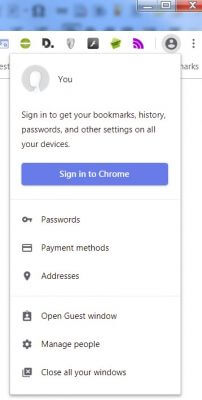
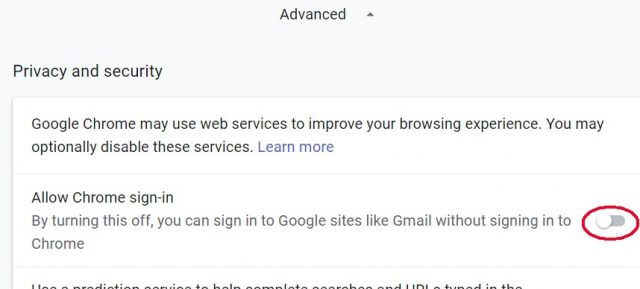
One other way is just do not use Chrome.
Very informative article Daniel. Happy to see you reported on the Chrome / Google plot (so to speak):). Also nice that you gave a plug for Firefox (Waterfox for 64 bit) as it does respect user privacy, Mindblower!
I’ve been a huge fan of Firefox almost since its inception. Unfortunately, I’ve begun having massive problems with it, like a significant percentage of videos not displaying, other missing content, and GoogleMaps problems. I’m at the point where it’s too much trouble to keep jumping over to Edge, so I’m mostly using Edge, but keep Firefox open for Facebook because I so value its Facebook container app.
Edge creeps me out almost as much as Chrome and it is not without downsides. The Edge Reading view just shifted to vertical columns with a horizontal scroll. TERRIBLE! Firefox Reading view is flexible and awesome. But Edge doesn’t jam up with nearly as many “disable Ad-blocker” restrictions. (I would happily allow ads if they weren’t so intrusive and confusing on most pages.)
Anyone else having these problems with Firefox? I see it just updated to version 63.0, so maybe that will solve most of the problems.
Sharon, thank you for reading the article and for posting your experience. You actually touched on the subject for another article. I was recently experiencing many similar problems of bad behavior with Firefox. For example, the reCaptcha anti-bot checker would not load in my primary browser profile. I even tried disabling all of my browser extensions (addons) to see if it would fix things. It didn’t. Yet, in my “clean” FF profile, everything seemed to work. So, I completely uninstalled Firefox, rebooted, and reinstalled the latest version. It worked. All the problems suddenly were gone. I recommend you try the same. If you have any browser extensions, you might want to make a list or a screencapture of the addons page so you know which ones to reinstall after reinstalling FF. Let me know if this works for you, too.
Daniel, thanks for the suggestion to reinstall. I ripped it out by the roots via Revo Uninstaller, getting all folders and registry content then reinstalled. I keep extensions to a minimum, so that was no problem. What I forgot to do was to export favorites. Fortunately, I’d recently imported them all to Edge, so sent them back again. That took several minutes to move them out of the “imported from Edge” folder into sight on the Favorites bar, edit them to remove text and snag the favicons, but no big deal.
Things do seem to be working more smoothly. Fingers crossed!
Sharon, thank you for sharing your experience with Firefox. You actually touched on the subject of a future article. I recently had issues with FF similar to your own. Videos wouldn’t load, reCaptcha would load, etc. I suspected something was breaking javascript. To make a long story short, I uninstalled FF, reboot the machine, then reinstalled FF, then my browser extensions (addons). Low and behold, the Fox was running on all cylinders again. You might try doing the same. If you have browser extension installed, be sure to make a list so you can reinstall them after reinstalling FF. Let me know if this works for you!
I was an early adopter of Waterfox back when it first began. In the early days of Waterfox, was a college student using the 32-bit version of Firefox to convert and render a 64-bit version, as I recall. It was a slow, buggy process and Waterfox was always several versions behind the latest version of Firefox which left users susceptible to privacy/security issues that had been patched in more recent version of FF. The Waterfox project has improved vastly and grown a following over the years.
But, with Mozilla providing it’s own official 64-bit version of FF, users can add a couple of extensions to tighten up privacy/security from the standard issue. For my purposes, at least, I just don’t see the need to use Waterfox any longer. But, it is nice to still have the alternative.
That was supposed to be a reply to Mindblower’s post. Oops!
No problem Daniel. I left Firebox and keep returning to it on occasion, but prefer Waterfox. Most of the extensions were for security (add blockers), but AdGuard works with basically all browsers, so no need to install extensions to different browsers. Might be right with the speed of the initial load, but Waterfox is catching up and believe will surpass Firefox, Mindblower!