 For those who may be unaware, VLC is a popular free and open source cross-platform media player developed by the VideoLan Organization. VLC’s widespread popularity stems largely from its excellent codec (video format) support and powerful range of features, you can check it out here: VLC media player
For those who may be unaware, VLC is a popular free and open source cross-platform media player developed by the VideoLan Organization. VLC’s widespread popularity stems largely from its excellent codec (video format) support and powerful range of features, you can check it out here: VLC media player
VLC is an extremely useful application for viewing, recording, and streaming video and audio. One of VLC’s lesser known features is the ability to play YouTube videos direct without requiring the web browser or Adobe Flash Player.
VLC’s terrific range of features also provides users with much more control over playback; including slo-mo, taking snapshots, looping for continuous play, and minimizing the player to ‘always on top’ while you continue to work on other things. Here’s how:
- Navigate to the YouTube page for whatever video you want to watch and copy the URL to the clipboard – [right click on the URL in the browser’s address bar and select Copy]:
- Open VLC, click on Media in the menu bar across the top and select Open Network Stream:
- In the new window, paste the YouTube URL into the box provided – [right click inside the box and select Paste]:
- Now just click on the Play button, and away you go.
That’s all there is to it. You can now watch your YouTube video while taking advantage of VLC’s excellent feature set.

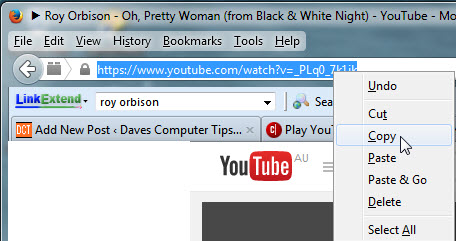
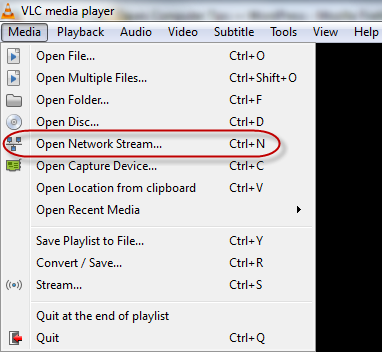
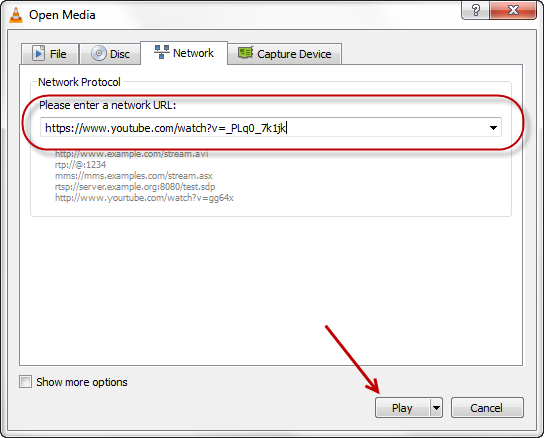
Nice to know.
Would this work with any streaming move sites?
It depends. If the URL links directly to the video it should work okay. However, it won’t work if the URL merely leads to a page where the video is embedded.
I tried it with DailyMotion videos and it works fine. not so with Metacafe though, not sure what the difference might be.
Cheers… Jim
Jim,
Great tip, always trying to add to the knowledge base.
Jim, This is an advantage how? It appears to be a couple of extra steps to see a video. Can one rip the audio portion of a YouTube video with VLC. Maybe it can be converted into a different format that could be saved?
Please can anyone help?!
My VLC won’t ‘open network stream’ dailymotion videos but I’m having no issues doing it with Youtube, could somebody please offer some guidance, I’ve got only a basic understanding so I’ve read as much as I can from the VLC help but still don’t understand all the Player preferences, I can’t diagnose what’s causing the issue! I can follow instuctions given so if anyone has a any advice or suggestions it’d be greatly appreciated.
Dave, suggest you pop over to the DCT forum and ask your questions there mate. The forum is a much more suitable platform for this type of discussion, where there might be quite a bit of to-and fro involved.
Cheers… Jim
Is DASH playback in VLC when playing YouTube videos possible without a plugin?