Each of us has a number of non-Microsoft programs that need to be updated when new releases become available. Patch my PC is a large collection of those programs. It scans your PC locating all of the non-Microsoft programs and checks to see if they need updating. Then with one click, you can sit back and let it locate and update all of those programs. The list of programs is quite extensive (over 300 programs) and might contain some programs that you would like to add to your collection. All you have to do is scroll through and check the ones you want. Then in addition to updating the out-of-date programs already installed, it will install these as well.
All of the installations are done in silent mode which means that you will not have to answer any questions or have any additional software automatically installed for you.
It takes a few minutes to run while it looks through your PC to see what software is installed.
The colors indicate the status of the software. Black would only occur if you had scrolled through the list and added a new choice.
Notice at the top of the windows it shows that I have 27 apps installed and 8 of them need updating.
In the lower right, click Perform Updates and wait for the program to do all the work without you having to answer any questions and without any additional programs being installed without your knowledge.
This may take a while depending on how many updates there are and the speed of your Internet connection.
When completed, the bottom right will show No Software Selected and a completed message appears above it.
You can start it and then walk away. It needs no intervention on your part to complete the task. To close out, just click the X.
Another great tool for the toolbox.
FURTHER READING:
How To Use Ninite Installer
How & Where To Safely Download Software
How To Avoid Toolbars & Other Unwanted Programs
Top Notch (Free) Software Updater
Dick
—

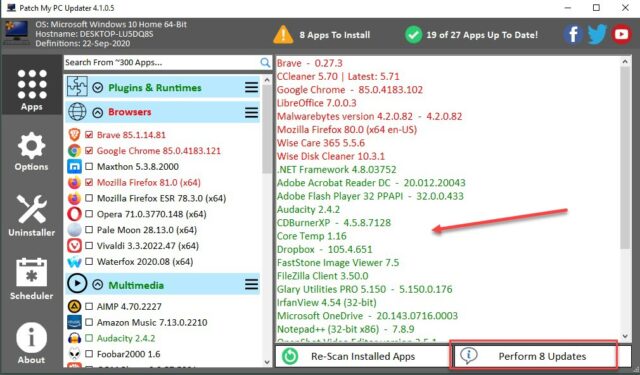
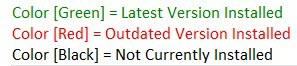

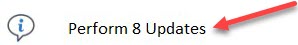
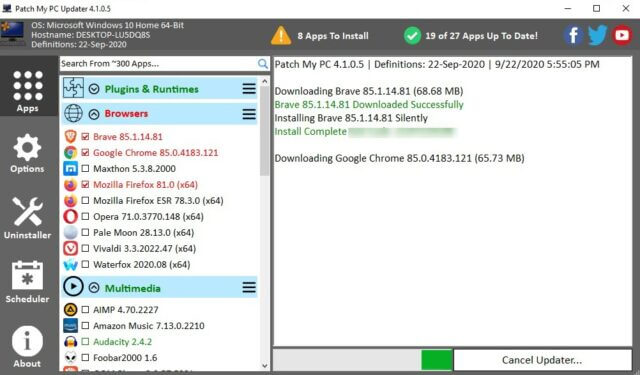
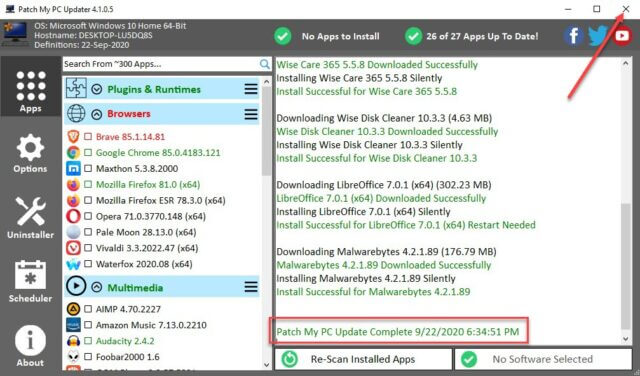
Thanks Dick – just spotted your article and downloading now to give it a go.
Yoy will love it!
I’ve been using Patch My PC for years. Great app! Wish it supported Zoom. 🙁
Hi Scott – I went onto their support forums and identified an issue with one program trying to update and failing even though there was no update available (think it was Evernote). They responded and fixed the issue almost immediately so if you have the time it might pay to tell them about Zoom and get it added to the update list.