Your Novel – Millionaire, Not!
This is not a magic recipe describing how to become the next New York Times bestseller or indeed how to write your first book. Heck, there are thousands of guides out there purporting to show you how to achieve those lofty heights. Just Google how to write a novel in 30 days, how to become a bestselling author or even how to become a millionaire and you’ll see what I mean. No, what’s key is getting those all important virgin words down on paper with the tools available to help you do so.
Where to Start?
Frederick Forsyth wrote The Day of the Jackal in 35 days, which is a colossal achievement for anyone, especially bearing in mind that he typed the entire manuscript on an ancient manual typewriter, many years before either the PC or Liquid Paper were invented. Clearly he’s not alone in that endeavour and having recently watched Papa, a fascinating glimpse into the life of Ernest Hemingway, I was left with the burning image of the great man standing in front of his typewriter, a cardboard scratch pad in hand showing an ever diminishing daily word count struck off (like a prisoner might do in his cell) whilst staring at a blank page inserted into his beloved machine. It’s a sight all too familiar to writers and can fill one with dread, sleepless nights and feelings of failure.
But with the passage of time nothing about writing has really changed, except the tools with which to put those words on paper. The clackety-clack of the characters on the roller or indeed that deafening silence have been replaced with a blinking cursor and a white screen. But those magic words still need to be transferred to the screen in some semblance of order. The writer’s mind still needs to be organised to deal with plots, characters, sequence of events and chapters. In this respect, a writer’s life can now be considerably improved by using software specifically designed for authors in all fields of creative writing, whether that be a novel or a screenplay. Of course, you still need to make that crucial start because those words won’t magically appear before your eyes. Everyone who writes has a different way to leap off the block, but I’m always reminded that Hemingway often overcame his block when he said: Start by writing the truest sentence you know.
Tools of the trade
I’ve been writing in one form or another for as long as I can remember, but it wasn’t until about fifteen years ago that I sat down and made a serious effort to put together something that resembled a book. With that particular project I used Microsoft Word which is probably the most basic of all writing software, in that you simply type the words and arrange the work into paragraphs and chapters. Clearly it’s a basic word processor, but I enjoy using it because it’s distraction free and time isn’t spent on learning how to use the program; you simply write. Whilst I don’t particularly enjoy reading the non-fiction book I finally self published in 2006, that isn’t really the point. I had finished a work of 85,000 words and felt I had achieved something and the moment I held the first printed edition in my hands was something I will always remember. At that time though, I wasn’t aware of writing-specific software. I’m sure it must have existed, so when I embarked on my latest project, a fiction novel, I scoured around for tailor made writing software, whilst making a start in Word 2010. The trouble is, the writing bug (aka the muse) grabbed hold of me and by the time I had reached 125,000 words, I wasn’t in the mood to switch horses midstream and forged on to the end. However, my next project, regardless of whether my current work in progress ever sees the light of day, will be written using tailor-made writing software for the simple reason that I’d like to see whether it improves my productivity and helps organise those all important scenes, dialogue and characters. Indeed, many author specific programs allow you to build the book and organise notes, character descriptions, scenes, places and research into one organised location, much like a binder.
Which Software to Choose?
You get what you pay for nowadays and FREE doesn’t necessarily mean it’s the best. Most writing software worth using costs around $40, which is a small price to pay for something that may take take years of blood, sweat and tears. Seemingly the most popular software on the market today is Scrivener which was designed by a writer for writers, which is always encouraging. I’m currently using the 30-day free trial and whilst I’ve got my precious opus magnus saved in numerous locations as a first draft, I’ve been playing with Scrivener, but it is (for me anyway) a fairly steep learning curve. The major benefits I can see are:
- Folders: You can organise your work and research into folders.
- Templates: You can keep notes on each character, scene and research result.
- Compiling and Storyboard: You can export your book in numerous formats and view the manuscript on a ‘cork board’.
Once I’ve spent a little more time using Scrivener on my new writing project, I hope to give more details of my experiences with it.
PageFour is another highly recommended program which I’ve been using on a trial basis and whilst it’s not so feature rich as Scrivener, it gets the job done and helps organise your story into chapters.
Remember, you have to write the book. The software won’t.
Or Maybe I’ll Stick to Microsoft Word
Obtuse as it may sound, I rather enjoy writing without having to think for one second about the software I’m using. During the time I was playing with both Scrivener and PageFour, I spent two whole frigging days not writing, but simply fiddling around with the bells and whistles of the programs. It kind of reminds me of the never ending distractions of personal computers and the web, when all I really want to do and should be doing is writing.
Final thoughts
Almost exactly three years ago, following a few comments I had posted in the DCT forum, I was approached by Dave Hartsock asking if I would like to write the odd article here at Dave’s Computer Tips, to which I agreed. On reflection I’m very glad I accepted his kind offer because writing is writing, no matter what the subject. The 170 odd articles I’ve written here have been a delight to write, which is the whole point of writing. I have of course been busy with my work in progress over the last several months and the most useful lesson I’ve learned is that, like anything, writing is a discipline and has to be worked on. Neither do I claim to be an expert, especially when the realisation sets in that the words won’t write themselves and that cursor will keep on blinking, no matter what.
Whichever tool you use, whether it be paper and pen, Microsoft Word or an all singing and dancing writing program, the most important aspect is to get those daily words down. There is no secret target; be it 200 words or 2000, just write and the rest will follow. Be yourself and keep your work in progress close to your chest until you’re as satisfied as you can be that your manuscript is so polished that you can see your reflection in it.
So, between my paltry efforts here at DCT, it looks like I’ve got my work cut out for me over the next couple of months and whilst I welcome the challenge of editing and polishing up my manuscript, I’ll be leaving it ‘in the drawer’ for a few weeks. Many writers do this when they’ve finished a first draft, so that when they come back to it, the mind has cleared and the work can be edited with a fresh outlook.
How about you? Do you have thoughts you’d like to share about your writing?
—

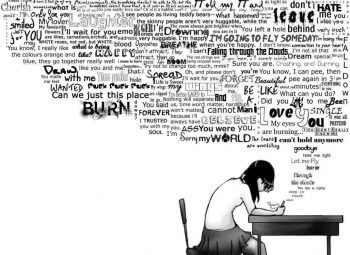
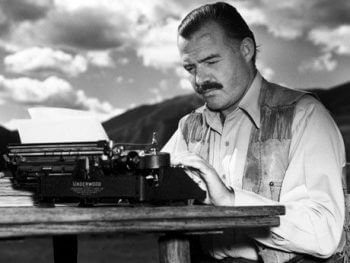


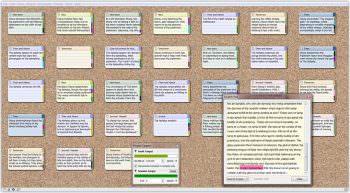
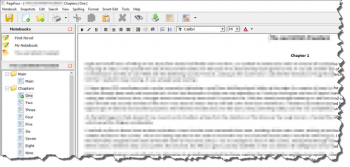
I’ll take some risks here, and make a sweeping statement : there’s no proper word processor on Windows, period.
You’re not saying what platform you use, and that’s important, because several word processors made for writers are Mac-only. I don’t use a Mac, so I couldn’t say whether they are really a class above the rest, as they of course pretend to be.
I use Word, which is not a basic word processor by any means, but a horribly complex beast devised by perverts who hated writing. And writers. However, it’s still the best. (With this Macintosh caveat I’ve mentioned.)
My Word is the 2003 edition, but I understand it’s not really relevant because, according to what I read, there hasn’t been any real progress since. Prettier interface, sure. Worse interface, sure, if the number of ribbon-haters out there is anything to go by.
I have tested Scrivener for quite a few weeks, and interacted with the very helpful support people. My conclusion is that Scrivener is unusable under Windows. Maybe it’s the best thing since baked beans under Mac. That’s quite possible. It was designed for Mac, and the publisher itself admits that the PC port is not good. They are just a very small team.
On paper, if Scrivener actually did properly what it purports to do, it would probably be fantastic. With some reservations about the interface, which is not as intuitive as it should be. However, in practice, the implementation does not work. Add that to the really steep learning curve (polite wording for unpolished interface and irrational menus), and I decided to abandon that product which I nonetheless bought.
My needs are simple : I want a word processor that does structure. I need to process ideas and bits of information. I gather information from all over the Web in different formats, so that has to go into my word processor, be referenced, moved around, and then turned into a text.
I only need minimal layout abilities. I like beautiful text because I think beauty of form induces beauty of content. However my needs in that regard are modest.
This, on paper, is exactly what Scrivener was made for. Scrivener publisher says : gather your ideas and write your text with our software, then feed it to Word in order to perfect the graphic design.
However, my experience is the opposite : Scrivener fails miserably as a knowledge manager and a structuring tool, contrary to Word which is the only program out there with a proper outliner — the Plan mode. You can throw anything at Word’s plan mode, and it will gladly gobble it up and hand it back to you.
However, Word is horrible as soon as you need to inject some typographical beauty in your page, even at the most basic level. It’s not that it can’t do what you would like it to. I’m sure it can. I’m sure there are some people in the world (ten ? twenty ?) who have managed to put to good use the so-called style functions of Word.
It’s just that this style business is so counter-intuitive and so complex, with so many layers of nested confusion, that you could die before having managed to understand it. In fact, some of the most useful and knowledgeable Word tutorials available on the Web are written by people who have since passed away.
Scrivener, on the other hand, has that bizarre obsession about the pdf format. Pdf is all right, but not everything can be done with pdf, and it looks as though the basic concepts of Scrivener were devised before the Internet got so central in everything we do. There is no real way to quickly grab a Web page off the Internet and file it under Scrivener, which should be a no-brainer.
I’d love to be proven wrong.
Nicely put on the whole Clairvaux, but to suggest that Word is NOT a word processor is a little disingenuous, especially since it’s more or less the de facto standard whether on PC or Mac.
My platform of choice is Windows by the way, so I have no idea how Scrivener performs on Mac, but I do know that thousands of writers swear by it, although as I mentioned in the article, I do need more time to play with it.
I’ve come to the conclusion that the most important aspect of writing is to get the words down as they come into one’s head. The rest is polishing. In fact, Word is pretty good at handling line spacing, indents and spell checking once you get the hang of it and the learning curve is actually pretty flat.
Everything else is a distraction until the first draft is finished, at least in my view.
Anyway, I’d be interested to know which program you are currently using since you ditched Scrivener.
Hi Mark,
I suppose I did not make myself clear. Of course Word is a word processor. That’s the one I’m using. I just objected to your qualifying it a basic word processor (but maybe you had something else in mind).
I do think however that there’s no proper word processor under Windows, and that includes Word. Make a thought experiment. Take someone who’s never used a word processor. Ask him to imagine his ideal word processor. Then, present him with Word. I’m sure his reaction would be : WTF ? Are you kidding me ?
In order to support this view, I’d ask you to make the same experiment with Excel. It’s highly likely that your imaginary user would say : yeah, that’s it ! Excel is a very good piece of software. It’s the embodiement of a spreadsheet.
Word ? There are living people who regret WordPerfect. The one with the MD-DOS text-based interface.
Coming to think of it, there’s a very good word processor in the basic department : WordPad. I use it as often as Word, and probably more. However, it’s very basic. Even within its own class, it lacks some features. It’s a glorified editor, really.
Hi Clairvaux
I stand corrected, Word is not a basic word processor at all. It’s the Full Monty.
However, if Wordpad is ‘a very good word processor’, surely Word is the daddy of them all?
That’s my thought experiment for the day.
Hi people
Maybe or for sure I am dumb, but I LIKE Word! It is both basic and competent enough for me. I write lessons/ ebooks and such mundane things which are a breeze !
I do admire the style feature – have several of my own for my kind of writing. One click is all it takes to change formatting of a word/ sentence/ para or the whole lot. Suits me fine.
I too do a lot of writing and find it really suits me. Then I am not ambitious to write a magnum opus!
Would you please consider adjusting your email subscription mechanism for comments ? Right now, the sender is the commenter’s alias, with no reference to the site name. One receives emails from completely unknown senders, whose handle could as well be Nigerian Prince or Erectile Dysfunction, and you wouldn’t know it’s coming from DCT.
I’ve checked the settings, Clairvaux, and it should come from Daves Computer Tips and an email address of p o s t m a t i c a t davescomputertips.com
Strange… The emails I receive have the From field as the commenter’s alias. Other blogs I subscribe to have the blog’s name in that field. The originating email address is the one you say, but as it does not show in the mail client, I have to examine the mail header before opening it, in order to make sure it’s not spam.