I recently bought my nephew’s desktop computer with the following specs:
- Intel(R) Core(TM) i5-2300 CPU @ 2.80GHz
- Mainboard Model: ASUS P8H67-M PRO
- BIOS: American Megatrends Inc. version 1104
- AMD Radeon HD 7800 Series
- Microsoft Windows 10 Home 64-bit (Build 17134)
A couple days ago I turned it on and it gave a CPU fan error. Ever since, I’ve been using SpeedFan to monitor the temperatures. My CPU temperature is constantly up in the 88-90C (198.4F – 194 F) range even when I’m not doing anything. And the CPU Fan speed is listed at 645 RPM.
SpeedFan
According to SpeedFan I don’t have any other fans running, but there are two case fans running all the time: one on the back, and one on top.
Here are all the temperatures listed by SpeedFan at the time of this writing:
Speccy
So online I went to see what would be the best course of action. It seemed that I might need to replace the CPU fan, but I decided to to try a different program called Speccy.
A second opinion wouldn’t hurt. When I ran this one, the temperature was a lot lower at only 35C (95 F).
HWiNFO
Online forums suggested another program called HWiNFO and it confirmed the temperature of my CPU at around the 37C (98.6 F) mark, so I think SpeedFan is giving me faulty information.
I’m relaxing a little bit more now and I’m convinced my computer isn’t going into a complete meltdown.
Recommendations
So, my recommendations are:
- HWiNFO – https://www.hwinfo.com/download.php
- Speccy – https://www.ccleaner.com/speccy/download
- If you still want to try SpeedFan – http://www.almico.com/speedfan.php
—
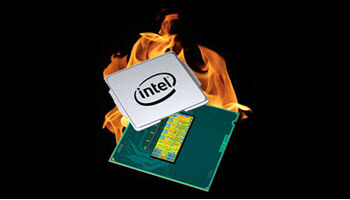
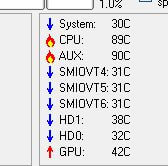

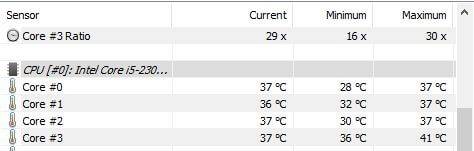
Totally agree with you Terry, that Speccy and HWiNFO are better programs to trust when it comes to getting your hardware information. Have used and trust them both. I too required another source when I received troubled information from AMD software, go figure, Mindblower!
Been using Speccy for a long time. Nice piece of software along with HWiNFO.
Thank you for your comments. Another program that came to my attention is RealTemp from https://www.techpowerup.com/realtemp/. And this also confirm my temperatures as normal. So there seems to be something with Speedfan at least on my system.
I have been using CAM I love the interface, https://camwebapp.com/