Overview
In a comment to The Verge on Oct 31, YouTube communications manager Christopher Lawton stated that YouTube has “launched a global effort” to crack down on ad blockers. Lawton claims that the “use of ad blockers” violates the platform’s terms of service, and “ads support a diverse ecosystem of creators globally and allow billions to access their favorite content on YouTube.” Previously, as Mark Thomas mentioned in YouTube Ads Are Beyond A Joke!, YouTube was just experimenting with blocking ad blockers. Now, it is war!
Understanding What Is Going On
YouTube changes its detection scripts at least twice a day. Every web browser and ad blocker is affected. No one is immune. Each ad blocker will need to update its filters multiple times every day. If you are being blocked, switching to a different browser or a different ad blocker will not permanently help since they will also need to update their filters. Also remember, YouTube is only blocking you from watching videos if you are blocking its ads; they are not banning you.
The Four Stages Of Blocking
According to the developers of UBlock Origin, there are four stages of YouTube’s ad-blocking detection.
Stage 1
Stage 1 is a simple popup interruption. You can dismiss this popup and continue.
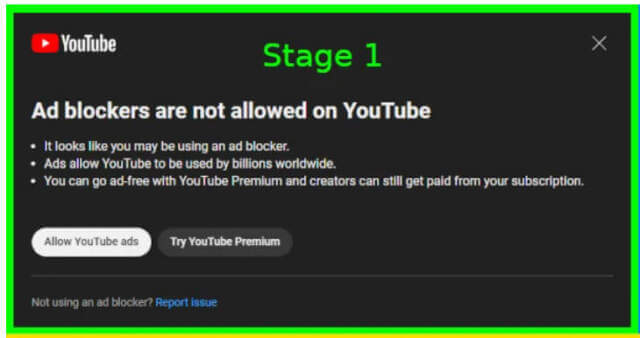
Stage 2
Stage 2 is the same as Stage 1, but there will be a time delay before the close button is available.
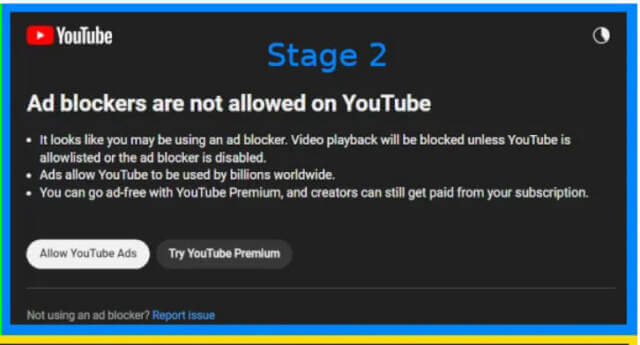
Stage 3
Stage 3 is a type of “last chance warning.” This stage will allow you to open or watch three videos before it moves you to the next stage.
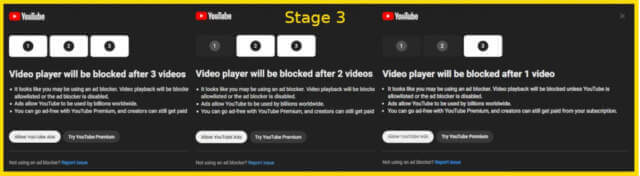
Stage 4
The final stage is Stage 4. This stage is no longer a popup. Instead, this stage replaces your video with a different video, making your video “impossible” to watch.
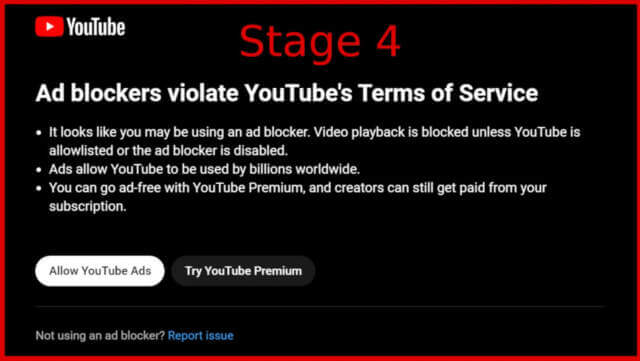
What To Do In Brave?
Many here at DCT use the Brave Browser and Brave Shields as an ad blocker (see Jim Hiller’s Brave Browser Review). Currently, Brave is keeping up with YouTube’s ad-blocking detection, so it is a good choice to use for YouTube viewing. I will show what you should do in Brave to reduce your exposure to YouTube’s ad-blocking detection.
Item 1
Check that Brave’s ad-blocking components are up to date. You can manually check and update them by entering brave://components in the URL input area. Click the Check for updates button. Focus on the ad-blocking-related components such as the Brave Ad Block Resources Library and the Brave Ad Block Updater. If any of the components are updated, exit and reopen Brave.
Brave’s ad-blocking components are being updated continuously. As I write this, Brave is set to automatically apply these updates every five hours (although they may increase the frequency in light of this YouTube issue).
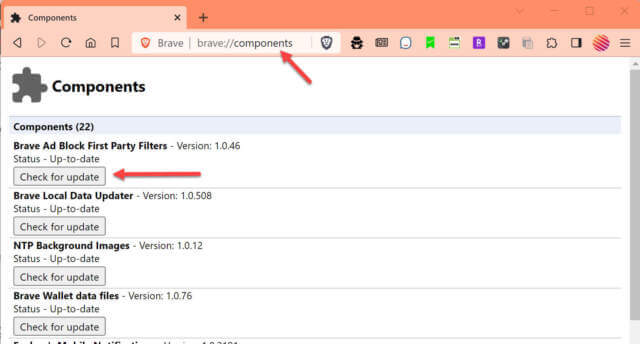
Item 2
Ensure the most recent release of Brave is installed. To check, click the hamburger in the upper right corner, select Help, and select About Brave. The form will show if the release is current.
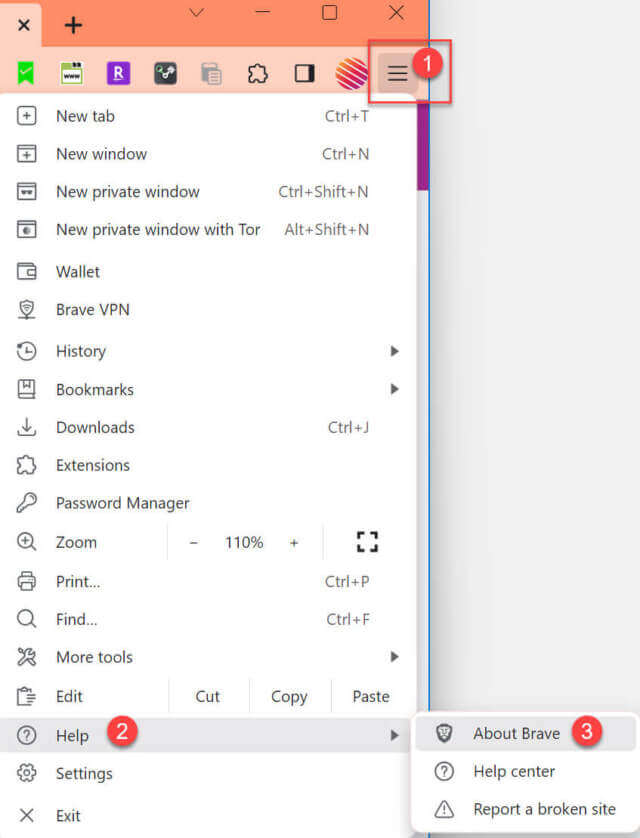
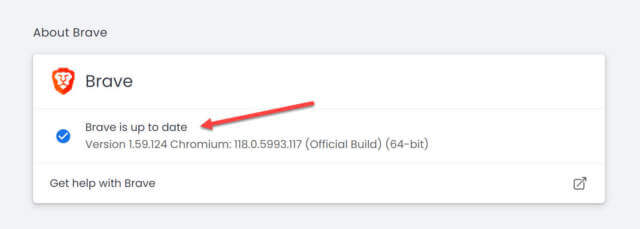
Item 3
Ensure that you are using as few extensions as possible. Some extensions will trigger YouTube’s ad-blocking levels. The fewer extensions, the better. If you suspect an extension, try testing YouTube in a new profile. See How To Create And Use Browser Profiles.
Item 4
If possible, don’t use custom filters. Similar to extensions, the more custom content filters you have, the more likely they are to trigger YouTube’s ad-blocking levels. To check how many you have, click the hamburger in the upper right corner, select Settings, and then select Shields. In the right pane, select Content Filtering. Scroll down until you reach the Create custom filters section. Delete any you do not need. Ideally, you will have none.
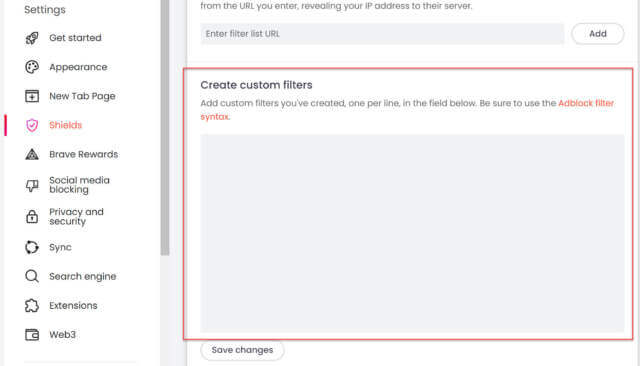
Item 5
Do not run multiple ad blockers. Stick to Brave Shields.
Item 6
Clear cookies and cache. To clear, click the hamburger in the upper right corner, select Settings, and select Privacy and security. In the right pane, select Clear browsing data. Select Cookies and other site data and Cached images and files. Click the Clear data button.
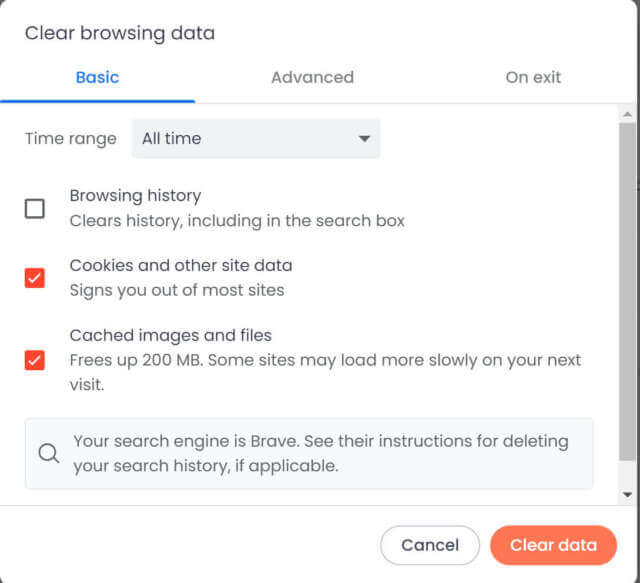
Bottom Line
YouTube has declared war on us web users by making their platform unusable for those who do not want to endure their new ad deterrent policies. Following the points above, those using Brave should be able to reduce the annoyance of YouTube ad-blocking detection that is now YouTube.
—

Hi John. Excellent article. Since I have not experienced any adds (fingers crossed), and possibly because I download the videos (Macy’s Thanksgiving parade was the latest), where or which videos carry ads if such a question can be answered here, Mindblower!
I have yet to see any ads in Youtube using Brave with its shields. As I said in the article, they are doing a good job keeping on top of the Youtube’s ad detection.
However, if you really want to see ads, just shut off the shields. Or, if you use chrome and Ublock Origin, shutoff Ublock. You will see ads.
Odd that reading this post a pop up claims I’m using ad blockers. It is a never ending battle isn’t it?
Hi Tazmo,
Thanks for the comment. While it may seem ironic, I think there are significant differences: First, unlike Google/Alphabet, DCT is not one of the largest and most profitable corporations in the world. Far from it. Second, DCT does not force you to watch a video before you can consume content. With DCT, you don’t even have to look at the ads if you don’t want to. Third, DCT does not have multiple revenue streams. We have only one – advertising.
I’m using UBlock Origin in Chrome itself and if Google is winning I am not seeing it ! No Ads yet in YouTube. And yes of course DCT is whitelisted. Google can stick it. When you see behind the scenes how much sneaky parasitic tracking of Users they do they are the last ones who should be complaining when we block their ads.
This reminds me of the old Napster and Pirate Bay battles – and guess who won out in the end !
I tried the Brave browser, but it would only flash for a millisecond, without ever opening up. Not sure if it is because I had Google Chrome as default or uBlock Origin or MBAM premium activated. I was hoping to use that browser for just YouTube viewing.
btw thanks John D. for the info on the DCT ad deal. I would much prefer to donate something to the site in lieu of those dreaded ads, which I do understand are needed.
Tazmo, sorry it appears there is a token in the donation link that changes every time you click on it. In any case, over to the right of our webpage, there is a “Donate now with PayPal” graphic under a “Do you find our site helpful?” heading which will create the proper link. Again all donations are welcome 🙂 Thanks!
Sent some to your fine group. Wish I could do mor, but being on a fixed income in the twilight of my yrs.
That is strange, it is not MBAM premium since I have that on my PC, too. Also, Brave can exist with Chrome loaded as default browser (uBlock Origin loaded as an extension in Chrome will have no affect on another browser). You can even install uBlock Origin as an extension in Brave and it should still open fine (although I would not recommend running both shields and UBO at the same time). I’d suggest trying to uninstall and reinstall Brave.
Tazmo8448, All of us here at DCT thank you for the generous support!
This explains why I was blocked in Brave for a couple of hours and then it resolved and I could view ad-free again. Bravo Brave!