Quick Method To Improve Your Cellular Coverage
In the past, I have heard many of my clients complain about spotty cell phone performance to the point where the phone won’t even ring, and the call might automatically go to voicemail. For many of my readers, this may be a non-issue. If you have excellent internet coverage and have properly set up your phone, you should not encounter this issue.
My Wake-Up Call
However, in a recent service call, a homeowner wanted me to install a Wi-Fi signal booster because they were experiencing dropped calls, spotty service, and fluctuating volume. It was then that I realized their phones were set to “use Wi-Fi whenever possible,” which, although many might consider it a no-brainer, can have devastating effects in certain cases.
Why Wi-Fi
For years, the logic behind using Wi-Fi over cellular has been clear:
- It’s often faster, especially in places with weak cellular signals
- It doesn’t use up your data plan, saving money for those on limited plans
- Wi-Fi networks can be more secure, at least in private settings with strong encryption
- It can preserve battery life, since your phone doesn’t have to maintain a constant search for a cell tower

Why Your Mobile Devices Prefer Wi-Fi
Apple’s iOS and Google’s Android both prioritize Wi-Fi connections over cellular, assuming that Wi-Fi is always better. Some settings can help mitigate this, but most users leave the defaults untouched.
Also, mobile carriers have a vested interest in their clients offloading traffic onto Wi-Fi networks, making fewer data demands on their infrastructure. This translates to lower costs for them.
The Problem With Trusting Wi-Fi
Smartphones are designed to latch onto Wi-Fi whenever it’s available and trusted. But this can lead to several practical issues.
Following its programming, it will stubbornly cling to the Wi-Fi connection, even if the signal is weak and your mobile signal is strong. The result feels like poor mobile performance, but the real culprit is your device’s “signal-minded loyalty” to Wi-Fi.
Network Congestion and Interference
Additionally, when using public networks like cafes, airports, or hotels, they may be saturated with many users. So even if your signal strength is good, network congestion can make access sluggish and unreliable.
Wi-Fi has many advantages, so when should you use Wi-Fi over cellular?
- Use Wi-Fi when you have a strong, private, and secure network, such as at home or in a trusted office environment
- Avoid Wi-Fi when the signal is weak, you’re frequently moving between rooms or floors, or you’re on a weak or congested public network
- Trust Cellular when you see full bars of 4G or 5G coverage, and Wi-Fi is unreliable or slow
Summary
Wi-Fi is a powerful tool, but it is not always the best option. Removing Wi-Fi may improve your mobile performance. In each of the cases above, I had the user turn off the Wi-Fi on their phone, and each received perfect reception. While blindly following the “use Wi-Fi” rule can sometimes lock you into slow or unreliable connections, just turning off the Wi-Fi on your phone may not be as efficient as setting up your phone properly.
Phone companies understand these issues and often provide methods to overcome them. Most users maintain the phone’s default settings and lose the benefit of allowing their phone to automatically switch between the best options. To ensure you receive the best of both worlds, I recommend using a program like Copilot and ensuring your phone can automatically switch to the best available network.
—

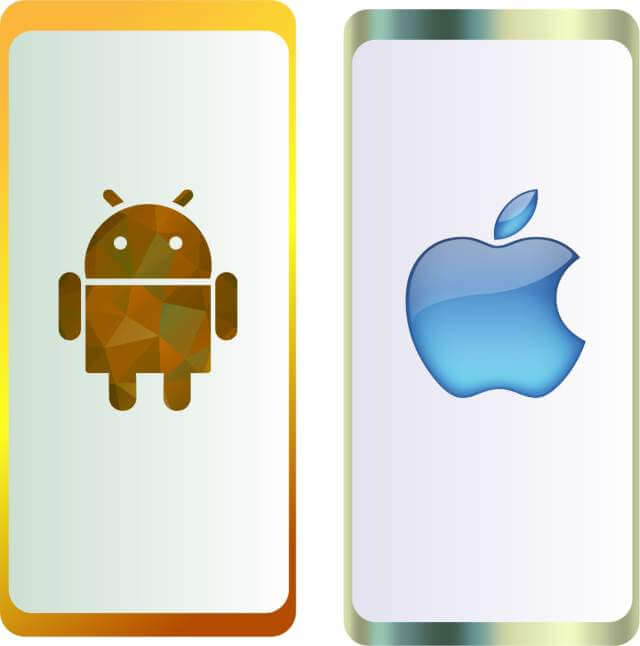
The first thing is that I am NOT going to pay 150% the cost of my service to have a DATA Plan when 95% of the time I am less than 6 ft away from my router. Next IN my mothers house it is a veritable Faraday cage. Stainless steel siding (same effect from aluminum) and the nearest tower is 2.5 miles away. You are forced to use Wi-Fi calling or have No Service at all. Cal me old school all you want, a cellio-phone is not a computer in any way shape nor form. That is why I have a $3,000 desktop sitting in my living room.
I had the same problem as your fellow and argued with my provider for nearly a year. I live in a low spot and ALL of the cell towers are aimed at servicing a major corridor. I have a great antenna on the building next door, which is Dedicated for 5G DATA ONLY, and that is my connection, but no phone connection. I was getting 5g signal within a block of my apartment and only LTE outside my door. Inside the apartment I could usually make an outgoing call but NOTHING incoming. I couldn’t even get a notice for a bounced call on the incoming side. FINALLY, WE-Mobil put up a new tower 1 1/2 block away and all was resolved. Bad Horizon refused to even talk to me about service. Buy the way I am only 2 miles from Downtown Denver. One other thing that happened that helped. I could not force the phone to use Wi-Fi calling. it would automatically revert to 5G as soon as you cleared the screen. Then about 3 months ago I got an update and that changed immediately.
I started designing antennas for Cell phone back when the Motorola DynaTAC 8000X in 1983 when rural communities in Colorado had to have an external antenna for service where no towers were available.
Charles, i agree that paying for some of these outragagous data plans is just not reasonable
I personally think the local ISPs are ready to take advantage any time they can. I helped one section in town that was charging internet for 69 to 79 for 12gb even though thay had 100 optical aready burried. If you knew to ask it was onlt 49 per month but they kept the customers in the dark
I put notices on every door and in one week everyone had it. It is the same fir phone companies. I am lucky to have 100% unlimited data because i am on a family plan and my daughter foots the bill. Turning off wi-fi is certainly not for everyone but if can get you out of a jam it is worth it. Thanks for the comment