Most of you will be familiar with the desktop gadgets from the Windows 7 era, which Microsoft later abandoned due to security concerns. I first mentioned “8 Gadget Pack” a few years ago. Now, the developer of this freeware has dropped the “8” from the name and updated almost all the self-contained desktop gadgets.
Gadget Pack
The difference between Windows’ original desktop gadgets and Gadget Pack’s gadgets, in terms of security, is that the original Windows gadgets were available via multiple 3rd-party sources and so open for cybercriminals to abuse the system, whereas the latter are completely self-contained within the pack. So, as long as you stick with Gadget Pack’s built-in gadgets and don’t wander off to install 3rd-party gadgets, you are safe.
Gadget Pack is completely free and contains a total of 65 useful gadgets. Gadget Pack adds an option to the desktop’s right-click menu during installation, and clicking that option will provide access to all gadgets:
Click on a gadget and then click “Show details” for more information. Double-click a gadget to add it to the desktop.
My favorite gadgets are the CPU/RAM meter, calendar, and an analog clock that only needs a glance to see what time it is:
I display them vertically down the right-hand side of the desktop, but they can be positioned anywhere via simple drag and drop, including horizontally across the top or bottom.
Many of the gadgets include an options menu for further customization, and gadgets can easily be closed/removed and replaced with a different gadget. Gadget Pack works perfectly in both Windows 10 and Windows 11.
- For more information, plus a direct download link, visit: Gadget Pack
—
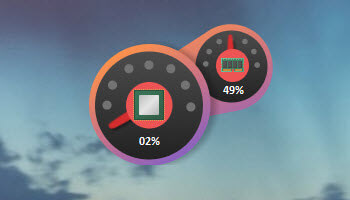
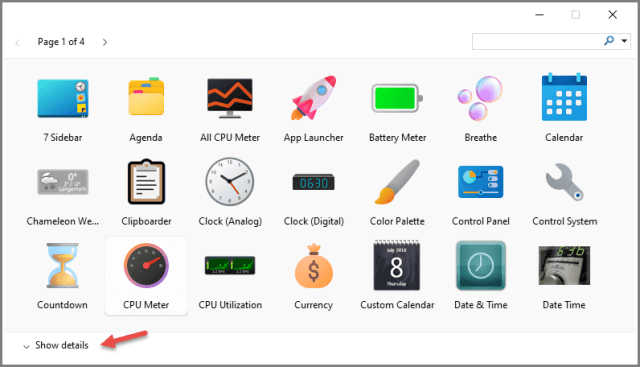
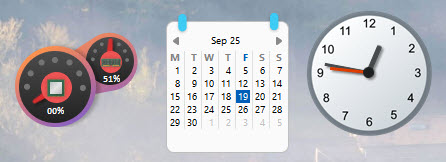
Sounds good except for the some gadgets will download stuff from the internet or send your location to Microsoft.
LOL
Thanks Jim. Takes some time playing with to get it set-up this right, including removing the bar and just showing the gadgets, Mindblower!
Not sure who told me about this awhile back but yeah, got the post it’s and the clock on there. Probably you Jim.
Great gagdets!
Yep, that would be me Gordn, a little over 3 years ago.
https://davescomputertips.com/bring-back-the-gadgets-from-the-vista-win7-era/