Install & Play Classic Windows 7 Games on Windows 10/8.1/8
Fans of the classic Windows 7 games were pretty miffed when Microsoft chose to consign the games to oblivion with the release of Windows 8. The original FreeCell, Minesweeper, Hearts, Solitaire, etc. gained a pretty large following during the Windows 7 years and have been sorely missed in the newer operating systems. While alternatives are now available as Modern Apps or Universal Apps, many users still prefer the classic versions.
Software developer Sergey Tkachenko recognized the need and designed a package which brings all the classic Windows 7 games back into Windows 10 and Windows 8/8.1. Sergey’s Windows 7 game package has been around for a little while now, however, the software has recently been updated to support the upcoming Windows 10 Anniversary Update.
*The Windows 10 Anniversary Update is currently limited to insider preview users only, however, it will eventually be installed on all Windows 10 systems (possibly July).
Windows 7 Games For Windows 10/8.1/8
The free games package is available from Sergey’s Winaero site and consists of a 147MB zip download. Extract the contents of the downloaded zip folder and then run the extracted executable to install the games – the package consists of: Solitaire, Spider Solitaire, Minesweeper, FreeCell, Hearts, Chess Titans, Mahjong Titans, Purble Place, Internet Spades, Internet Checkers, Internet Backgammon.
You can pick and choose which games to install, install them all or just the games you want:
All installed games can then be run from the Start Menu. Windows 7 games fans rejoice!
Windows 10 Users Note:
If you’ve already installed an older version of Windows 7 Games For Windows 10 it will no longer work after the upcoming Anniversary Update and you’ll need to replace it with this latest version.
- More information and download here: Windows 7 Games For Windows 10
—


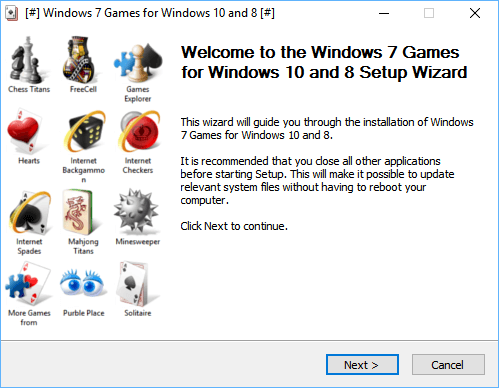
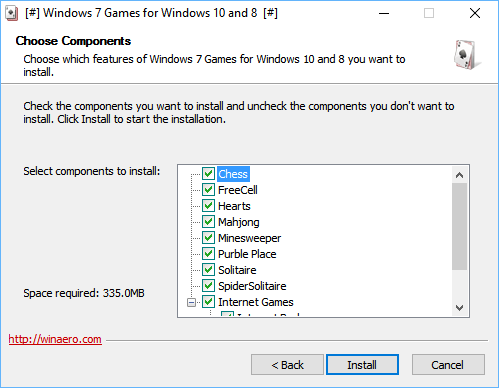
Should people defrag SSDs? I have heard yes and no from so-called gurus. What do you say?
I say no, do not defrag an SSD. Further reading here: https://davescomputertips.com/ssd-and-defragmentation-the-final-statement/
downloaded it, installed it, but nothing happens when I click on any game — this is after the latest windows 10 update, october 2016. So is there a solution?
Installed these games for elderly relative who particularly missed Spider Solitaire.
She was over the moon.
Thank you very much!
This does not work as you have to down load windows drivers and a lot of other crap to get it to work! all is BAD CRAPE!!!!!!!!!!!!!
Hi Nate,
I don’t know what “crape” is, but you seem to be a bit excitable. This post was written well over a year ago and may no longer work as advertised. Things have changed since then. A lot!
Getting the old Windows 7 games to work on Windows 10 has always been a tricky business, and many times, after every update, the whole process had to be repeated.
Calm yourself,
Richard
I run Winaero windows 7 classic games everyday on my W8.1 and W10 machines.
I do have to reload the games in W10 after every feature update. It would seem like MS thinks the games are not compatible with W10 but the games run just fine, MS wants one to use the store and purchase their version of the games.
https://winaero.com/download.php?view.1836, just download the zip file and create a extraction folder in C drive, go to extraction folder and open the .exe and chose the games one wishes to install. Keep the zip file, because one will need it again if one is using W10.
I run Winaero windows 7 classic games everyday on my W8.1 and W10 machines.
I do have to reload the games in W10 after every feature update. It would seem like MS thinks the games are not compatible with W10 but the games run just fine, MS wants one to use the store and purchase their version of the games.
https://winaero.com/download.php?view.1836, just download the zip file and create a extraction folder in C drive, go to extraction folder and open the .exe and chose the games one wishes to install. Keep the zip file, because one will need it again if one is using W10.
My Winaero games for W7 run just fine in W8.1 and W10.
I downloaded this package almost a year ago. Worked great. Tried to download three times today and can’t get anything to work right. I wouldn’t download driver updates so that may be the problem.