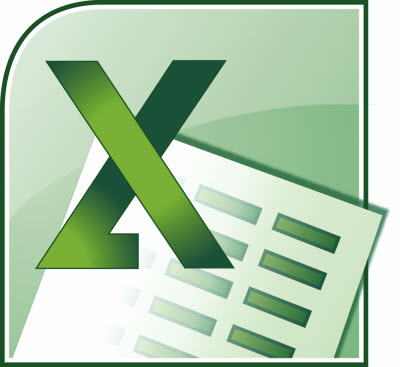If you have ever had a drawing object in your worksheet and wanted to flip it either horizontally or vertically and didn’t know how, this article is for you!
If you have ever had a drawing object in your worksheet and wanted to flip it either horizontally or vertically and didn’t know how, this article is for you!
Follow the steps below to learn how:
- Click on the object you would like to flip and Excel will place handles (that look like small boxes and circles) around your object.
- Be certain the Format tab of your Ribbon is displayed.
- In the Arrange group of your Ribbon, click the down-arrow next to the Rotate tool and you will see a list of tasks that you can choose to perform.
- From that list of tasks, select either Flip Horizontal or Flip Vertical and Excel will flip your object in the direction of your choice.