Fixing Chrome
 I was trying to help someone work out their Facebook issues but was unsuccessful. They where using Chrome on an XP system with 500 MB RAM. They could get into Facebook, but couldn’t play the games. They already ran an antivirus scan. I suggested using CCleaner to clean out temporary files; this has worked in the past.
I was trying to help someone work out their Facebook issues but was unsuccessful. They where using Chrome on an XP system with 500 MB RAM. They could get into Facebook, but couldn’t play the games. They already ran an antivirus scan. I suggested using CCleaner to clean out temporary files; this has worked in the past.
No luck this time. I suggested resetting Chrome and restarting the computer, and finally trying to create a new profile on the Chrome browser. The only other suggestion I could offer was to try Firefox– Chrome and Internet Explorer on XP cannot be updated.
They are going to give Firefox a shot, but considering it’s slow as molasses running uphill on my system with 4 GB of memory… My 4 year old system is showing it’s age, too. Most programs seemed to have become CPU hogs (not memory). Go figure…
If nothing else, I did figure out how to create a new profile in Chrome.
New Profile In Chrome
Before you do this, you might want to export your bookmarks if you’re going to delete your old profile afterwards or if you just want to transfer your bookmarks to this new profile.
Exporting Bookmarks
Click on the settings menu ( three stacked dots, top-right hand corner). Then Bookmarks and Bookmark manager.
Click on Organise, then Export bookmarks to HTML file. Put in a name for the file when prompted or leave it at what is already set. It will be something like bookmarks_07_07_2017.html – just the word bookmarks and the date. Remember this because when you’re ready to add your bookmarks to your new profile, you’ll need to come here again and choose Import bookmarks from HTML file…
Adding New Profile
Open the Chrome Menu and choose Settings. Near the bottom you will see a Users’ section.
In my example pictured below I have already created a user account called Alucard, but if you haven’t fooled around with this feature yet, you’ll see a symbol there– the basic anonymous silhouette avatar. Click on it. If you already have other profiles set up, just click on the one you want to use. Otherwise…
Click on Manage people.
In the next box that opens, down in the right-hand corner, click on ADD PERSON.
In the new window, in my example where it says Person 1, type the name you want here. Then choose an avatar. I’m choosing the Alien. Then you can choose Create a desktop shortcut for this profile. It creates a Chrome shortcut on your desktop bearing your name and avatar that automatically opens Chrome to your profile. If your computer is being used by more than one person, on the same account, you can each create your own profile and customize it accordingly.
Click on SAVE when done.
Removing People
If you want to remove someone, go back to Manage people.
Hovering your mouse over the person you want to remove will cause three stacked dots to appear in the top right-hand corner of the profile picture. Clicking on that will bring up a simple menu with the option to Remove this person.
You will then get a last chance warning. Click on the reddish REMOVE THIS PERSON.
If you only have one user, the browser will default to that user when it is opened.
Just a note: My website at hitanykey.webs.com is no longer running. I closed out my account after too many issues with the service. I’m currently looking for a new host, but just might go blogger. I’ll keep you updated.
—

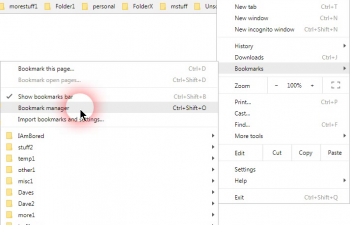
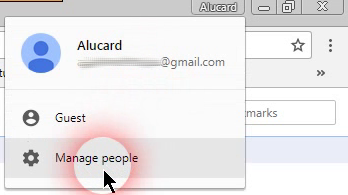
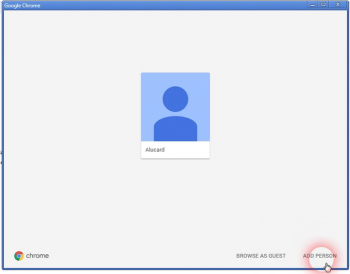
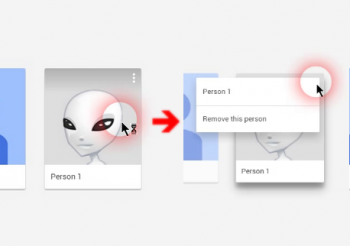
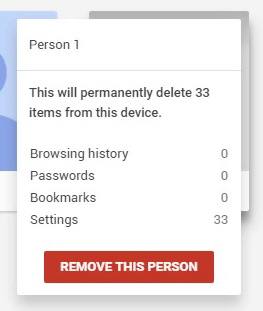
Terry, I too have been having problems with Chrome in the past few months. I have had to make another browser my default as Chrome fails with an error (Google Chrome is unresponsive Relaunch now, Yes No) whenever WIN 10 makes a browser call. Other browsers work just fine. Now it fails to play certain videos from the national news media (CBC) here in Canada. Again, my other browsers have no problem.
I have been working with the Google Chrome Help Forum group for over a month with no resolve. I completely uninstalled Chrome using Ccleaner to get rid of all traces and reinstalled the latest version to no avail.
I am considering dropping Chrome all together in favor of a competing browser.
I do have Chrome on my laptop (also running WIN 10) and it works just fine.
Any suggestions from you would be appreciated.
Tom L
Have you tried uninstalling it manually. That is uninstall and then hunt down every folder and registration key on your system that makes a reference to Google Chrome. https://www.wintips.org/how-to-completely-uninstall-re-install-google-chrome/
Otherwise, try using a stricter uninstaller like Revo Unistaller. It seems like there still might be something left behind.
https://www.revouninstaller.com/
Hi Terry. As a Firefox (Waterfox 64bit mode on a 8.1 o/s) user for many years now, I do not see “it’s slow as molasses”. Like you one computer is 4 or more years old with 4 GB of memory. The other is newer with 8GB and neither show a lag. I’ve tried Chrome in the past and just cannot see the fuss others see.
So if you could kindly explain why and exactly what it is about Firefox that makes it slow. Don’t believe I’ll switch, but would like to educate myself, Mindblower!
I actually use Opera as my main not Chrome. I was just pointing out it is slow on my system but everything seems to slow down my system these days. Most programs seem to cause the CPU to spike. All systems are not created equal.
Terry, I have been all through that with the Chrome customer service representative. I used Revo Uninstaller first to uninstall Chrome and then CCleaner to cleanup any residual bits. I have run Chrome while in “safe mode” with the same results. I have run three online virus checkers that found nothing.
When I reinstalled Chrome I had to create a new profile from scratch and then import my bookmarks from a HTML backup I made earlier.
Chrome just appears to be processed and refuses to run certain links and video with errors that do not make sense.
Otherwise it runs just fine.
Have you tried checking the hard drive for errors. Or running the system file checker. Type cmd in the search bar, right click on it and click on Run as administrator when it appears in the list.
sfc /scannow
or to check the hard drive
chkdsk /f
The only other option right now is trying system restore and go back to a point before this problem occurred. Every now and then it’s not uncommon for a problem to appear where there doesn’t seem to be a solution. I lost access to my network shares for 3 or 4 months and tried every tweak/trick online that I came across. Restoring my system from a backup was the only option that worked.
I just had to help someone who couldn’t play their games on Facebook. They use Chrome. Discovered it was their AVG anti-virus interfering. Another thing you can check is disabling your anti-virus temporarily and see what happens.
Terry,
Thanks for the suggestions. I have tried all of your suggestions except the restore to an earlier point. Too many changes have been made to my system over the past few months that I really do not want to give those up just for Chrome. I am about ready to chuck Chrome on this PC and go with another browser. I have already made Firefox my default browser and it works just fine.
Thanks for your time and suggestions.
Tom
Chrome does not support XP and Firefox will not support XP after September. If a user is using XP for Facebook then they had better learn how to dual boot with LInux and use Linux for Facebook. XP and Facebook is a recipe for disaster.
DCT must enjoy the ‘nods and winks handouts’ from the CCleaner producers.
One of your tech’ writers always promoted free programs but the CCleaner is a ‘paid for’ product for the full version.
Privazer is free, is always free, does a superior job, and quicker than CCleaner, and it doesn’t mess-up the registry.
A donations only product which I have been pleased to support for far less cost than wasting money on an unknown CCleaner Mr Whosisname.
Hi Harrison,
DCT receives no remuneration from nor are we affiliated in any way with Piriform, the makers of CCleaner.
We have published several articles about Privazer over the years with at least one of them comparing it to CCleaner.
Any bias you may be noticing towards CCleaner is probably due to the fact that it is more widely used by our writers– I’m guessing.
It most certainly has nothing to do with “…‘nods and winks handouts’ from the CCleaner producers.”
I’ve used the free version of CCleaner for years and don’t believe any of our writers has ever suggested buying the Pro version.
Thank you for your comment,
Richard
Been using the free version of CCleaner for years. My only grip is the constant new versions that keep coming out.
You never mention that Chrome no longer supports Windows XP or Windows Vista. There are places where you can download Chrome 49 or older versions that will work on XP and Vista, but you’re sure not doing your clients any favors by helping them run outdated, unsupported versions of Windows – and top it off by inferring that it’s OK to run old, outdated versions of Chrome on XP & Vista.
That being said… it’s a whole lot easier [and faster ] to fix Chrome by uninstalling Chrome and then deleting the folder in C:\Users\**Username**\AppData\Google . After doing that, restart the device and reinstall Chrome.
You should, of course, export your bookmarks. If you have a Google account and you have Sync turned on, your Bookmarks and settings should be saved anyway, assuming you log in with the same Google account after you remove Chrome, remove the Google folder, Reboot, and Reinstall Chrome.
It’s always a good idea to have redundant backups.
Their was one comment that addressed this issue. I run XP on one of my old machines, but it is in dual boot with Linux Mint.Enough said.