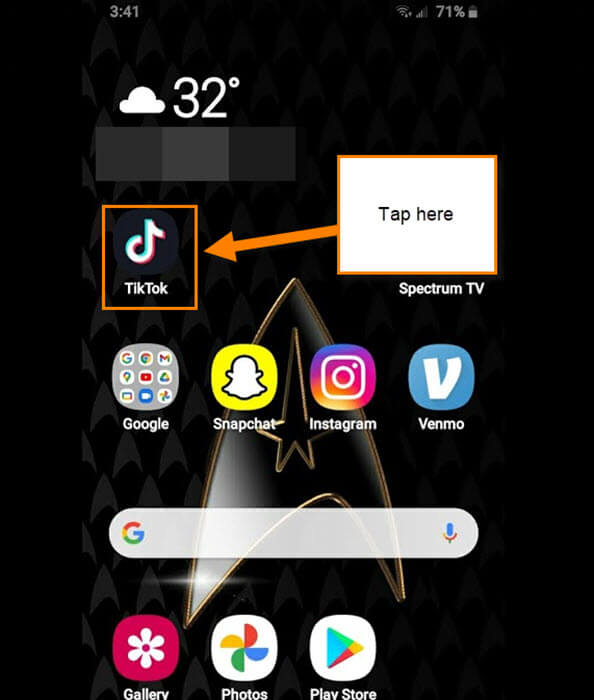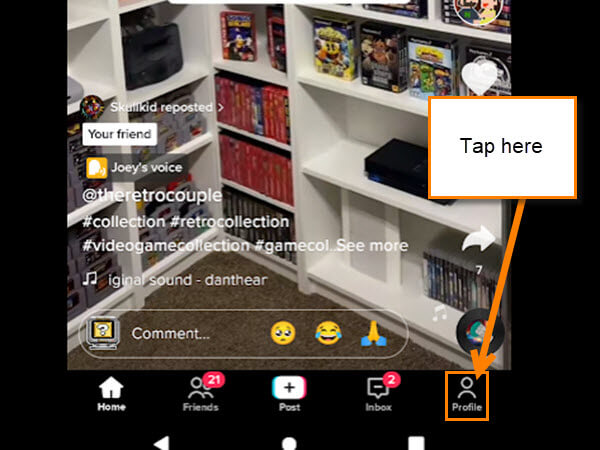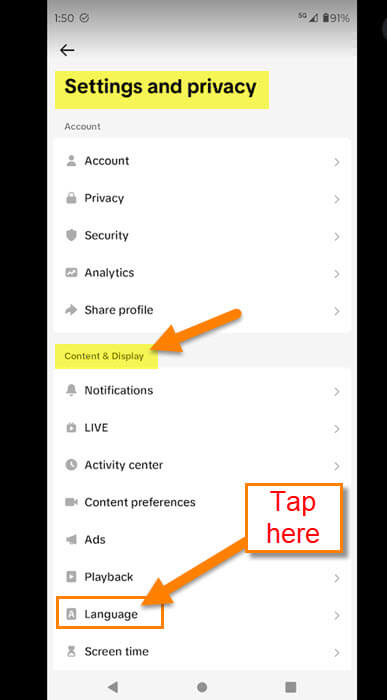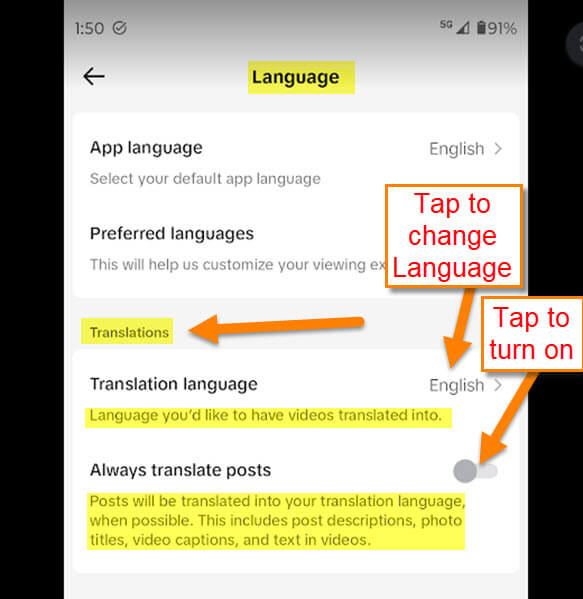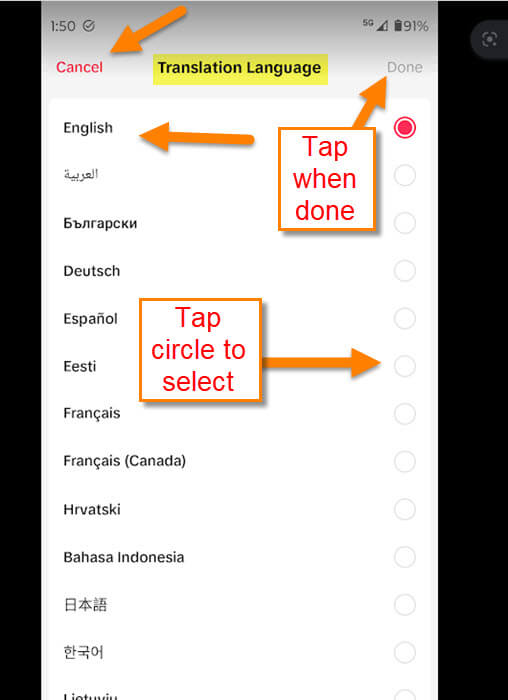As all of you may know, I use TikTok for my gaming and comedy pages. If you haven’t seen those pages and want to follow me, here they are:
- Comedy Page: master_zurich
- Gaming Page: Gold Club Gamers
Now that that is out of the way it is time to share some knowledge I have about this app. Many months back I wrote an article, ‘How to Turn On Or Off TikTok captions.’ This time I want to go over how you can enable Auto-translation on those videos. That is right, if you want videos in one language to be auto-translated for you into the language of your choice, this article will cover how to do that. Before we jump into this make sure to check out my other articles about TikTok:
- How To Clear TikTok Watch History
- How To Download TikTok Videos
- How To Create Playlist On TikTok
- How To Turn On/Off TikTok Captions
- How To Manage Your Time On TikTok
- How To Manage TikTok Notifications
Now that you are all caught up, let’s get started on this new lesson.
How To Turn On Auto Translation On TikTok
This will be shown on my Motorola Edge Android phone using the app.
Step 1: Find the app on your mobile device and tap it.
Step 2: Once signed in, look to the bottom right for the Profile link. Tap it.
Step 3: You will now be on your Profile screen. Look to the top right and tap the three horizontal lines. A menu will appear at the bottom of the screen. Find the Settings and privacy link. Tap it.
Step 4: On this screen, look for the section named Content & Display. Under that, you will find the Language link. Tap it.
Step 5: On the Language screen, look under the section Translations. Here you have some choices to work with:
- Translation language (the language you’d like to have videos translated into)
- Always translate posts (posts will be translated into your language when possible. This includes post descriptions, photo titles, video captions, and text in videos)
The first thing to do is tap the switch to the right of Always translate posts. Next, tap on the language option to choose a new one. It will bring up all the languages you can translate to.
On the Translation Language screen, you tap on the one you want and then tap the Done option at the top right. Done!
Now your Translations on your videos will be changed to the language you chose.
—