For reasons beyond my understanding, I decided out of the blue to update my VLC media player. So across the top menu, I clicked on Help then Check For Updates…
I had version 3.0.6 and version 3.0.7 was available so I accepted the prompts to download and install the update. Bad mistake. My videos now seem to be cut into two panels– a lower section that mainly remains green and a top section that shows the video but it has green splotches that blink on and off randomly over the video. I tinkered around with the settings but couldn’t clear it out.
Online searches found no results. It’s a new update so maybe that’s why no information was available. So I decided to uninstall and reinstall the same version, first thinking that the update somehow corrupted what was already installed but it didn’t make any difference. So I decided to try to reinstall the previous version.
Getting The Older Versions
VLC does a good job of providing users with its older versions, so go to this VLC page.
Scroll right down to the bottom of the page. In my case, I wanted version 3.0.6 so I clicked on 3.0.6/
I wanted the 64-bit version so on the next page I clicked on win64/
Then, on the next page, I clicked on vlc-3.0.6-win64.exe
This started the download so it was just a matter of reinstalling VLC from there. If you want an older version for some reason, the procedure is basically the same. This problem may be exclusive to me but I doubt it. So what’s up with updates lately?
—

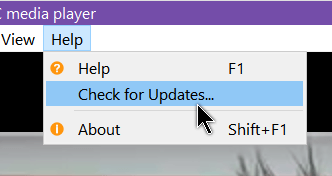
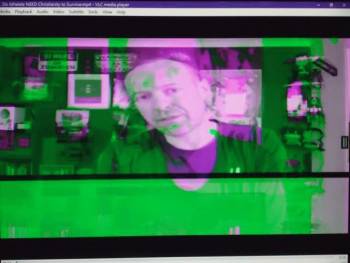

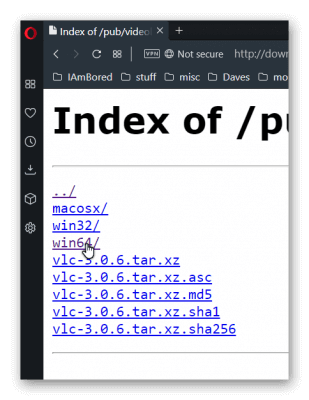
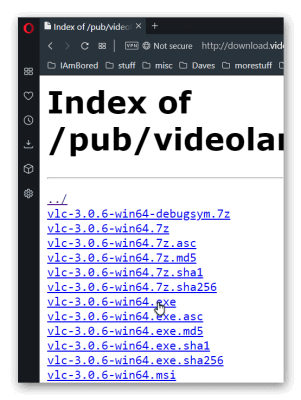
Interesting you should encounter such a problem with an update Terry. I am a GOM user and also had problems with updates. After reverting back to a stable version, I unchecked the boxes to inform me of updates whatsoever.
For the most part, video players are used offline. Believe most updates are tiny tweaks to keep users interested (also a way of advertising). Very often, updates cause more trouble, so if it ain’t broken, leave it alone, Mindblower!
VLC has admitted it was a problem with AMD systems and issued a fix. The latest version is now 3.0.7.1. I can confirm it fixed the problem on my system. So, “if it ain’t broken, leave it alone,” I usually agree, but I get bored and do stupid things sometimes. 🙂
I might have skipped an update or two. Version 3.0.7.1 is what broke my DVD viewing experience. Green bar, ghost images, need to play with interlace & aspect ratio settings to make the video in the upper portion barely acceptable.
AMD machine.
Not happy. Went to VLC because of the loss of a “native” DVD player in Windows 10. Not happy about that either. The only plus to W10 IMO is that is seems to be marginally more stable than anything Redmond has inflicted on me since the glory days of Windows 3.1.1. But I sometimes wish W10 would just go ahead and crash when it turtles my machine seriously when an update is available.
So, going back to an earlier version of VLC.
Quite often, updates are issued because a security flaw was discovered in the old version. So the “If it ain’t broke” advice doesn’t always apply since the security breach need not affect performance.
Good point. Thanks.
But Norbert, I did say “For the most part, video players are used offline”.
Seriously now, if you do use video players, do you use them while you are online or not, Mindblower!
Also I’m sure new codecs are included with some updates. That’s one of the reasons I like to keep VLC up to date. I don’t think I have came across a video it can’t play. The android app is also great as often the pre-installed video apps on Android can only play a few formats
Hi Mindblower,
I certainly don’t make it a point to disconnect from the internet when viewing a video so, quite often I am online even though I’m watching a video.
The point is that many updates include security fixes and if you don’t update, you aren’t going to receive the security fixes.
I just use Windows Media Player because it works. I tried VLC and wasn’t impressed at all.
For a while, Media Player Classic was my choice because at the time when I downloaded any videos they were usually FLV format and VLC on my system at the time sucked playing back this type. But I can’t remember when I made the switch over or why. I think I switched over because it was easier to take screenshots in VLC.
Kind of somehow forgot about windows media player ha. I have used it in the past but wasnt keen. Didnt like how by default when ripping CDs it liked to add DRM.
I tend to use Winamp as my audio player and VLC as my video player. I remember my dad used to use musicmatch jukebox
To those following the above discussion, I took my comments over to the Forum (under Software Updates), if anyone is interested, Mindblower!
I for one can’t access the forum. They don’t like me on the forum. 🙂
Hi Norbert,
I don’t mean to bump these comments but would you please send me an email explaining your problems entering the Forum?
Thank you,
Richard
Hello Richard,
Unfortunately, I don’t have your email address. Since this gets screened before it’s published.
The forum will not accept my password.
It isn’t a big deal except to my ego since I belong to many other forums but, mainly the Avast support forum.
Thanks and keep up your excellent work,
Bob
Thank you, Norbert!
I am sorry that you’re having problems with the Forum. I will pass this along to Dave and see if we can fix this.
(I removed the link you provided because it contained personal information.)
Do you mind if I email you when I have some news?
Richard
Thanks, Richard
I would appreciate any update.