Recently, there was a podcast that I wanted to view. Yes, I said view. I was using my laptop and wanted to read the podcast instead of listening to it. A few websites show transcribed versions of podcasts, but none had a transcribed version of the podcast I wanted to view. I needed to come up with a way to transcribe a podcast. I will show you the method I came up with.
Steno
Before you try to download and transcribe a podcast, search if a transcript of the podcast exists. Steno is one website that carries transcripts of many podcasts. Or, simply perform a search using the podcast name, episode, or subject and the word “transcript” in the search. You might get lucky and the transcript is already out there ready to read.
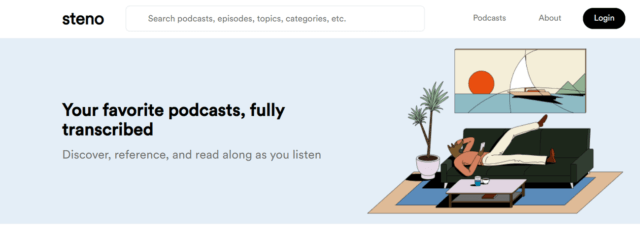
Methodology
If the podcast that you want a transcript of does not exist, the methodology of getting a transcript of the podcast involves two steps:
Step 1: Download the podcast to an MP3 audio file. Even if you do not want to transcribe a podcast, you may want to store a copy of the podcast to listen to on an audio player or save it for the future.
Step 2: Transcribe the MP3 audio file into a text file.
Download A Podcast
I thought that downloading a podcast into an audio file would be a simple step. Merely click the download button. But no! It appears all the podcast websites I viewed do not have a download button. The podcast publishers want you to stream the podcast and listen to it. They do not provide a simple method to download the podcast to an audio file. Even if you do not want to transcribe a podcast, you might want to store a copy of the podcast to listen to on an audio player, for example. The following method will allow you to download a podcast to an MP3 file.
An MP3 file is an audio file that compresses the audio using a “lossy” format (some of the original data is lost during the compression) but still provides a high level of quality. The file will have an mp3 file extension and MP3 file support is practically universal.
I am going to show you how to download any podcast to an MP3 file using the Brave browser, but the procedure should be similar using any browser.
First, navigate to Google Podcast.
Second, find the episode of the podcast that you want to download. Type the name of the podcast or a description in the Google Podcasts search bar.
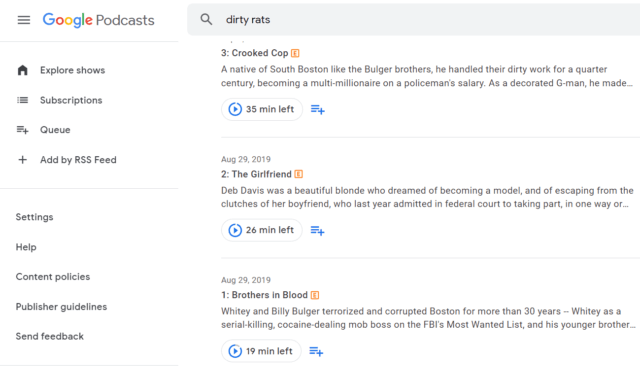
Third, navigate to the episode you want to download in the Google Podcasts web player.
Fourth, click the Play button.
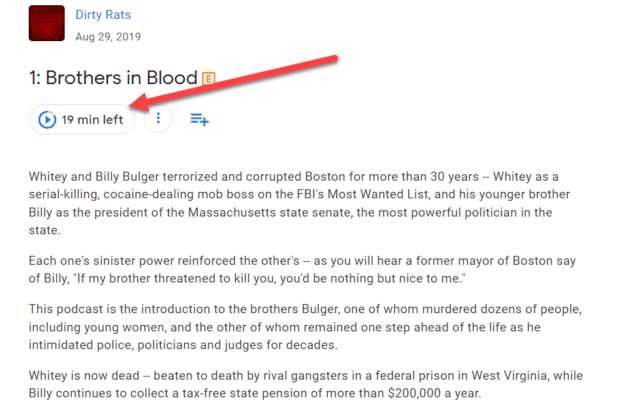
Fifth, open Brave’s Developer Tools by right-clicking anywhere on the page and choosing Inspect from the context menu or selecting the Ctrl + Shift + I key combination.
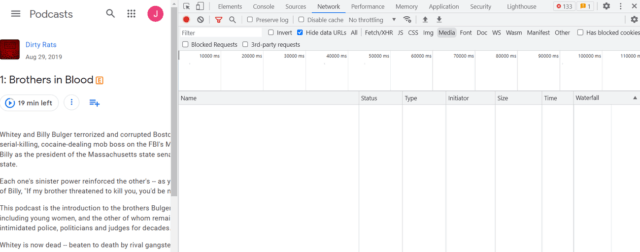
Sixth, select Network from the top menu line, select Media from the data types, and look in the Type column for media.
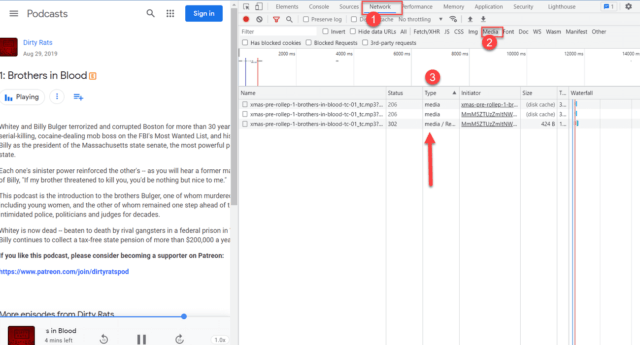
Seventh, hover your mouse over the items in the Name field and look for an item with .mp3 in the output.
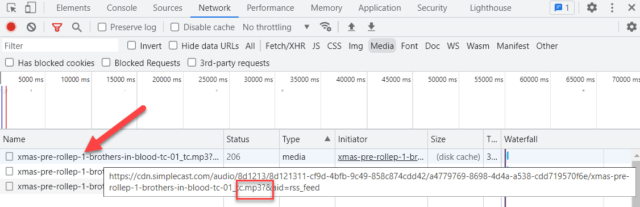
Eighth, right-click on the item and select Copy and then Copy link address.
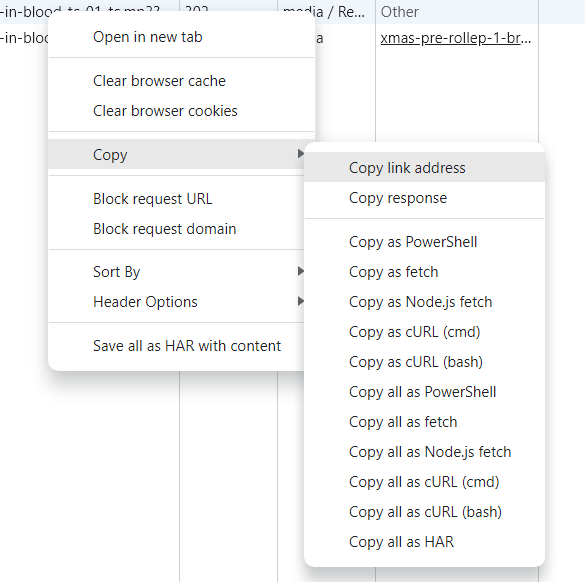
Ninth, open a new tab in the browser and copy the above link into the URL field and navigate to the link.
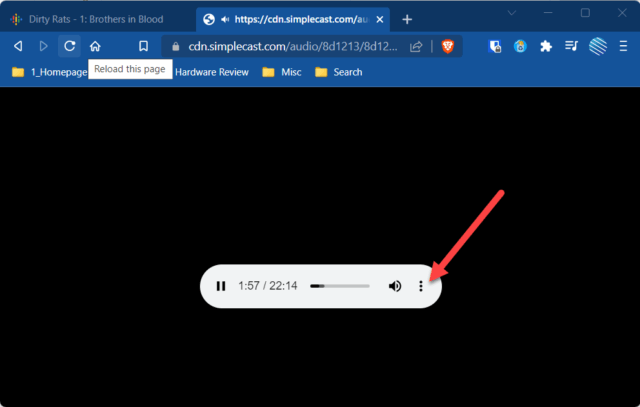
Tenth, now we have an MP3 audio file that we can download! Select the download button and download the MP3 file.
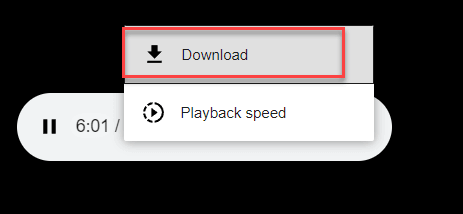
Transcribe A Podcast
Now that we have an audio file, we need to transcribe it. There are a few ways to transcribe an audio file, but I am going to use MS Word. Open a new document in MS Word. From the Home ribbon item, find the Dictate button and click on the down arrow below it. Now click on Transcribe.
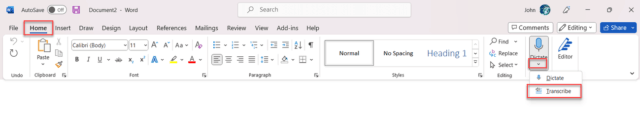
A Transcribe window will open. Select Upload audio and navigate to the MP3 that you just downloaded and select Open.
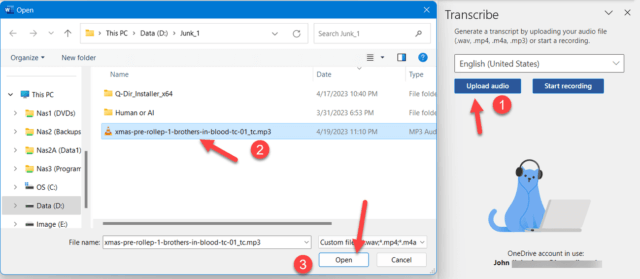
MS Word will upload the file to Onedrive (depending on your internet speed and the size of the MP3 file, this might take a while).
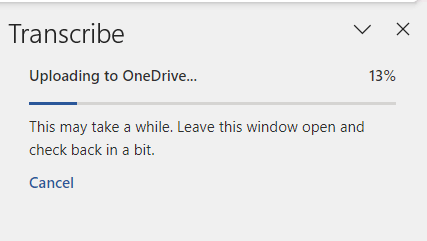
Select Add to document to add the transcript to the MS Word document. You can choose to load only the text, the text with speakers, the text with timestamps, or the text with speakers and timestamps. Select which format you want.
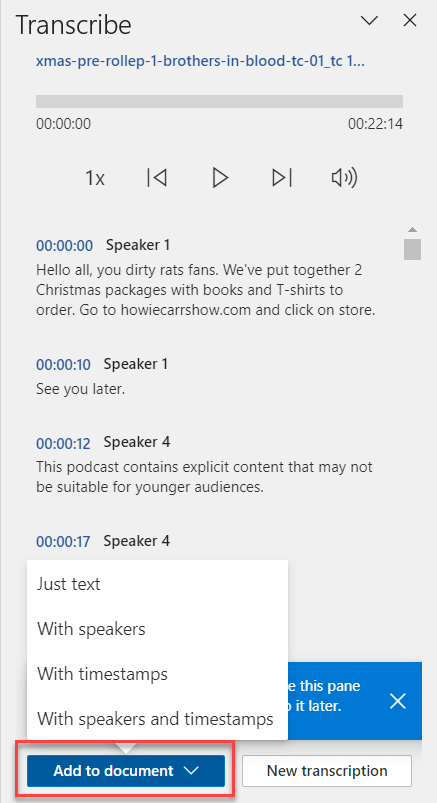
The podcast has been transcribed and loaded into an MS Word file.
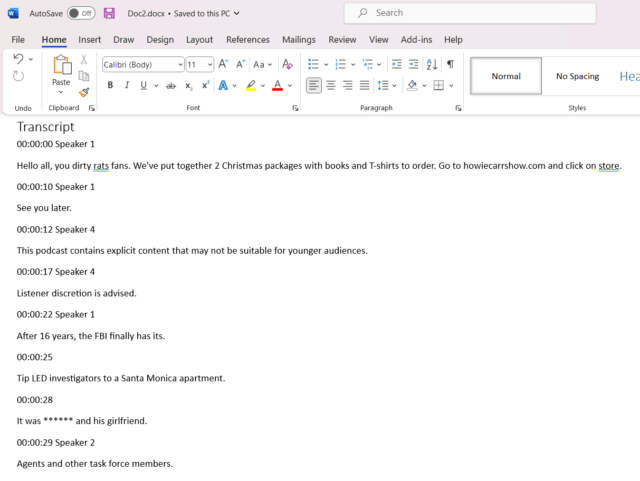
Bottom Line
Podcast publishers have made it difficult to download an audio file. But, with some ingenuity, we can download a podcast into an MP3 audio file. If we wish, we can transcribe that podcast’s audio file into a text file. Let me know in the comments if you have any questions.
—
