Recently, one of my apps decided to let me know it was tracking me. That was very nice of it but it got me thinking that I might want to turn off that permission on my device. Now to let you know, I already had my Android phone set to not track me when this message appeared. Some apps require you to have the tracking on or they say it will not work properly. I usually don’t use those apps or ignore that suggestion and disable it anyway. In this article, I want to show you how you can disable Location tracking on those apps from your device. Plus, this will let you double-check if the app is still using your location when you already told the device not to track you. Before we get into the article, here are some other articles I have written about Android devices:
- How To Add New Screen To Android
- Samsung Android Camera App Tip
- How To Create A GIF On Samsung
- How To Share Wi-Fi On Samsung
Now pull out those devices and let this security lesson get started.
How To Disable Tracking On Android Apps
This process will be shown on my Motorola Edge Android phone. Also tested this on a Samsung Galaxy A20, A21, and A10e.
Step 1: Find the app you wish to stop location tracking you. Once you find it, hold your finger down on the app and a menu will pop up. This menu either will show an i icon or you might see one that says App info. Either one will work. Tap it.
Step 2: Once we are on the App info screen, you will want to tap the Permissions option.
Step 3: After tapping that, the next option you will want to find is the Location option. Tap it.
Step 4: Here is the Location permissions screen. Under the wording, “Location access for this app,” you are given three options:
- Allow only while using the app
- Ask every time
- Don’t allow
The one I like to choose is the last option, “Don’t Allow.” Tap it and it is done.
Now, this is not a foolproof way to stop them from tracking you but it helps. Time to take your new knowledge and share it with the world.
—


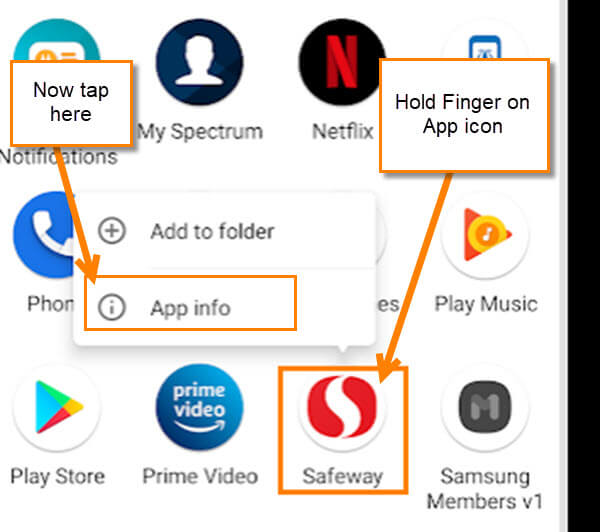
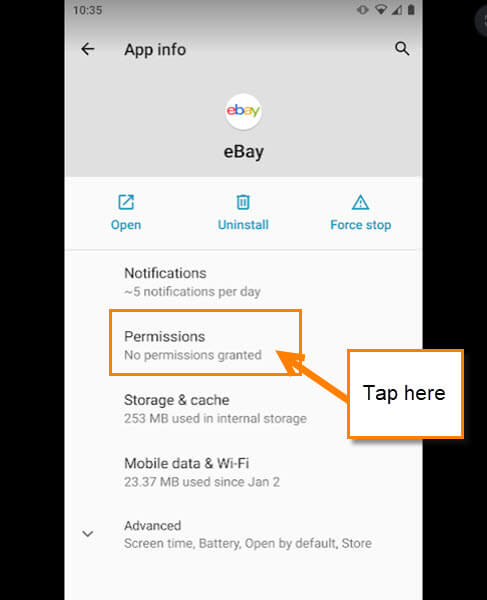
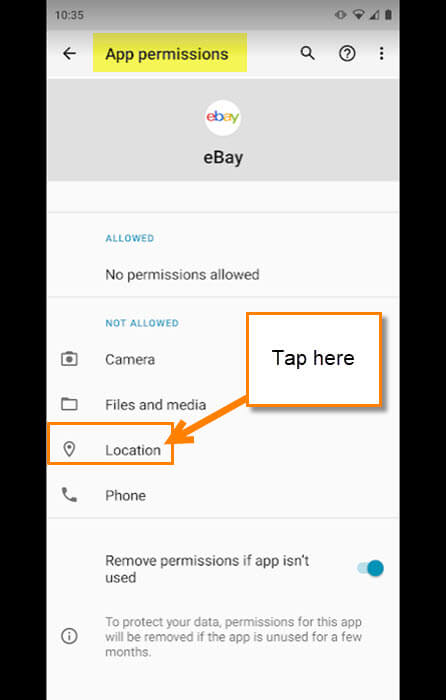
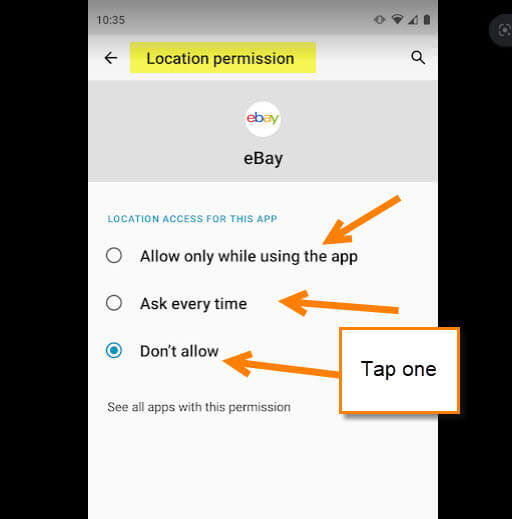
Mmmmm I have an even better way to prevent the darned phone from tracking me.
I don’t have GPS turned on in the first place! Or Mobile Data!
Problem solved!
I use my phone for making actual calls and texting. And that is that, basically.
I find life is far simpler without all that rubbish cluttering my mind.
If I have internet stuff, I use my computer at home. Too easy.
And its tracking is turned off anyway. So those apps that can’t work without tracking, get the heave-ho. My life will be better without them.
My ISP gives me a VPN included in the monthly price which is nice and my system security deals with the rest.
Sometimes I will click allow for some sites and emails such as this DCT email and website. But mostly not.
I have learned to live without all that stuff plugging up my daily life and thieving my precious time and energy. Completely unnecessary, most of it.
This information will help us to prevent the machine elves from tracking us. The machine elves are hiding everywhere. They are intergalactic vampires. They want to enslave us and take our blood. Yes, disable tracking. We must resist the invasion of the vampire intergalactic machine elves! I will not be enslaved!